You are viewing our site as a Broker, Switch Your View:
Agent | Broker Reset Filters to Default Back to List
Due to the ongoing situation with Covid-19, we are offering 3 months free on the agent monthly membership with coupon code: COVID-19A
UNLIMITED ACCESS
With an RE Technology membership you'll be able to view as many articles as you like, from any device that has a valid web browser.
Purchase AccountNOT INTERESTED?
RE Technology lets you freely read 5 pieces of content a Month. If you don't want to purchase an account then you'll be able to read new content again once next month rolls around. In the meantime feel free to continue looking around at what type of content we do publish, you'll be able sign up at any time if you later decide you want to be a member.
Browse the siteARE YOU ALREADY A MEMBER?
Sign into your accountHow I Took My Real Estate Business Paperless
January 10 2014
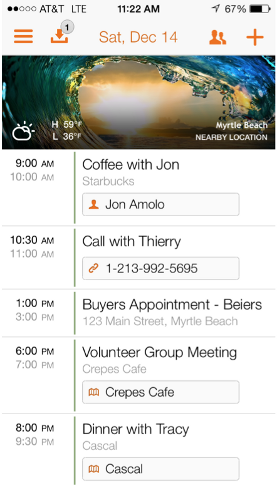 As I look back on 2013, I'll definitely remember it as the year that I took my business paperless. Why was going paperless such a goal of mine? I am sure you can relate – I don't sit behind a desk from 9am to 5pm – I am out meeting clients, signing paperwork, showing houses and on the move. I am driving from location to location for a large part of my day. So why would I want to lug heavy stacks of files when everything I need can be at my fingertips on an iPad or iPhone?
As I look back on 2013, I'll definitely remember it as the year that I took my business paperless. Why was going paperless such a goal of mine? I am sure you can relate – I don't sit behind a desk from 9am to 5pm – I am out meeting clients, signing paperwork, showing houses and on the move. I am driving from location to location for a large part of my day. So why would I want to lug heavy stacks of files when everything I need can be at my fingertips on an iPad or iPhone?
I love my iPhone and iPad, but finding the right combo of apps was the biggest challenge. I think I finally have a winning combo that gives me peace of mind while I am out of the office so that I won't miss a beat – either an opportunity or a client's deadline. My paperless arsenal includes Tempo Smart Calendar to prepare me for what's next, Evernote to keep client files and MLS sheets, Wise Agent for CRM (Top Producer also fully syncs with Gmail and is therefore fully compatible with Tempo), and DocuSign for signatures.
I want to tell you about Tempo because it was my missing link for going paperless. Tempo connects to my Gmail, Contacts and Google Calendar and finds everything I need for each appointment. It retrieves all of the info I need for both my business world and personal life – from emails and documents, maps and locations to background info about the client I am getting ready to meet. It's a waste of my time and so frustrating jumping from app to app to find what I need. I get a lot done with Tempo in a single tap without leaving my calendar. It's like having an assistant prepare me for what's next.
In Tempo, I title my appointments like this: "Buyer Appointment – Client Name" or "Seller Appointment – Client Name." Then, Tempo finds everything I need that's related to the appointment, including contacts, locations, conference calls, and related emails and documents.









