You are viewing our site as an Agent, Switch Your View:
Agent | Broker Reset Filters to Default Back to ListRun Your Real Estate Business with a Smartphone: Text Replacement
November 24 2019
Welcome to the first technique article on running your real estate business with a smartphone! Our first topic is using Text Replacement. I believe no matter your device, this can help you work smarter rather than harder!
I'll be covering both iOS and Android devices as both have Text Replacement. I will also cover a program available for Windows 10 that will also provide Text Replacement.
So, what is Text Replacement? It lets you can write a quick message or even a few paragraphs by simply typing a shortcut—and boom! your message is available with a single tap. For example, I wrote the following message just by typing nhb:
"Thank you for contacting me to work together to find a new home for you and your family! I believe working together, we will achieve the goals you seek!"
All of that by just typing nhb in a multitude of programs and apps!
Text Replacement on iPhone
Apple users, let's start with you. On your iPhone, go to:
Settings > General > Keyboard > Text Replacement.
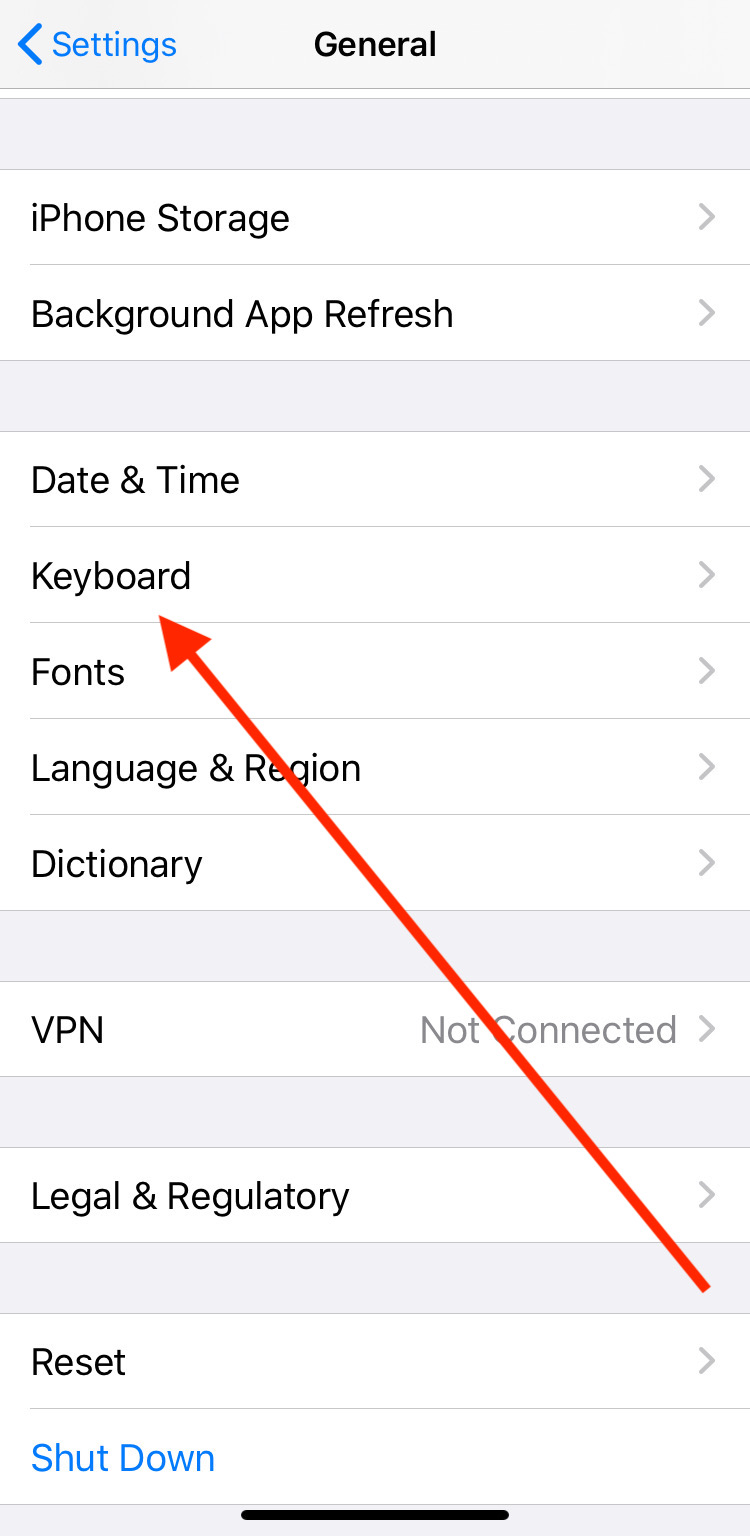
Your phone might have one entry already, omw, which is the shortcut for "On My Way." Hit the + sign and add your own. Make it an easy short entry like btw, which is a shortcut for "by the way."
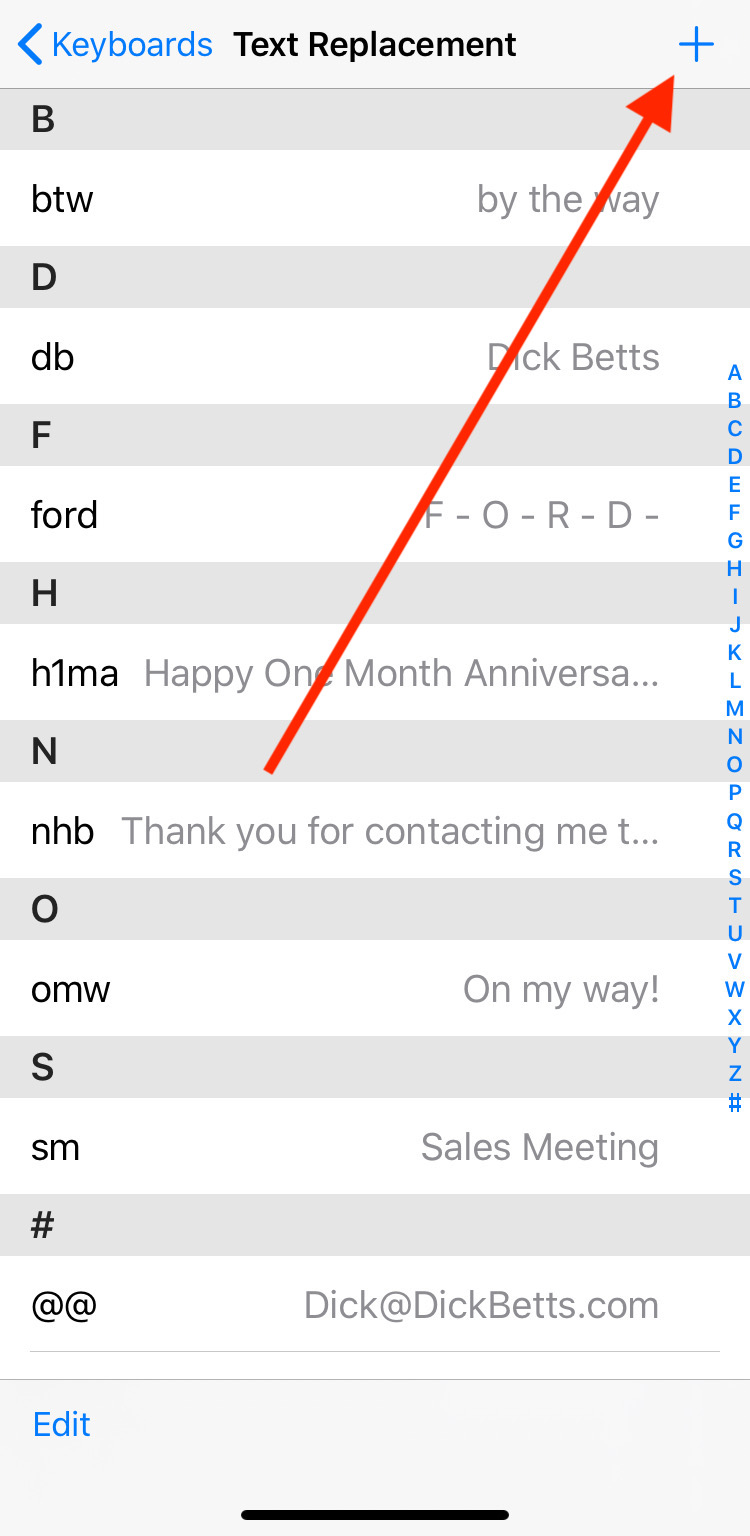
Next, be sure all your Apple products are logged in to the same iCloud account. Now open up your Mac and go to:
System Preferences > Keyboard > Text tab
Here, you should see what you added to your iPhone. (On your iPad, follow the same directions for the iPhone.)
Text Replacement on Android
Let's talk Android. Start with:
Settings > System > Language and input
Next, expand the Advanced tab. Under the Tools section, tap Personal Dictionary.
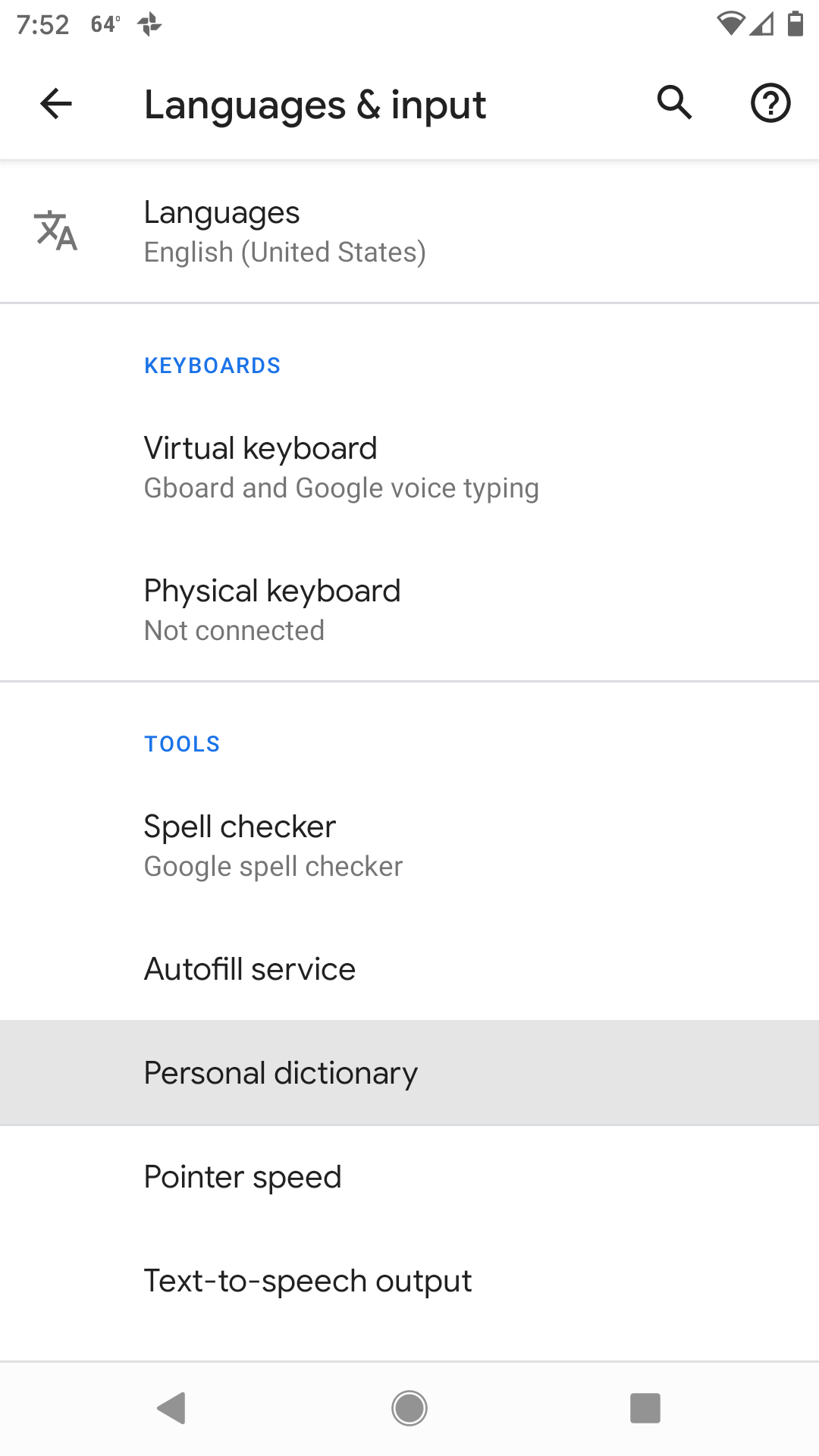
Next, find the + Add button. Then, just create your shortcut—make it simple and remember what you added.
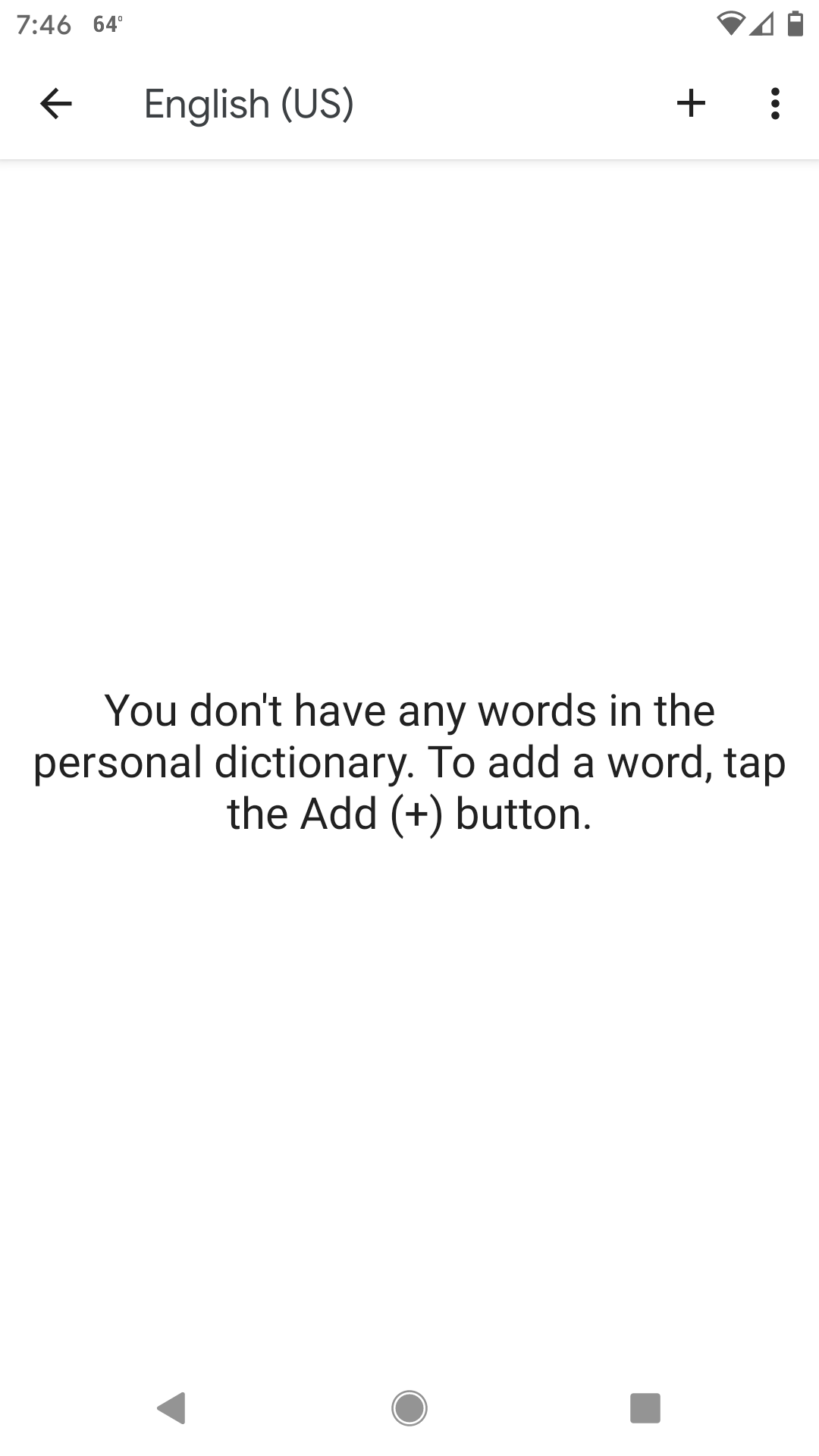
Text Replacement on Your Computer
On your Mac, as long as you're logged in, your text shortcuts from your iPhone will also work on your Mac. You may need to adjust a few settings on programs, but when I set up, mine it worked in all the places I tested.
Windows 10 does not have a native text replacement feature. You can do a web search for shortcut software for Windows. Or, you can try a web browser extension like Text Blaze.
How Can I Use Text Replacement?
Now let's see where we can use our shortcuts on our phones:
- Text messages
- Facebook and Facebook Messenger
- Snapchat
- Calendar
- ...and the list goes on.
Basically, anytime the text box opens for typing, the shortcut will work.
A few ideas for you:
- nhb - new home buyer
- nhl - new home listing
- tg -Thanksgiving message
And everybody should do these things right now to reduce time spent entering your contact information into forms:
- Make this your email address: @@
- Pick a number to represent your phone number: I use 77, for example
- Set up your initials for your name: For example, I use db
Set up your own system. Be sure it makes sense and is easy to remember. Don't get so carried away that it takes you longer to find the shortcut than just typing out the whole thing.
Text Replacement will become a major piece in this series on running your business on your smartphone. In fact, all of future articles will be making reference to Text Replacement! Hopefully, you have already read my first introduction article in this series, "Can You Run your Real Estate Business with a Smartphone? YES!" If not, please take a moment and read how I plan on helping you get the most out of your smartphone.
Stay tuned for many more articles as we help you build a complete system!
Dick Betts is a national speaker, trainer and consultant. Learn more at www.DickBetts.com









