You are viewing our site as an Agent, Switch Your View:
Agent | Broker Reset Filters to Default Back to List[Best of 2023] 14 New iOS 17 Features That Were Built for Real Estate Agents
December 14 2023
We're continuing an annual tradition of counting down our top 10 articles of the year. The following article was originally published in September and is #8 in our countdown. See #9 here.
Earlier this month, Apple introduced new products to market, including the iPhone 15. On Monday, the company updated its operating system, iOS, from iOS 16.6.1 to iOS 17.
If you're not in the habit of automatically updating your iPhone to the latest and greatest iOS as soon as it's released, you might want to make an exception for this one. The new operating system brings new features, some of them particularly relevant for real estate agents.
Here's what's new and how you can get the latest version of iOS onto your iPhone.
Check In for safety
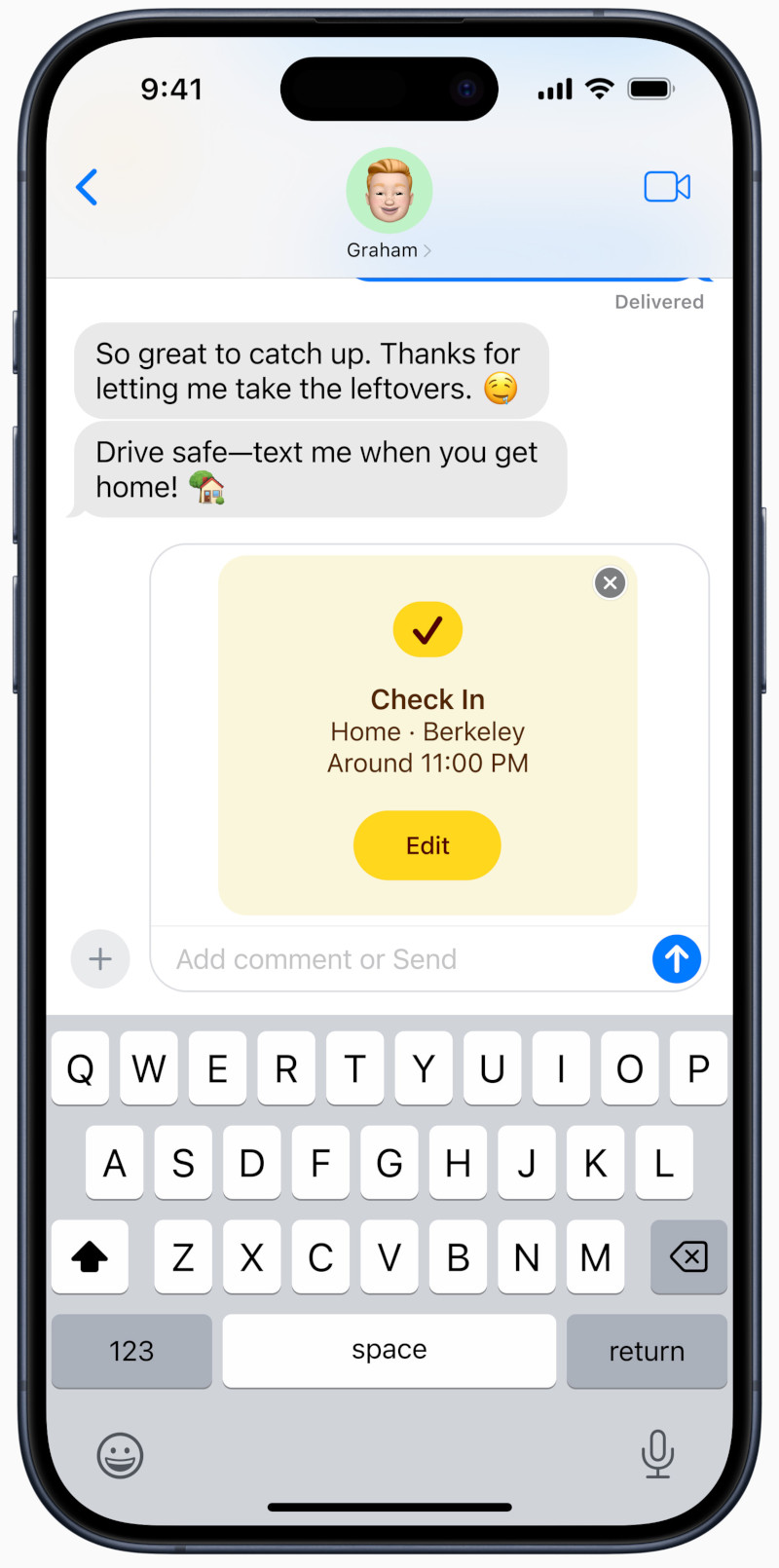 A new feature in the native Messages app will allow iPhone users to Check In with family members or friends when you've arrived safely at a destination, including your home.
A new feature in the native Messages app will allow iPhone users to Check In with family members or friends when you've arrived safely at a destination, including your home.
The Check In feature will also work for a preset time duration instead of arrival at a location. For example, if you are going to be meeting with a client somewhere and the meeting doesn't involve a location change, you can set up a Check In that will alert your friends and family if you don't confirm that you are safe after a specified time.
For agents who are diligent about personal safety and who make a point to check in with people, this could be a good alternative to paid apps that provide the same service.
If you don't respond to the Check In prompt (sent after your time duration is up or if you are not making progress toward your destination for more than 15 minutes), the app will share your phone's current location with the specified users, as well as information about your phone's battery and cellular connectivity status.
Messages now also supports location sharing right in the app. Users can use the new Location feature within Messages to tell friends, colleagues, and loved ones where they are.
NameDrop
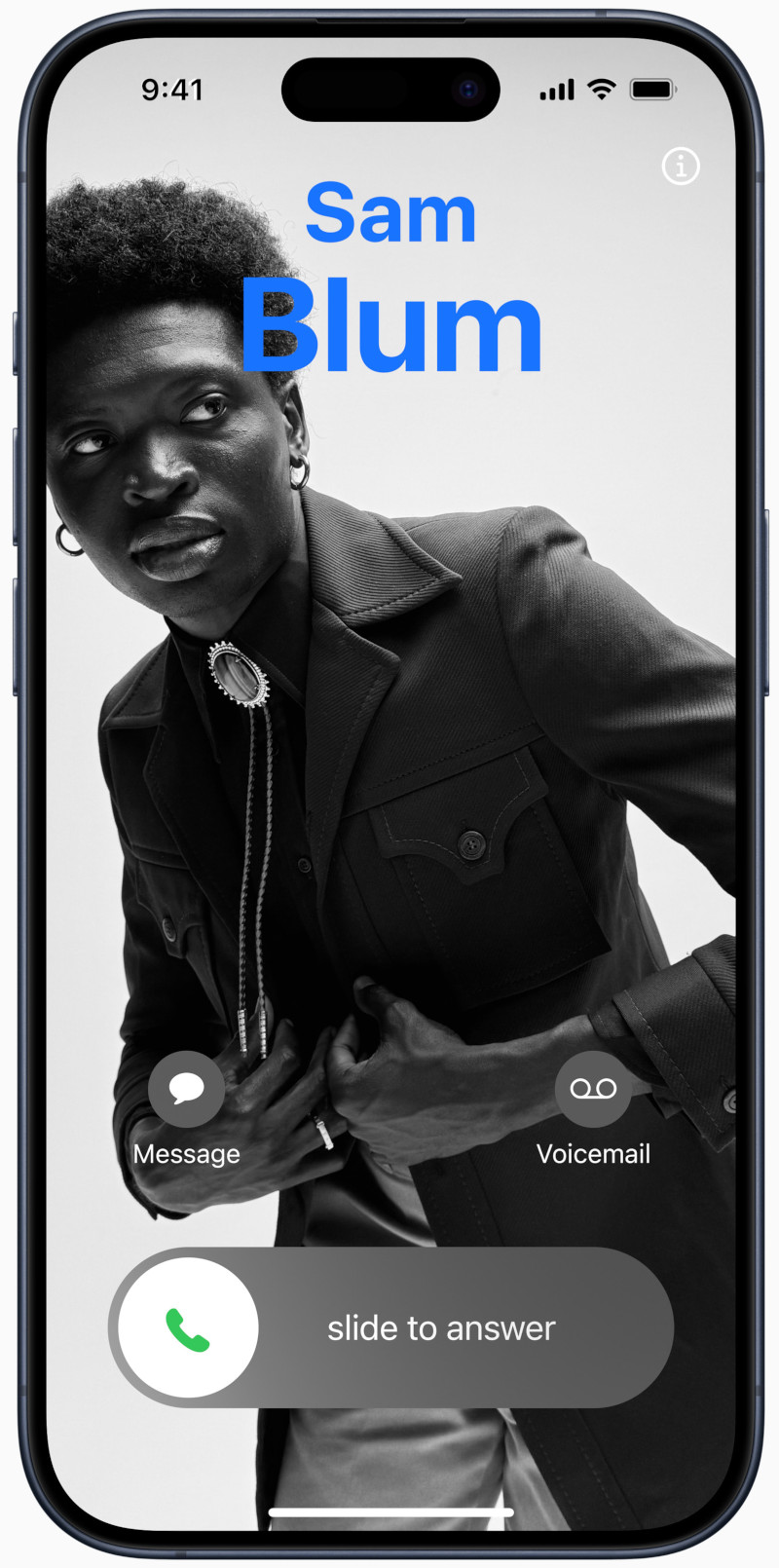 Agents who don't have a digital business card but who do have a compatible iPhone will definitely want to check out this feature.
Agents who don't have a digital business card but who do have a compatible iPhone will definitely want to check out this feature.
First, there's been an update to the Contact Posters options on iPhone. This is the contact information that you can share with other people, including different treatments for photos, your Memoji, and your name. You can now include your pronouns on your Contact Poster if you want to do that.
These Contact Posters will now show up when you make a phone call or FaceTime someone, and you can now exchange your contact information with someone (your name, Contact Poster, and a phone number or email address of your choice) simply by bringing your iPhone in proximity to their iPhone or Apple Watch. You can also share content or start a SharePlay session via AirDrop by placing two iPhones running iOS 17 near each other. And AirDrop transfers will continue even after you move your Apple device away from the other Apple device.
A better keyboard
One of the big pieces of news has been around the "smarter" autocorrect in iOS 17 that uses "a new transformer language model," a deep learning neural network architecture that is designed to make your autocorrect more accurate across languages as well as improve typing predictions. Yes, this includes four-letter words and their derivatives.
The keyboard will also now underline in a faint blue any autocorrections or suggestions it's made, so you can easily tap on the word and restore it if your phone got it wrong.
FaceTime advancements
If you like using FaceTime to communicate with your clients, there are some new features you'll almost certainly love.
You can now leave a video or audio message if someone doesn't pick up your FaceTime call.
And there are new reactions and gestures available in the app: "Layer screen effects like balloons, confetti, stormy rain, fireworks, or laser beams directly into your camera feed," says the Apple iOS release guide. You can trigger them by tapping or using certain gestures on the phone.
New dual SIM functions
If you're using dual SIM cards in your iPhone to manage personal and business lines (or multiple business lines), you'll be happy to hear that you can now set up different ringtones for each SIM as well as choose either SIM to return a call from unknown callers.
You can also now sort text messages by SIM card.
More weather info in Weather
The updated Weather app promises more detailed precipitation forecasts (by the hour over the next 10 days), wind overlays, historical trends, yesterday's weather, and more granular location names — you can search weather by neighborhood in select cities.
Maps with more muscle
If you use Apple's native Maps app (and even if you don't), here's something exciting: You can download maps to use when your phone doesn't have a cell signal or access to WiFi, including estimated times of arrival based on historical traffic. You can also get routes for driving, cycling, walking, or public transport on those maps.
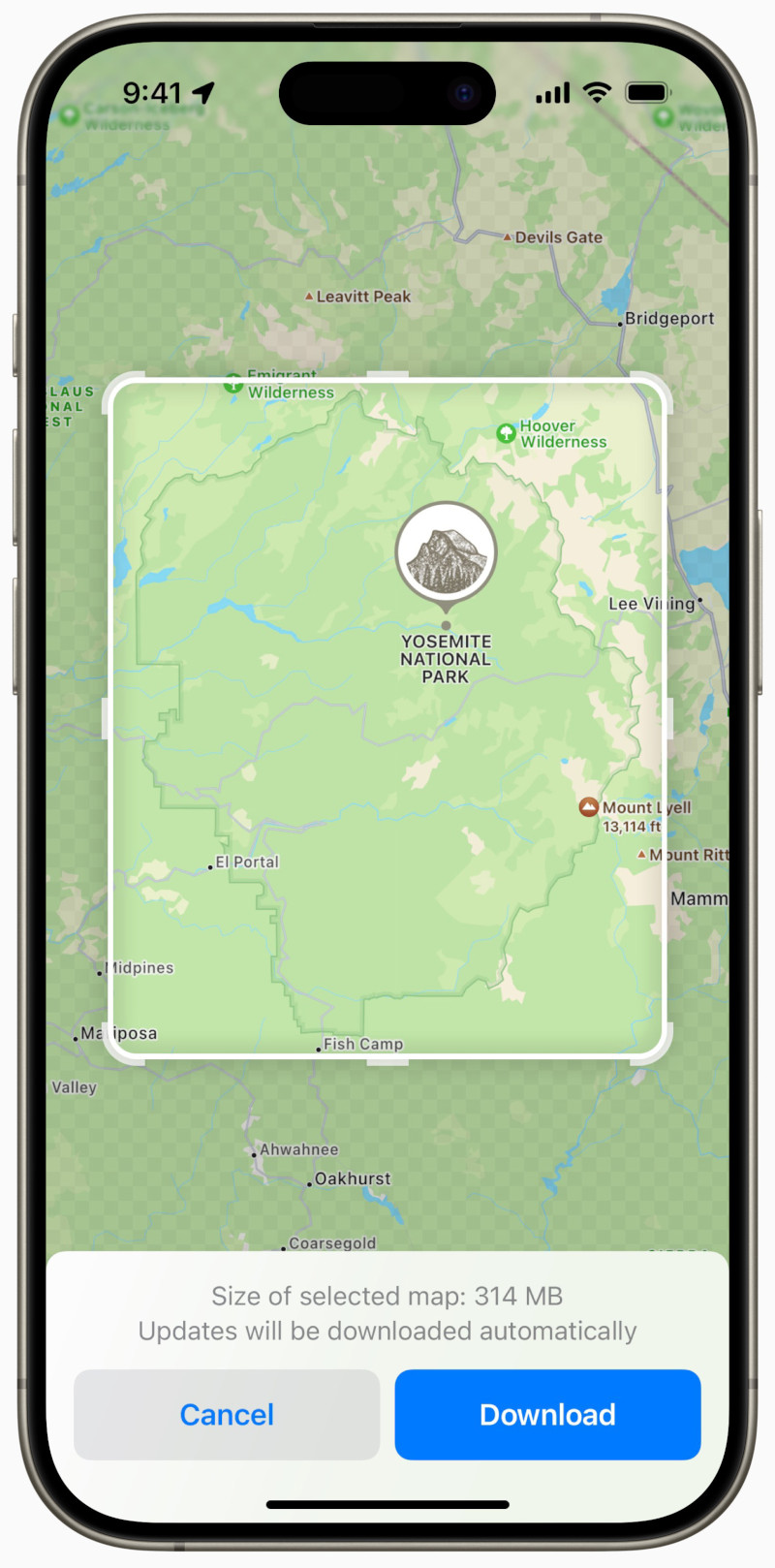
And if you drive an electric vehicle, Apple Maps now lets you select a preferred charging network, show you the availability for open chargers, and allow you to search for charges based on plug type and other variables.
Other improvements
There are many other features that the new iOS is offering. Here are some more of the most relevant updates for agents:
- Live voicemail: You can now see a live transcription of voicemails being left and choose to pick up the call if you decide you want to answer it after all.
- Verification code cleanup: Messages will automatically delete verification codes after they are used with autofill.
- Password and passkey sharing: You can create groups to share passwords with, easily share your passwords, and add or edit passwords using Safari.
- AirPods: A new "conversation awareness" feature allows your AirPods to lower your media volume, reduce background noise, and enhance the voices in front of you so that you can easily hear when someone is speaking to you.
- Photos: New privacy prompt improvements lets you pick and choose photos to share with an app instead of sharing your entire library. If an app does ask for access to your entire photo library, you can see how many and which photos will be shared before you decide to allow it access.
- Screenshot saving: You can now decide to save screenshots in Safari, Pages, or Notes not only as images, but also as a PDF.
- Multiple timers: It's finally available! And you can label timers so you know what each is counting down. Slick.
You can see the full rundown on iOS 17 updates in Apple's official iOS 17 Guide.
How to download iOS 17
The new iOS is available for iPhones released in October 2018 or later. The two oldest iPhones compatible with iOS 17 are the iPhone XR and the iPhone XS, both released in October 2018. Users of the iPhone SE (second generation) can also download the new iOS. And iPhones 11 through 15 (all versions) are also compatible with the new iOS.
To download it, iPhone users should open their Settings app, select General, then tap Software Update. An option to download and install the new iOS should be available for all compatible phones.
Make sure you are charging your phone (it will need at least 50% battery available) and that it is connected to WiFi before you take that step. Happy exploring!









