You are viewing our site as a Broker, Switch Your View:
Agent | Broker Reset Filters to Default Back to List
Due to the ongoing situation with Covid-19, we are offering 3 months free on the agent monthly membership with coupon code: COVID-19A
UNLIMITED ACCESS
With an RE Technology membership you'll be able to view as many articles as you like, from any device that has a valid web browser.
Purchase AccountNOT INTERESTED?
RE Technology lets you freely read 5 pieces of content a Month. If you don't want to purchase an account then you'll be able to read new content again once next month rolls around. In the meantime feel free to continue looking around at what type of content we do publish, you'll be able sign up at any time if you later decide you want to be a member.
Browse the siteARE YOU ALREADY A MEMBER?
Sign into your account3 Tools To Manage Your Real Estate Twitter Account
May 01 2013
 When you dive into the world of Twitter, it starts becoming abundantly obvious some of the shortcomings of the service once you start scaling up the amount of followers you have. How do people with thousands upon thousands of Twitter followers keep on top of their accounts? How do they keep growing their follower count while removing junk accounts or those who don't follow back?
When you dive into the world of Twitter, it starts becoming abundantly obvious some of the shortcomings of the service once you start scaling up the amount of followers you have. How do people with thousands upon thousands of Twitter followers keep on top of their accounts? How do they keep growing their follower count while removing junk accounts or those who don't follow back?
Here are a few free tools we've used at Lone Wolf to help manage and grow our social media presence.
Social Media Management Tools For Real Estate Agents
ManageFlitter
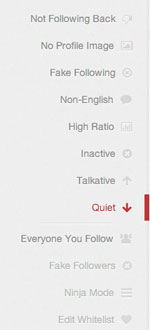 This service is one of the best out there for giving you a great overview of who you follow. Their easy to use interface makes unfollowing accounts a snap. Identify who isn't following you back, or those accounts that are inactive helps clear space for you to follow new accounts.
This service is one of the best out there for giving you a great overview of who you follow. Their easy to use interface makes unfollowing accounts a snap. Identify who isn't following you back, or those accounts that are inactive helps clear space for you to follow new accounts.
You'll find that once you get above 2000 followers this becomes important as Twitter imposes caps on the ratio of accounts you can follow at one time. ManageFlitter also has a bunch of Pro level filters, allowing you to see all your followers, as well as identify a whitelist. This is quite handy, as in a lot of cases you'll have accounts you want to follow but they won't follow back--be they celebrity accounts or major brands that don't typically follow back.
Handy Tip: Use the Fast Select feature to quickly select a bunch of followers at one time. Just drag inside this area and you'll be able to bulk select users to unfollow.









