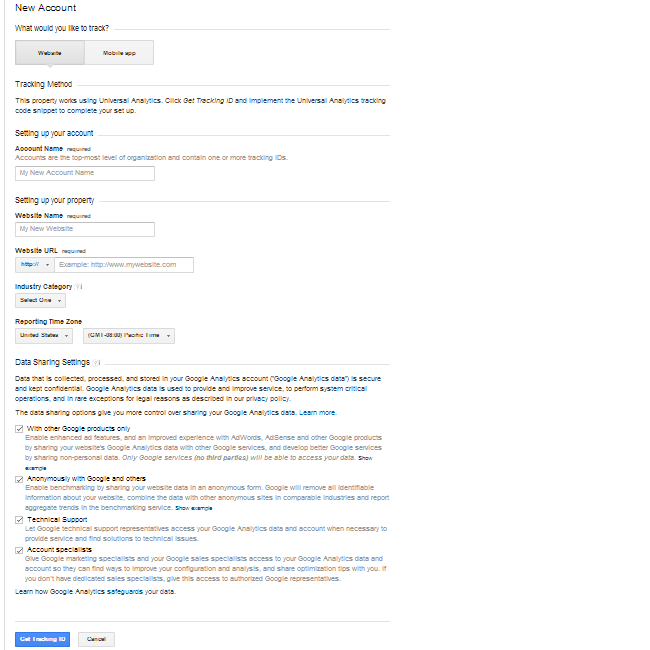You are viewing our site as an Agent, Switch Your View:
Agent | Broker Reset Filters to Default Back to List
Due to the ongoing situation with Covid-19, we are offering 3 months free on the agent monthly membership with coupon code: COVID-19A
UNLIMITED ACCESS
With an RE Technology membership you'll be able to view as many articles as you like, from any device that has a valid web browser.
Purchase AccountNOT INTERESTED?
RE Technology lets you freely read 5 pieces of content a Month. If you don't want to purchase an account then you'll be able to read new content again once next month rolls around. In the meantime feel free to continue looking around at what type of content we do publish, you'll be able sign up at any time if you later decide you want to be a member.
Browse the siteARE YOU ALREADY A MEMBER?
Sign into your accountGoogle Ana-what? Step by Step Guide to Installing Google Analytics
February 20 2015
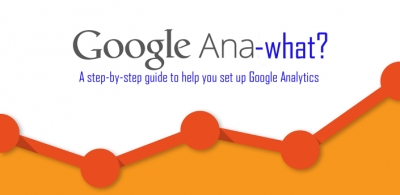 Buying a website is the start to building your online presence. But how are you supposed to know if your investment in a website is paying off? The answer: Google Analytics. Google Analytics is the key to understanding your audience. You don't merely want to see traffic, you want to see where the traffic has come from, how long they stayed and what actions people performed on your site. All of these data-points will give you insight into your target demo's behavior patterns. And how your site should be altered to cater to them. Below is a step-by-step guide to installing Google Analytics.
Buying a website is the start to building your online presence. But how are you supposed to know if your investment in a website is paying off? The answer: Google Analytics. Google Analytics is the key to understanding your audience. You don't merely want to see traffic, you want to see where the traffic has come from, how long they stayed and what actions people performed on your site. All of these data-points will give you insight into your target demo's behavior patterns. And how your site should be altered to cater to them. Below is a step-by-step guide to installing Google Analytics.
1. Sign up
This is pretty straight forward. If you have Gmail already set up, then the sign in process will be what you are familiar with. If not, Google will prompt you to create an account, do it. Start here at www.google.com/analytics.
2. Add your site
Enter all of the fields below. If you are managing several sites, make your account name applicable to all of your sites, i.e. "My Sites." The next field is for your actual website's name (not URL). In our Google Analytics, this field is, "NestBuilder Blog," and then the following field is entered as http://blog.nestbuilder.com.