You are viewing our site as an Agent, Switch Your View:
Agent | Broker Reset Filters to Default Back to ListHow To Use Google's New Keyword Planner [Part 2]
November 12 2013
 Google just introduced their new Keyword Planner, which is a powerful tool for SEO and PPC. In Part One, I covered the basics for getting started with this tool and offered some useful tips on how you can get your keyword research started. In Part Two, I will cover how you can use the Keyword Planner to create a solid list of keywords you will be bidding for, as well as determine the budget you need to go after this list.
Google just introduced their new Keyword Planner, which is a powerful tool for SEO and PPC. In Part One, I covered the basics for getting started with this tool and offered some useful tips on how you can get your keyword research started. In Part Two, I will cover how you can use the Keyword Planner to create a solid list of keywords you will be bidding for, as well as determine the budget you need to go after this list.
I am also going to show you how to multiply two lists of keywords to generate a ton of new ideas for keywords. If you haven't read Part One, make sure you give it read before getting into Part Two, since I will be picking up where I left off.
Make sure you are logged in to your Google AdWords account before getting started. If you followed the steps in Part One, you should now have a complete list of keywords and be ready to start working on your budget.
1) Visit https://adwords.google.com/KeywordPlanner and select the third option.
2) After selecting the third option, you will need to enter your Keyword List or upload a CSV that contains your keywords and maintain your targeting options.
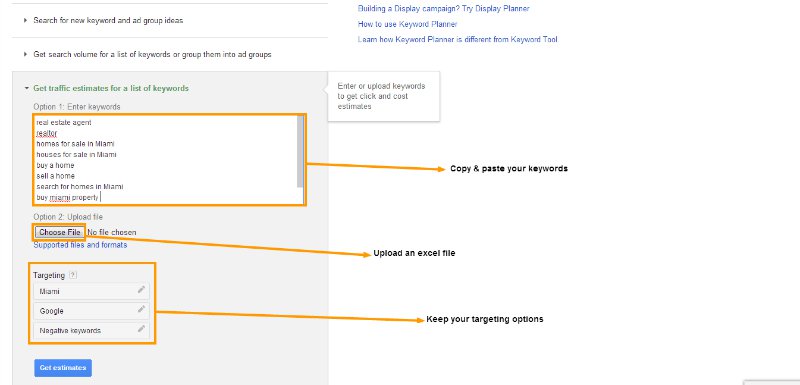
3) Once you have entered your keywords, you will be taken to the following screen where you will receive estimates for the keywords you have entered. Here you can find out how much your campaign is going to cost and how many clicks you can expect. You will also see the amount of impressions [how many times your ad is shown] and the average position you can expect your ad to be placed in.
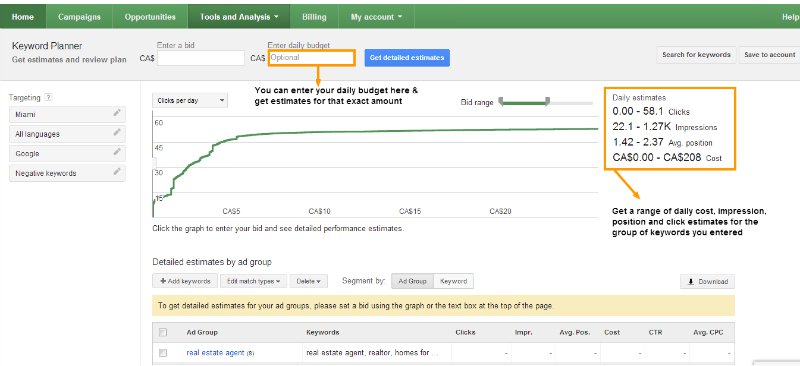
4) One of the most powerful features of the Keyword Planner--which makes it far superior than the old keyword tool--is the ability for you to multiply two lists of keywords together to generate new keyword ideas. The best way to use this tool is to group your keywords by category. For example, I have titles for real estate professionals in the first category and cities/locations in the second. Once I multiply these together, I get a whole new list of keyword ideas. After you fill out the lists you want to multiply, click on "get search volume." Here you can get stats on how many times per month these keywords are searched for.
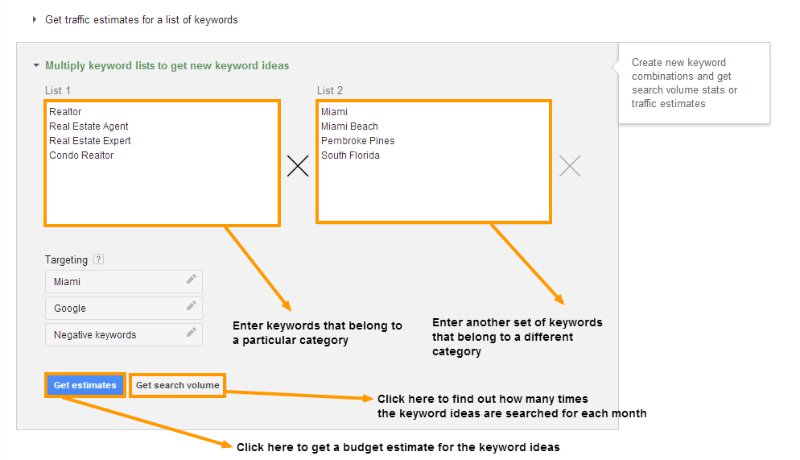
5) Click on "keyword ideas" to get your list of brand new keyword ideas and stats for each.
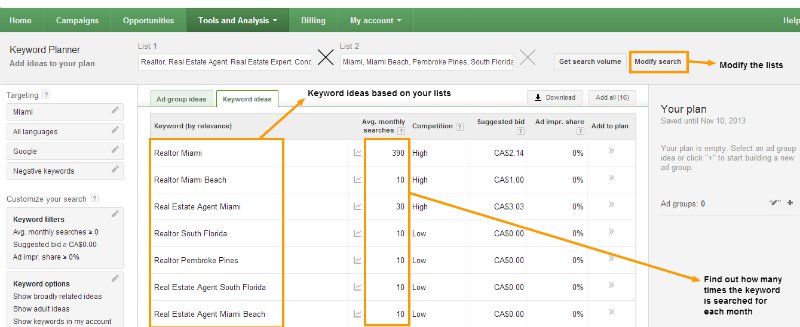
The Keyword Planner is one of the most powerful tools for creating effective SEO and PPC campaigns. The first step to any search engine marketing campaign is knowing which keywords you want to target. The keyword planner not only helps you get ideas and search data for keywords, but also lets you know how much you can expect to pay per month, and what type of results you can expect to see.
To view the original article, visit the WebsiteBox blog.









