You are viewing our site as an Agent, Switch Your View:
Agent | Broker Reset Filters to Default Back to ListProduct Review: SureClose®
May 08 2012
You’re probably familiar with Stewart Title, but do you know that they have an associated technology company, PropertyInfo Corporation? Better yet, did you know that PropertyInfo has created an advanced solution for transaction management? They gave us a demo of SureClose® and we’ll share some of the highlights with you here.
The Basics
SureClose® is a transaction management solution that was built with brokers in mind. The top goal was to help brokers manage documents and workflow to ensure that they could be compliant with legal requirements. However, the needs of the agents that would also be using the product were also considered at every step of the process.
I was able to walk through a demo brokerage account, as well as observe the product from an agent’s perspective. The key difference between the two is the permission levels – brokers can customize their settings to adjust what their agents can edit, change, etc., whereas the broker always has full visibility. Agents must be a party to a transaction in order for that transaction to appear.
When a user first logs-in to the SureClose® platform, they can navigate to a quick search, create a new file, view their 10 most recent files, and other commonly-used functions.
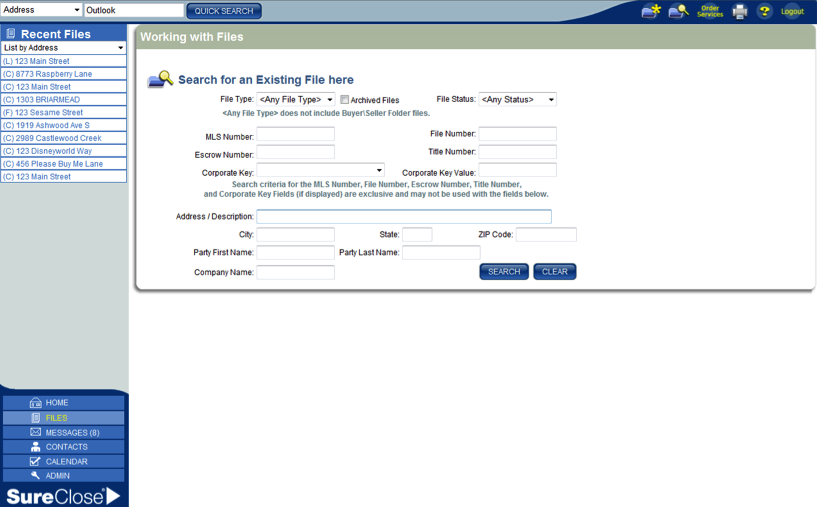
Within the “file” for each transaction, users will find a summary page with the transaction details and the parties involved. File details can automatically populate upon file creation through SureClose’s® MLS integrations to eliminate manually keying fields.
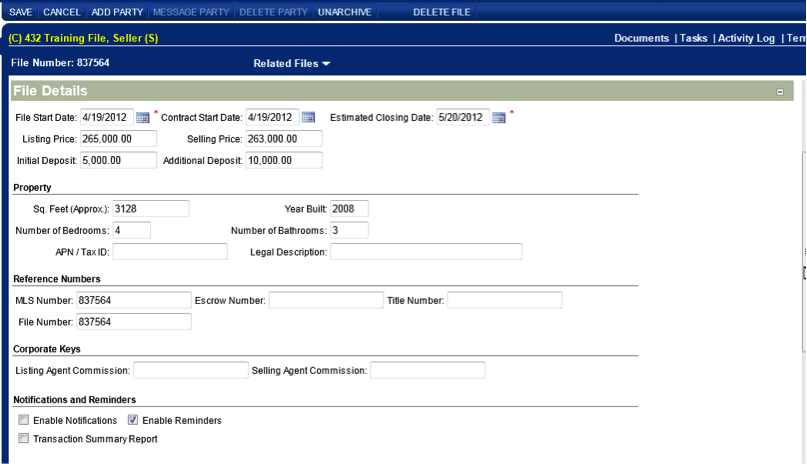
In addition to the basic information about the transaction, the file also contains:
- Documents associated with the transaction. The document section is customized by the broker during setup, and can be separated by broker and agent categories. Agents can view broker documents, but cannot edit or change them and can have full control of the documents in the agent section. Documents can be added to SureClose® by uploading them from your computer or from an email.
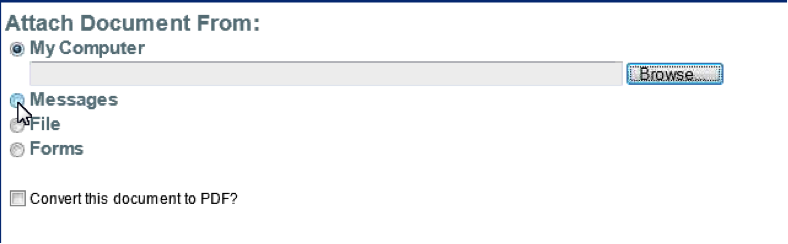
- A messaging center. Users can write their own messages to the parties associated with a transaction or use one of the many template messages created by PropertyInfo. In addition, agents can add customized messages to their stored message templates. Any messages sent through the messaging center are automatically added to your activity log.
- An activity log. The activity log tracks (you guessed it) the activity that occurs for each transaction. This includes when messages are sent, when documents are added, etc.
- A task list. To help keep brokers and agents organized, the task manager lists all tasks required to complete a transaction and the due date for each of these tasks. The task list can be customized by the broker to meet the company’s specific workflow. Tasks appear on the calendar that is also available in SureClose®.
Product Highlights
- Streamlined solution. Each facet of SureClose® “talks” to the other functions, so that information is up-to-date across the platform and the mobile app (which we’ll talk about next).
- Mobile apps. SureClose® has made their transaction management solution mobile – with apps for Android, iPhone, and iPad.
- DocuSign integration. Obtaining signatures is an intrinsic element of a “real” real estate transaction; in recognition of this fact, SureClose® provides integration with DocuSign, a leading electronic signature provider.
- Optional “Basic Interface.” The primary user interface I toured was the Advantage Interface. SureClose® also offers a Basic Interface that offers a simplified experience for agents and other parties who require less comprehensive functionality. As in the example below, the Basic Interface can be customized with your brokerage logo and branding.

- Document Review tool. In our opinion, this is one of the features where brokers will really recognize that SureClose® was created just for them. The Document Review tool pulls up every document that has not yet been reviewed and allows the reviewer to make notes/recommendations (as well as add their signature with a date and time stamp), which they can then send directly to the agent. All of the information from the tool is automatically synced to the SureClose® admin panel so that the broker and agent can see it. Particularly for brokers closing a high number of transactions each year, this tool could be an important time-saver.
- Slick functionality for adding documents. How often do you receive a signed document with the pages out-of-order? When adding a document in SureClose®, you can view thumbnails of each page, separate them into separate documents, and rearrange the order of the pages.
Next Steps
- Learn more about SureClose at PropertyInfo.com or in our product directory.
- Explore additional options for transaction management.









