You are viewing our site as an Agent, Switch Your View:
Agent | Broker Reset Filters to Default Back to List7 Google Tools for REALTORS® (Part 2)
September 13 2011
Yesterday, we introduced 4 great Google tools that can help your real estate business. Today, we’re bringing you the second installment of that article and, with it, the final 3 Google tools for REALTORS®.
5) Google News
Sharing information and opinions about the latest trends or news in your industry is a great way to position yourself as an expert and bring more visitors to your website. The problem most people run into is writer’s block. What do you write about? That’s where Google News comes in.
Google News is an excellent way to find inspiration for articles, Tweets, Facebook posts, and blog posts. Get started by entering a key term and checking-out the results. Choosing your key terms will probably be the most difficult step in using Google News. Here’s just one idea: search for “real estate” and your geographical area (i.e. “real estate san luis obispo” or “real estate california”). You can also be more general, if news in your geographical region is slim.
You can save searches to your Google News homepage if you want to check the topic regularly.
- Where to begin: Google News
6) Google Reader
Do you read the blogs of other leaders in your industry? You should. By following them, you’ll be inspiring yourself and gaining valuable knowledge you can share with colleagues and clients. Google Reader can help manage the blogs and websites you want to follow.
Adding feeds to Google Reader is easy, once you know what you’re looking for. Let’s use RE Technology as an example.
1) Choose a blog/website to follow.
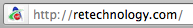
2) Look for the RSS icon or a text link.
![]()
3) Copy the URL for the feed.
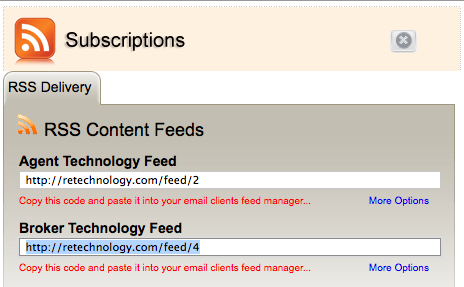
4) Paste the URL into Google Reader.
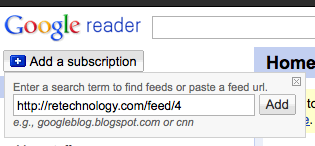
- Where to begin: Google Reader
7) Google Places
Don’t you want people to find your real estate business online and in person? One important piece of the puzzle is claiming your listing on Google Places. You should address this ASAP – after all, it can increase traffic to your website (perhaps also your business) and it’s free.
So, when I search for “real estate brokers,” Google uses my IP address to find my geographical location. They return the following list:
These smart folks have claimed their listings, which means they have a Place page on Google – like this one:
- Where to begin: Google Places
So there they are – all 7 of our Google tools. Which of these do YOU use? Share your comments below.
Thanks to HubSpot for the inspiration for this article.









