You are viewing our site as an Agent, Switch Your View:
Agent | Broker Reset Filters to Default Back to List7 Google Tools for REALTORS® (Part 1)
September 12 2011
Everyone’s talking about Google+. But, “+” isn’t the only thing Google has to offer. We spotted a HubSpot eBook that detailed some of these other tools. If you don’t know about HubSpot yet, you should. They provide free resources about online marketing that can be extremely rewarding. Here’s a look at 7 of their Google tools for online marketing.
1) Google AdWords
When we talk about Google AdWords, we’re talking about Pay-Per-Click (PPC) advertising. That’s where businesses choose keywords and create ads around those keywords. When people search for those keywords, the ads appear in the search results.
There’s a lot of debate about the value of PPC for real estate professionals. We’ve heard arguments for and against. Particularly in competitive markets, where climbing to the top of search results is close-to-impossible, PPC may be a good choice for brokers or agents with the marketing dollars to spend.
Where to begin: Google AdWords
2) Google Docs
RE Technology loves Google Docs. We use this as an internal tool for collaboration and to maintain important documents. It’s easy to see the applications for real estate professionals working in a team environment. How often to documents (like office manuals, team presentations, lists, etc.) circulate via email? Google Docs reduces the inefficiency and confusion associated with email collaboration.
With Google Docs, you can create Word documents, spreadsheets, presentations, drawings and forms. If you’re looking for a more advanced document management and collaboration platform, one geared toward the specific needs of real estate professionals, you may want to consider a company like DotLoop, DocuSign, and GoPaperless.
Where to begin: Google Docs
3) Google Keyword Tool
Oh no! Not SEO again! Sorry, folks, but if we’re talking Google we’re going to inevitably going to end up talking SEO. The good news is that Google Keyword Tool is a great way to make SEO a bit easier. Even better, it’s free when used alone (it’s affiliated with Google AdWords, which isn’t free, but can be used even if you’re not paying for PPC).
What can Google Keyword Tool help you do?
- Discover potential new keywords
- Find out the competition for your keyword set
- Get the traffic for each keyword
By looking at these factors, you can determine which keywords to use on your site and in your other online marketing tactics (i.e. blog posts, etc.).
Where to begin: Google Keyword Tool
4) Google Alerts
Want to spy on your competitors? Want to monitor your online reputation? Consider Google Alerts. The way it works is very basic: select keywords you want to watch for, then receive email alerts when those keywords appear on the Web.
What should you watch for?
- Your name
- Your company name
- Your keyword set
- The names of your competitors
Those are just a few ideas. If you’re already using Google Alerts, what terms do YOU have alerts for?
One thing I’ll admit is that the onslaught to your inbox can be intense . . . unless you take a few easy steps. First, change your alert settings so that you only receive them once a day or once a week. Then, create a folder for your alerts and a rule that filters the alerts into that folder. This is easy to do with Outlook and Mail for Mac. If you need help, post a comment here and we’ll give you a call to walk you through it.
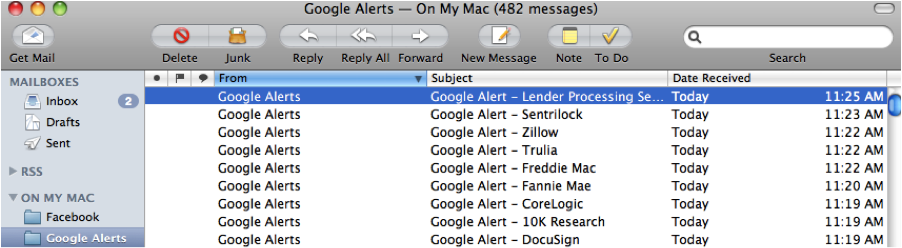
Until Next Time . . .
We’ve got 3 more tools for you. Watch for the next installment of this two-part series. In the meantime, leave your comments here. Let us know how YOU are using Google tools.









