You are viewing our site as an Agent, Switch Your View:
Agent | Broker Reset Filters to Default Back to List5 Ways to Achieve Inbox Zero without Negatively Impacting Your Relationships
June 08 2015
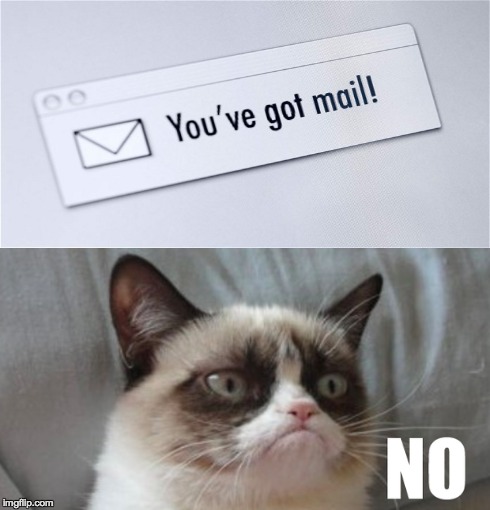 There is nothing as panic-inducing as seeing 1057 unread emails in your inbox. The idea of having that much to go through is enough to make you want to never open your email again. With today's influx of messages and constant contact, it is easy to have an inbox overburdened with unread and unwanted mail.
There is nothing as panic-inducing as seeing 1057 unread emails in your inbox. The idea of having that much to go through is enough to make you want to never open your email again. With today's influx of messages and constant contact, it is easy to have an inbox overburdened with unread and unwanted mail.
Much like your body and the latest juice cleanse, you can also benefit from an email cleanse. And no, I am not implying you should pour juice on your computer, but rather bring your email to inbox zero.
It's easy to start using email as a way to keep track of daily tasks like a checklist or a calendar, but this leads to inbox clutter. Instead of accumulating a mess of email, inbox zero keeps your inbox current and relevant. Simply put, the method recommends deleting nonessential emails in your inbox, leaving only the bare minimum of emails to be saved.
Merlin Mann originally created the idea of "inbox zero" to remind people that email is a communication medium. He compared email to a tube: emails come in and go back out. To combat the high volume of email these days...
Here are five tips on how to get down to inbox zero:
1. Prioritize
Don't let old extraneous emails clutter your communication. Prioritize emails by what is relevant to your present focus. According to Mann, when you receive an email you have five options: delete, delegate, respond, defer, and do. If the message is not important, get rid of it!
For instance, delete promotional emails you are not interested in. Don't have time to respond right now? Archive the email for later and try to respond that day, or delegate the responsibilities in the email to another person.
You can set up reminders for emails to which you need to reply. If it is crucial to reply to an email, reply as soon as you see it. If there is an action or task to be done, do it now or put it in your calendar.
2. Schedule
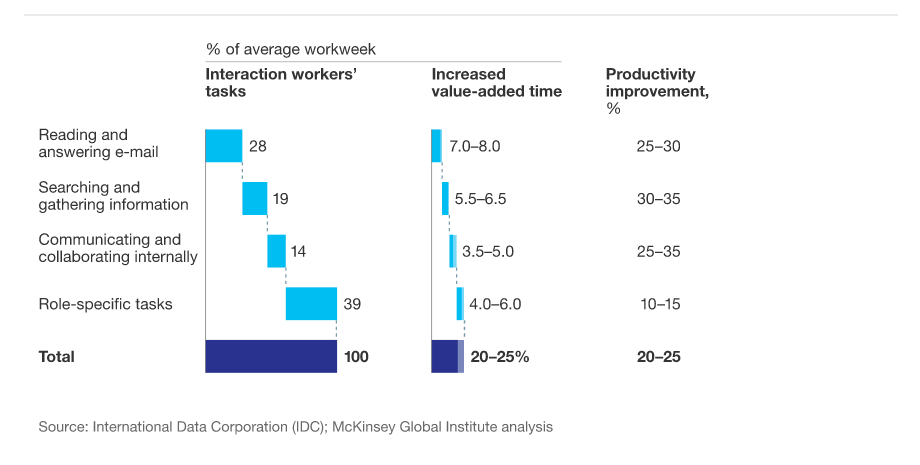
Email can be overwhelming and time consuming. Approximately 28% of your time at work is spent on email. That is a big chunk of time that you could spend focusing on your work rather than solely on your email.
With our phones constantly buzzing and computers pinging with each new message, it seems easier to simply ignore the constant influx of content. To maintain good relationships, it is important to respond to emails in a timely fashion. Find a time of day that works best for you to respond to emails.
One way to do this is to designate a set amount of time each hour for emails. Maybe, the best time for you is to sit down after lunch and organize your email? When planning your email checking schedule, set aside time to get rid of unneeded emails in order to keep your inbox number as low as possible. Setting a schedule allows you to respond to contacts in a reasonable time frame and still concentrate on your other work.
By setting a good base with your initial cleanse, maintaining inbox zero will be much easier. You will be on track with your communication and tasks, and can stop spending time searching your inbox for an email from three months ago.
3. Put information in the right place
Rather than using your email to store all the information in your life, use apps and other tools to get organized.
First, most emails allow you to create folders to organize your emails. Use folders if an email is too important for you to delete immediately.
For events, put dates into a calendar and sync that calendar into all of your devices. Gmail users can sync their email to a Google Calendar to store appointments.
If you need to make a to do list, create a note and check off items as they are completed. Most smart phones come preprogrammed with applications for you to make notes.
Organizing all of your information allows you to stop wasting time managing it all. As important as it is to automate your systems, it is equally as crucial to remain in control.
4. Respond
When you receive an important email, respond! The best way to keep up relationships is through communication. As Mann pointed out, email is a tool for correspondence, so use it to your advantage and interact with your contacts.
One way to ensure that you hold yourself accountable in responding is to use the two-minute rule. If the email takes less then two minutes to respond, then reply when you get it. But if it will take longer, then save it for your designated email time. Also, the sooner you respond to an email, the faster you get it out of your inbox!
5. Get it out of there! Delete the clutter
Whether you are deleting, delegating, responding, deferring, or doing, aim to get emails out of your inbox as quick as possible. If you have any doubts if you even need to keep an email, just delete it. If it has remained unopened in your inbox or has not been revisited in months, then delete it!
The newsletters piling up and going unread week after week can be unsubscribed to for less clutter. If the information is too important to get rid of, then move the information over to a document or a spreadsheet. Even if you delete an email and later you find that you need it, most email systems hold deleted mail in the trash for thirty days.
With inbox zero, less time will be spent searching for a message you meant to respond to and forgot about, and more time working hard and maintaining relationships (and your sanity).
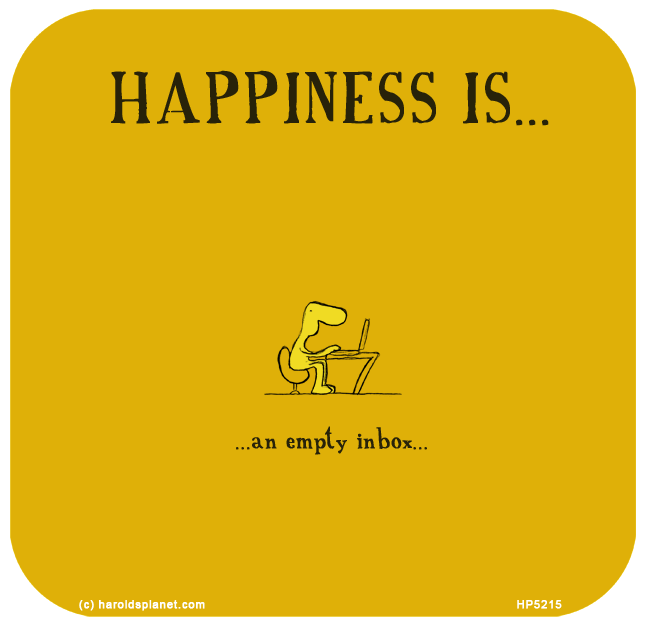
These steps will enable you to use email for its original purpose: communication. If you are ready to get out of your email and back to work, then schedule some time to do an initial clean and you will be on your way to a manageable inbox of relevant information.
To view the original article, visit the Contactually blog.









