You are viewing our site as an Agent, Switch Your View:
Agent | Broker Reset Filters to Default Back to ListGoogle Ana-what? Step by Step Guide to Installing Google Analytics
February 20 2015
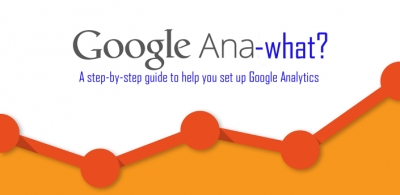 Buying a website is the start to building your online presence. But how are you supposed to know if your investment in a website is paying off? The answer: Google Analytics. Google Analytics is the key to understanding your audience. You don't merely want to see traffic, you want to see where the traffic has come from, how long they stayed and what actions people performed on your site. All of these data-points will give you insight into your target demo's behavior patterns. And how your site should be altered to cater to them. Below is a step-by-step guide to installing Google Analytics.
Buying a website is the start to building your online presence. But how are you supposed to know if your investment in a website is paying off? The answer: Google Analytics. Google Analytics is the key to understanding your audience. You don't merely want to see traffic, you want to see where the traffic has come from, how long they stayed and what actions people performed on your site. All of these data-points will give you insight into your target demo's behavior patterns. And how your site should be altered to cater to them. Below is a step-by-step guide to installing Google Analytics.
1. Sign up
This is pretty straight forward. If you have Gmail already set up, then the sign in process will be what you are familiar with. If not, Google will prompt you to create an account, do it. Start here at www.google.com/analytics.
2. Add your site
Enter all of the fields below. If you are managing several sites, make your account name applicable to all of your sites, i.e. "My Sites." The next field is for your actual website's name (not URL). In our Google Analytics, this field is, "NestBuilder Blog," and then the following field is entered as http://blog.nestbuilder.com.
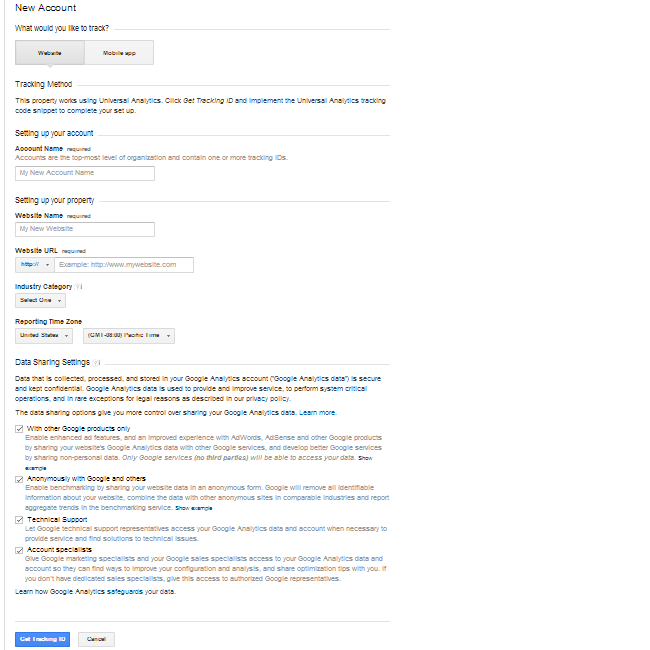
3. Installation
Installation of GA may seem intimidating, but it shouldn't be. If you are running on a WordPress (like we are here) all you have to do is install the plugin, "Google Analytics for WordPress," and plug in the UA number provided. If your site is not a WordPress, you're going to want to dump the code into the header of your site. An easy way to find this on your page is to hit "Ctrl+F" and search for . Once you have found that, you will want to put the code right before that. If you have someone else handling your website, then forward them the code and have them put in your site's HTML.
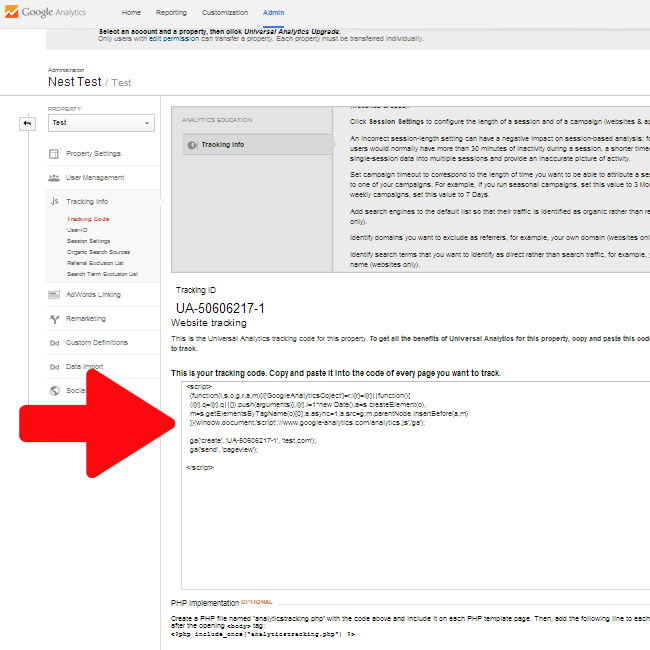
4. Setting up a Goal
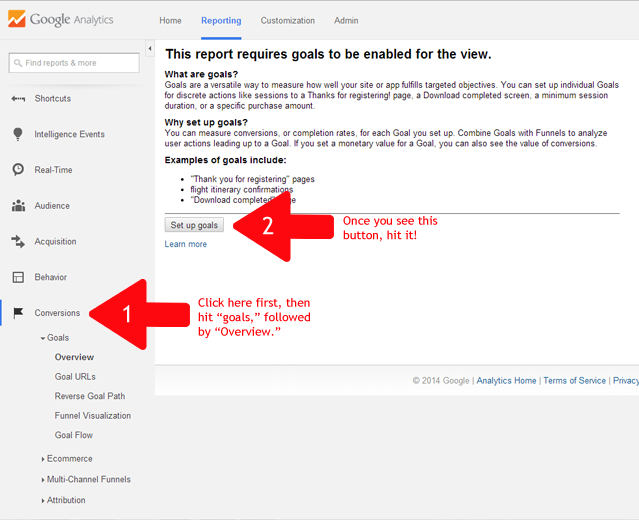
5. Goals
Once you've gotten to here, you're ready to create a goal. For agents, the most useful goal will be a "contact us" type of goal.
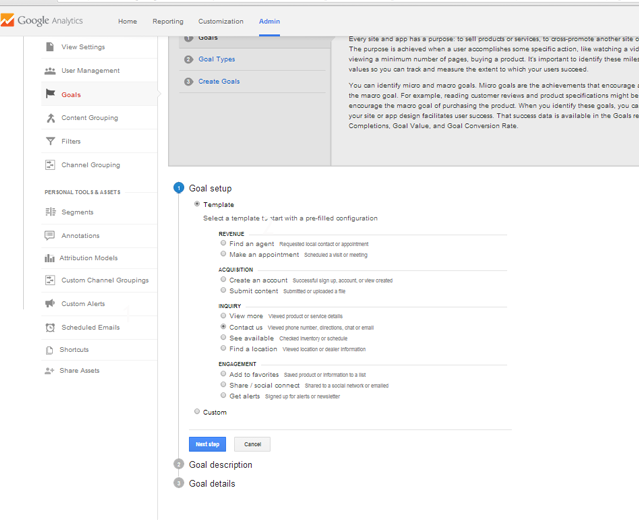
In steps 2 and 3, you will be setting the parameters for your goal. The easiest way to track "contact us" type goals is through the "destination" set up. Then head to step 3 designate a goal destination. This is the URL that signifies a conversion. It can be a thank you page (that a form completion leads to) or any other page you want to track.
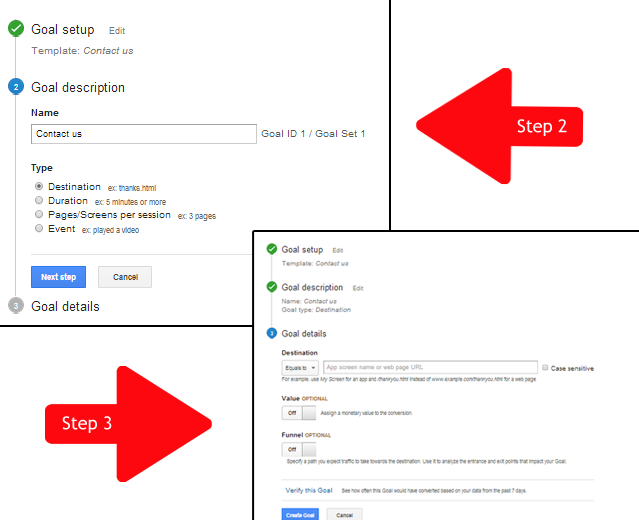
If used properly, Google Analytics will be a great tool for your business. Don't get bogged down in the numbers; it's easy to get lost in all the data. Get in, set up and get out. If you have any questions, ask in the comments section below.
To view the original article, visit the RealBiz Media blog.









