You are viewing our site as an Agent, Switch Your View:
Agent | Broker Reset Filters to Default Back to ListText Their Phone Without a Phone Number!
December 09 2014
I learned this tip from my buddy Tristan Ahumada, who was sharing the stage with me at this year's Mega Camp Convention.
You know how most of your Internet leads only come with an email address, right? Here is an exceptional strategy on turning that email into a text message for consumers that have an iPhone or iPad.
More and more real estate professionals are leveraging texting in their business, from responding to Internet leads with a text to following up with past clients, and for good reason. Texting has an average "open rate" of almost 100%. Think about it--how many texts are currently unopened on your phone right now?
So next time you receive a lead and it only has an email, take that address and type into iMessage on your Apple computer, iPhone, or iPad. It will either look like one of the examples below.
Texting an email:

Texting an email with iMessage:
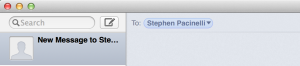
You see when someone signs up for any Apple product, they are prompted to enter their email addresses to link to their Apple ID.This allows you to text their email, and it will show up on their mobile device as a TEXT MESSAGE! My buddy Tristan has been using this strategy with great success so far!
Now, obviously, this doesn't work all the time. There are two things that have to be in place for this to happen:
- They need to have an Apple mobile device
- Their email needs to be linked (most of the time it will be)
Look at the images above again for a moment. Do you see how the first address is red? That means there is no linked account, and it won't work. However, check out the next image; it's blue. That means that you are okay to text because Apple found a linked device. This colored notification is great because you will know ahead of time if it will work or not!
Let me know what you think.
To view the original article, visit the Tech Savvy Agent blog.









