You are viewing our site as an Agent, Switch Your View:
Agent | Broker Reset Filters to Default Back to ListLead Conversion: A Look at Capture Forms
February 05 2013
This article comes to us from BrokerageU:
 Are the capture forms on your real estate website working for you?
Are the capture forms on your real estate website working for you?
REALTORs® ask me on a daily basis about the specifics of what makes not only a good capture form, but the best possible form to drive a potential lead to hand over their contact information.
A few of the most common questions that I hear:
- Are capture forms necessary on my website?
- What are the pros and cons of a hard registration versus a soft registration?
- What information should I require?
- What is the typical conversion rate of visitors to leads?
- Should I offer an instant chat option to connect with the client?
I'll attempt to tackle these extremely important questions for all of you today. No matter what, forms are an absolute necessity on your website. Especially if your goal is to ever work with the potential buyers and sellers who are searching for homes and interacting with your website. (No brainer, right?) If you never ask them for any contact info, chances are that you will never get any.
As REALTORs®, it is our job to make the entire home search experience insanely easy for the consumer. That brings me to my next point--pop-up forms. You've all been on a website with a pop-up form before. You are searching along, browsing different pages, and then up pops a contact form in the middle of the page. Do you fill it out? Chances are that if you were finding the information you were looking for, then you would. Especially if you would like a little extra help or guidance, you would happily hand over your information. (If you can't tell that would be a good lead!) BUT, if you the consumer have not found the resources/information/etc. that you were hoping to find, what do you do next? You click away to make that little form disappear. On a good website, this chain of events will play out without the visitor even noticing what's actually happening.
Form Basics
It is immensely important to feature a built in pop-up registration form if you offer a home search on your website (which you should!). However, make sure that you choose a soft registration. This means that if the potential client is not ready to offer up their info, they can close that box and continue to use your website. Alternatively, if you stick them with a hard registration as they're in the midst of their search and they cannot escape it, they will most likely choose to leave your website altogether, which means no lead for you as the agent.
For this reason, all of our sites are built with what we so dearly refer to as our "pester form." The duty of the form is to remind the visitor to ask for help if they need it after every three pages of listing data viewed. It goes back to the "give, take, give" principle. We offer them to view properties, then ask for info. If they opt not to provide their info after three properties, then we allow them to keep searching. In another three listing pages, the system will remind them again. Notice that we will never FORCE them into filling out anything in order to continue. Not only does this build your rapport with the client, but also makes your website extremely user friendly.
Required Fields
Now that we have the basics, let's talk required fields. These are pieces of information that you must include in order to submit the form. You can usually identify what's required by a little asterisk next to the form field. As a rule, we only require the lead's full name and email address. We find that people are much more likely to offer an email than a phone number and only asking for these two mandatory items will keep your registrations higher. Of course, we will still provide blanks for them to enter a phone number and comments if they wish to do so.
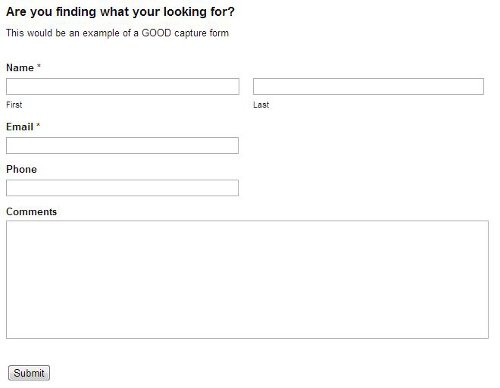 Example of a good form
Example of a good form
Generally speaking, on a "Contact" page or other generic info page on your site, the less you ask for the better. However, if the client is viewing a listing and clicks on one of your calls to action--for example "Schedule a Showing," which then triggers a form to pop up--I'm willing to assume they will be more likely to include more contact information in their submission without it even being required.
Lastly, I just want to point out that for a client, the faster they can get answers, the happier they will be with you. AND the more likely they are to view you as their REALTOR® expert of choice. The absolute fastest method for a client who is browsing your website to connect with you is through chat. This allows them to type their question or comment directly to you and receive an immediate response. Not to mention, most chat providers offer you the option to require that the client fill out their name and email before entering the chat.
Ultimately, it all boils down to trying to think like a home buyer or seller and see what makes up a great website interaction and home search for them. If you were the visitor, would you enjoy using you website? If not, what could you do to improve their user experience? It's definitely a topic that's worth some thought! And at TRIBUS, user experience is one of our specialties. If you have a question regarding your forms, just post it along with your website's URL in the comment box below and we would be delighted to review your website with you!
To view the original article, visit the BrokerageU blog.









