You are viewing our site as an Agent, Switch Your View:
Agent | Broker Reset Filters to Default Back to ListForm Simplicity Upgrades Its Broker Review Feature
October 16 2015
Form Simplicity, the transaction management solution owned by Florida Realtors®, has improved the Broker Review feature that lets agents submit completed contracts to their broker for final review. Brokers and agents now have a better paperless review process that helps safeguard brokerage transactions to remain compliant.
With Broker Transaction Management, brokers have complete visibility into a transaction's history, including related emails and text messages. Broker Transaction Management is workflow friendly, too, offering instant notifications to brokers upon submittal and to agents when their broker adds notes, or marks the transaction as complete or incomplete. The checklists are color-coded so that agents can quickly identify which documents are required and which are optional as needed for the transaction. Plus, brokers can easily see the transaction status for all transactions in their office.
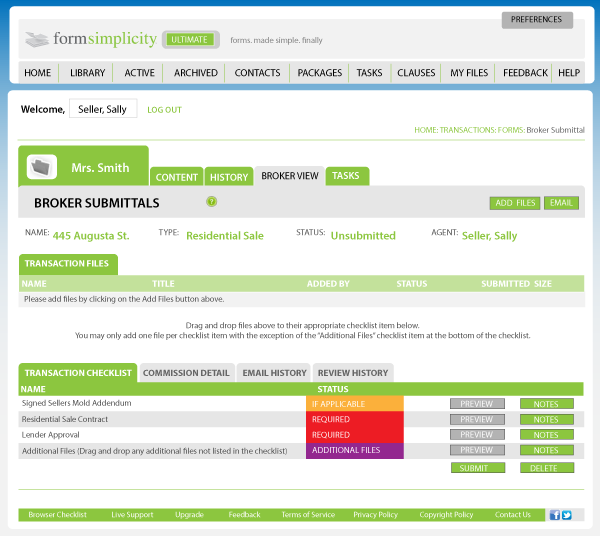
Broker Transaction Management is currently available to all Form Simplicity Professional and Ultimate Edition users with broker authority. To get started, brokers first need to set up at least one review checklist. You can do this by navigating to the Transaction Management tab under the Broker View page and selecting Create New Review Checklist. In just a few clicks, brokers can choose the type of transaction the checklist will be used for, who will be able to review transactions with the checklist, and which contracts, documents, and forms are required. Once a checklist is created, agents can start submitting their transactions for review immediately.
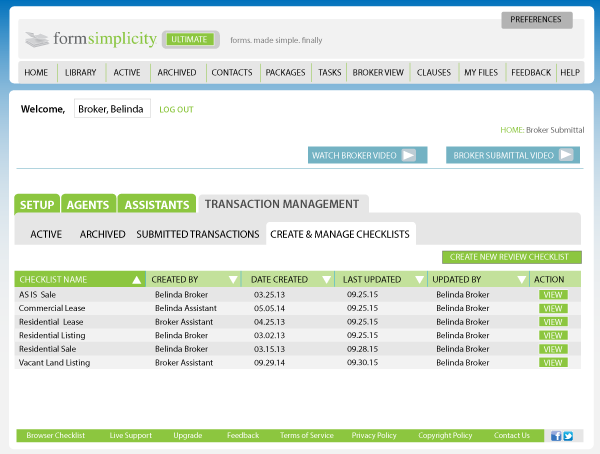
When a transaction is ready for review, brokers can access it under the Submitted Transactions sub-tab beneath the Transaction Management tab. The View All button allows brokers to view all the documents that the agent submitted for review as a single file. To leave notes on any checklist item, select the name of item from dropdown list and type your note. Agents can leave notes, too, and anytime they do so, the document will be tagged with a notification icon.
Once the broker has reviewed all submitted documents, they can mark each one as complete or incomplete. If one or more of the documents are incomplete, the broker may return the transaction as incomplete to the agent. If all documents are approved, the broker selects Accept as Complete to mark the review as completed and the transaction gets locked. Agents are immediately notified by the broker via email, and the submitted transaction will contain the transaction's email history along with a recorded history of the entire transaction review process.









