You are viewing our site as a Broker, Switch Your View:
Agent | Broker Reset Filters to Default Back to List5 Best Productivity Tools & Mobile Apps For Tech-Savvy Real Estate Teams
November 11 2013
This post comes to us from the BoomTown blog:
We know that real estate agents are extremely busy people who are constantly on the go. Things can get hectic, especially if you are working with several others on a team. Sometimes you wish there was an "easy button" you can press that magically puts everything in your life in order. Although we haven't yet figured out how to create magical objects (our developers are working on it), we DO have a compiled list of the best productivity tools and apps that can make things easier for tech-savvy real estate teams.
1. SortMyBox: Automatically sorts Dropbox files based on your specifications

SortMyBox is like applying email filters to your cloud storage files. SortMyBox is an added folder in your DropBox or Box account, and any files saved in that folder will be moved according to your specifications. For example, you can set a rule that all files that contain the word "contract" in the name will automatically be sorted into the "Contracts" folder, or anything with "agreement" to go to the "Listing Agreements" folder. You can also set up rules by extension name, so that any file with .jpg or .png will go into a "Photos" folder, or any file with .ppt will go into a "Presentations" folder.
Once you set your parameters, just sit back and let SortMyBox do all the work. It checks and sorts the folder every 15 minutes. Are you worried that you might lose track of a file and not know where to find it? There is never any threat of that, because SortMyBox tracks and records all moved files so you can see where everything was directed. This feature is especially useful if you share folders with several team members.
2. HelloFax: Turn Google Drive into a fax machine

Don't you hate having to print, sign, and scan documents? Or buying toner for a clunky, outdated fax maching? HelloFax allows you to easily send and even receive faxes directly through Google Drive, Dropbox, SkyDrive, or Evernote. You can also fill out and sign documents electronically, even from your phone. With this integration, you never have to print, sign, and scan documents ever again. As a bonus, since all your faxes are stored in your cloud, you can easily search for any fax later.
Google Drive recently partnered with HelloFax and has a promotion for those who sign up: 50 free fax pages per month and unlimited e-signatures. Just visit HelloFax.com/GoogleDrive to start.
3. IFTTT: Put the internet to work for you.
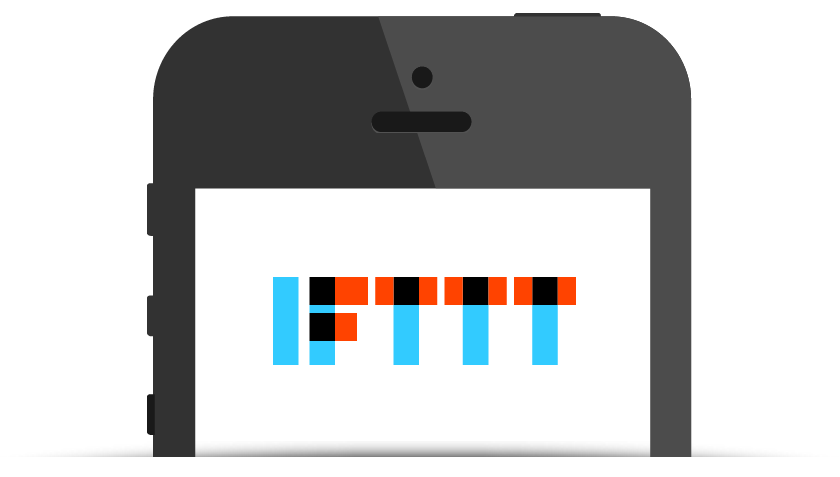
IFFT stands for If This, Then That. Basically, you set up a "recipe" that if this happens, it triggers that to happen. This tool lets you automate just about anything by creating a digital bond between channels (ie. Gmail, Craigslist, Dropbox, Google Drive, Text, Voicemail, Instagram, Facebook, etc). The "this" and "that" are actions that you set across any two channels (IFTTT is compatible with over 60). The possibilities are seemingly endless, since you set up your own trigger tasks and subsequent actions. Or, you can browse the database of recipes already created by other users. Here are some of my favorites, for both business and personal use:
-
Text to escape: This is kind of terrible but great at the same time. For those times when you bump into someone you'd rather not continue talking to, you can send a text to IFTTT, and it will automatically call your phone. "Sorry, I have to take this," then you're in the clear!
-
Tell me when it's going to rain: How many times have you, your agents, or showing assistants scheduled a showing, only to be caught off guard by rain or snow? Even if not for business, wouldn't you want to know if it's going to rain so you can bring an umbrella? IFTTT can send you an email if it's going to rain tomorrow. Or just have the rain warning added to your Google calendar. For those in colder climates, get a text if it's going to snow.
-
Send email to Evernote: If you star a message in Gmail, that message will be sent to Evernote.
-
Sharing Evernotes through Dropbox: This recipe converts selected Evernotes into PDFs, and saves them into Dropbox so you can share them with your team quickly, without even opening Evernote.
-
Archive your Instagram photos: Automatically save all your Instagram photos onto DropBox or Evernote.
-
Note to self: If you want to send a quick memo, reminder, thought, meeting note, you can send a voicemail on IFTTT's own number, and have it transcribed into Evernote. Or have the voicemail send a transcript and mp3 to your email.
-
Sports Team Updates: Receive game updates by text. Or just get a text with the final score & highlights. (GO NINERS!!!)
4. Boomerang: Take control of your Gmail inbox
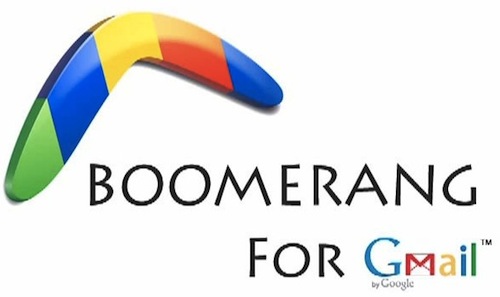
In this business, you get flooded with emails daily, and the important emails get mixed in with all the unnecessary ones. It's easy to read an email and think, "I'll respond to this later," then completely forget about it. Also, don't you love it when you send an email to your entire team needing input or answers, no one responds, then everyone completely forgets about that email and so that very important task gets dropped?
Boomerang for Gmail (and now Outlook!) is a plugin that can be installed on Chrome, Firefox, or Safari, that prevents this kind of slipping through the cracks in a number of useful ways.
-
Remind Me Later: Boomerang allows you to clean up your inbox without losing track of important emails. If you open an important email but can't respond right away, Boomerang can take that email out of your inbox, and return it at the time that you choose. You can also decide how you want it returned: marked unread, starred, or even at the top of your inbox.
-
Follow-up Reminders: There's no need to remind us that so many things in the real estate business are extremely time-sensitive. But sometimes we still forget important things when we are waiting for or dependent on someone else's response. With Boomerang, you can choose to be reminded of a message only if no one responds within a certain time frame, or regardless. You and your team will never forget to follow up with people again!
-
Schedule to Send Email Later: We know that sometimes you are so busy, the only time you can find to write and respond to emails is while sitting in the dark at 3am. But you don't want your team or clients to know that you're doing this. Or your client is most responsive to emails in the morning. Boomerang lets you write an email now, and schedule it to be sent automatically at whatever time you choose. It can be as vague as "tomorrow morning" or "in 2 days," or as specific as "12/23/2013 at 8:00AM."
-
It gets even better: you can do all of this on any mobile device: iPad, iPhone, Android, even BlackBerry and Windows 7 Phones.
5. FindIt: Search everywhere at once
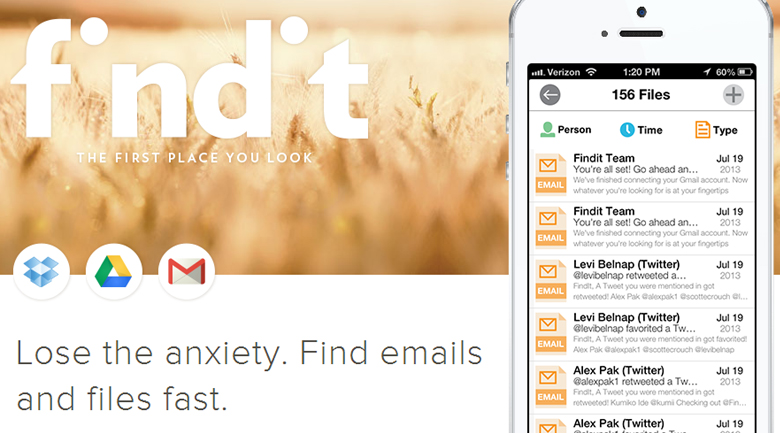
You're about to step into an hour-long meeting, when--ping! Quick! One of your agents needs that listing agreement sent to her. Where did you put it again? Did you put it in you Dropbox? Google Drive? Or did you send that file in an email?
Instead of trying to remember where you put that file and searching in 3 different places from your phone, the mobile app FindIt allows you to do one search across all platforms. Especially in larger teams where documents are shared across multiple platforms and with multiple people, it's hard to remember what went where, and to pull up these emails and files on command. FindIt works with Gmail, Google Drive, and Dropbox, and lets you search by person, time frame, or file type.
I hope these tools prove to be useful for managing business as you also manage a team. It doesn't have to be complicated!









