You are viewing our site as an Agent, Switch Your View:
Agent | Broker Reset Filters to Default Back to ListBuyers have school questions? Learn how to answer them with RPR Mobile
August 20 2023
Schools are involved in a ton of real estate decisions, but unless you have school-age children yourself, or unless you just happen to know a lot about the schools in your market (because you attended school there, for example), then it might be difficult for the average real estate agent to answer a buyer's questions. How is the school rated? How close is it to different homes the buyer is considering — and are there possibly multiple school zones involved? If someone wants their kids to attend a specific school, where are the boundary lines? Learn how to generate a school-centric home report using the RPR Mobile app, a REALTORS® Property Resource tool.
 If there's one app that every REALTOR® should have on their phone, it's the RPR Mobile™ app. The app not only provides access to on- and off-market properties and market trends, it also streamlines your search process by offering other essential data sets, including school information — an efficient way to provide meaningful data to your clients and save you precious time.
If there's one app that every REALTOR® should have on their phone, it's the RPR Mobile™ app. The app not only provides access to on- and off-market properties and market trends, it also streamlines your search process by offering other essential data sets, including school information — an efficient way to provide meaningful data to your clients and save you precious time.
As August has arrived and many families are gearing up for the "back to school" season, it's important to understand the role school information plays in real estate decisions. Whether your potential buyers have school-age children or not, the proximity and quality of local schools can influence the appeal and value of a property.
Welcome to our deep-dive into why every REALTOR® should be maximizing the "School Search" function found in the RPR Mobile™ app to better serve their clients.
Finding Schools from the Map
Verifying schools near a property can be vital during your buyer tours — and doing so is effortless with the RPR mobile app. This tool provides easily accessible and actionable information in a user-friendly format. See for yourself:
- Begin by tapping on the location symbol at the top of the screen
- From within the map, tap "Map Actions"
- Tap on "Schools"
- Select the desired school type: Elementary, middle or high school; Public, private or charter
- Confirm with a tap on "continue"
- Now schools matching that criteria display on your map as graduation-cap icons alongside the property pins
- Tapping these icons reveals information about each school including their names, ratings, addresses, etc.
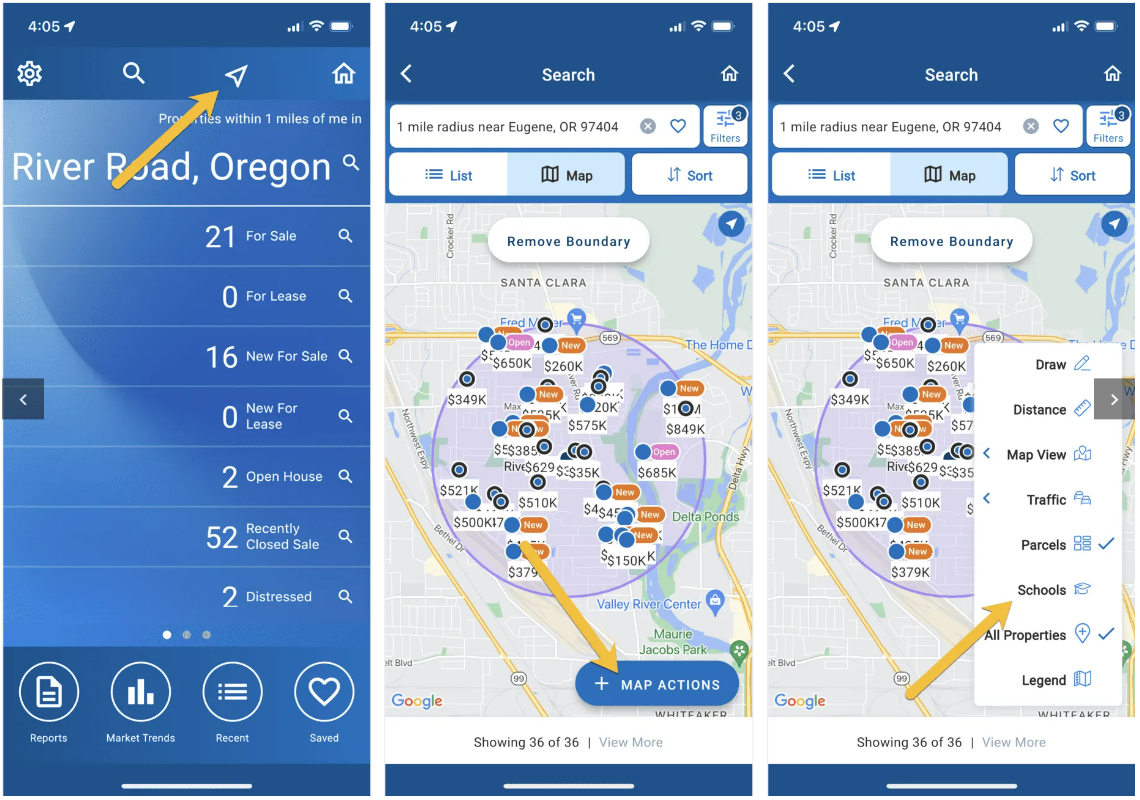
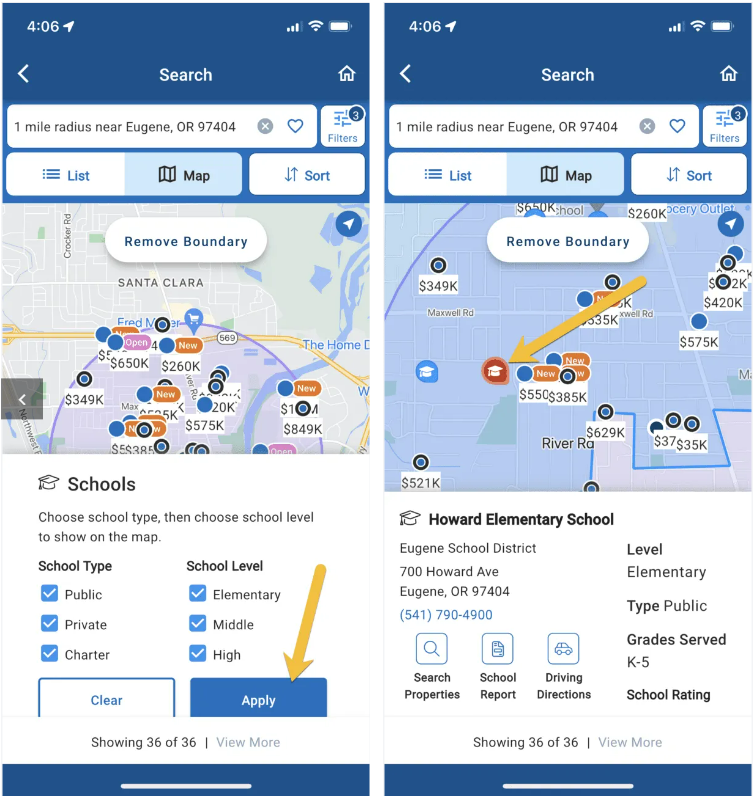
Finding Schools Near a Property
Perhaps you're looking at a property in RPR Mobile and want to see the schools in the area? Just tap on "Schools" under the photos on the Property Details screen. Instantly access all of the important data about local schools and even see these schools on a map in relation to your property.
School Reports
Time for your final project! Pull all that school info into a branded RPR report.
From details about specific schools, their ratings, attendance zones, and local properties for sale, everything can be neatly presented in a client-friendly report format.
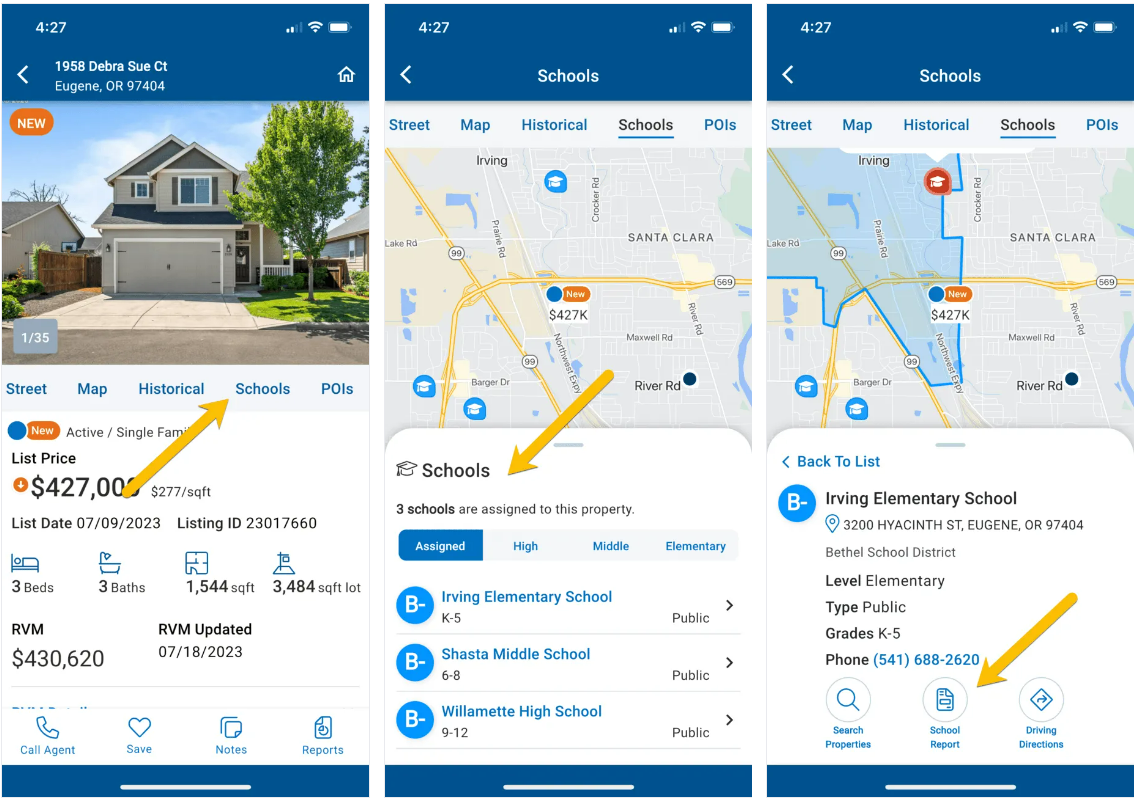
Make the grade with school stats using the RPR Mobile™ app
Use this back-to-school season as an opportunity to dial-in your local school searching using RPR Mobile.
If you haven't installed it yet, don't wait any longer; download the RPR Mobile app from Google Play or App Store today!
To view the original article, visit the RPR blog.









