You are viewing our site as an Agent, Switch Your View:
Agent | Broker Reset Filters to Default Back to ListPodcast App Stitcher to Shut Down: How to Transfer Your Favorite Shows to a New App
August 17 2023
 Real estate agents who use Stitcher to listen to their favorite podcasts are going to need to find a new app. The service announced that they are shutting down on August 29. SiriusXM, which owns Stitcher, is closing the app to focus "on incorporating podcasts into its flagship SiriusXM subscription business."
Real estate agents who use Stitcher to listen to their favorite podcasts are going to need to find a new app. The service announced that they are shutting down on August 29. SiriusXM, which owns Stitcher, is closing the app to focus "on incorporating podcasts into its flagship SiriusXM subscription business."
Most crucially for dedicated users, after August 29, "you will no longer be able to access your shows, downloads, preferences or listening history," the company said in an email to users. Fortunately, there is an easy way to transfer your favorite shows and listening history to a new app. Let's take a look…
Exporting Your Favorite Shows
Stitcher offers easy, step-by-step directions for exporting your favorite shows and listening history. We've shared the process for doing that on your mobile phone below, along with a few helpful screenshots. If you'd prefer to undertake this process from your computer, read the instructions here.
1. Open the Stitcher app.
2. Go to Settings.
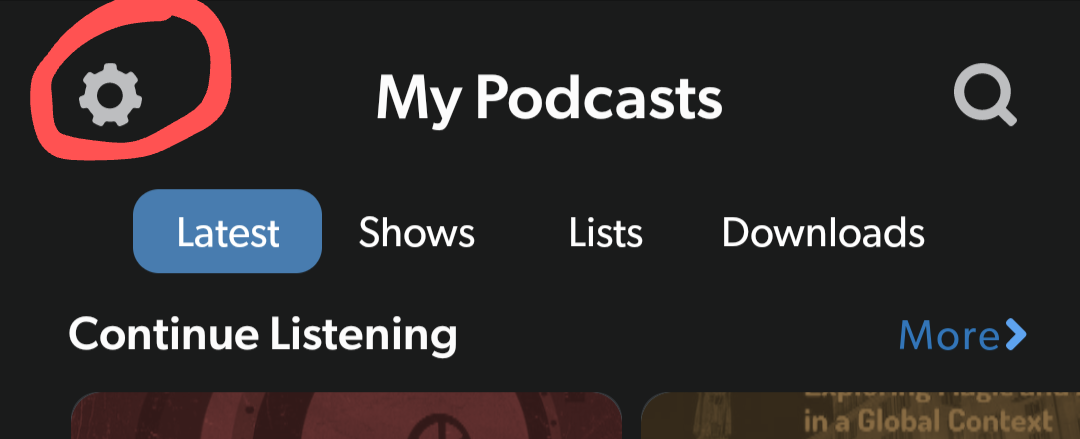
3. Click on "Export My Shows." This is close to the bottom of the Settings page. (If you don't see this option, update the Stitcher app to the latest version.)
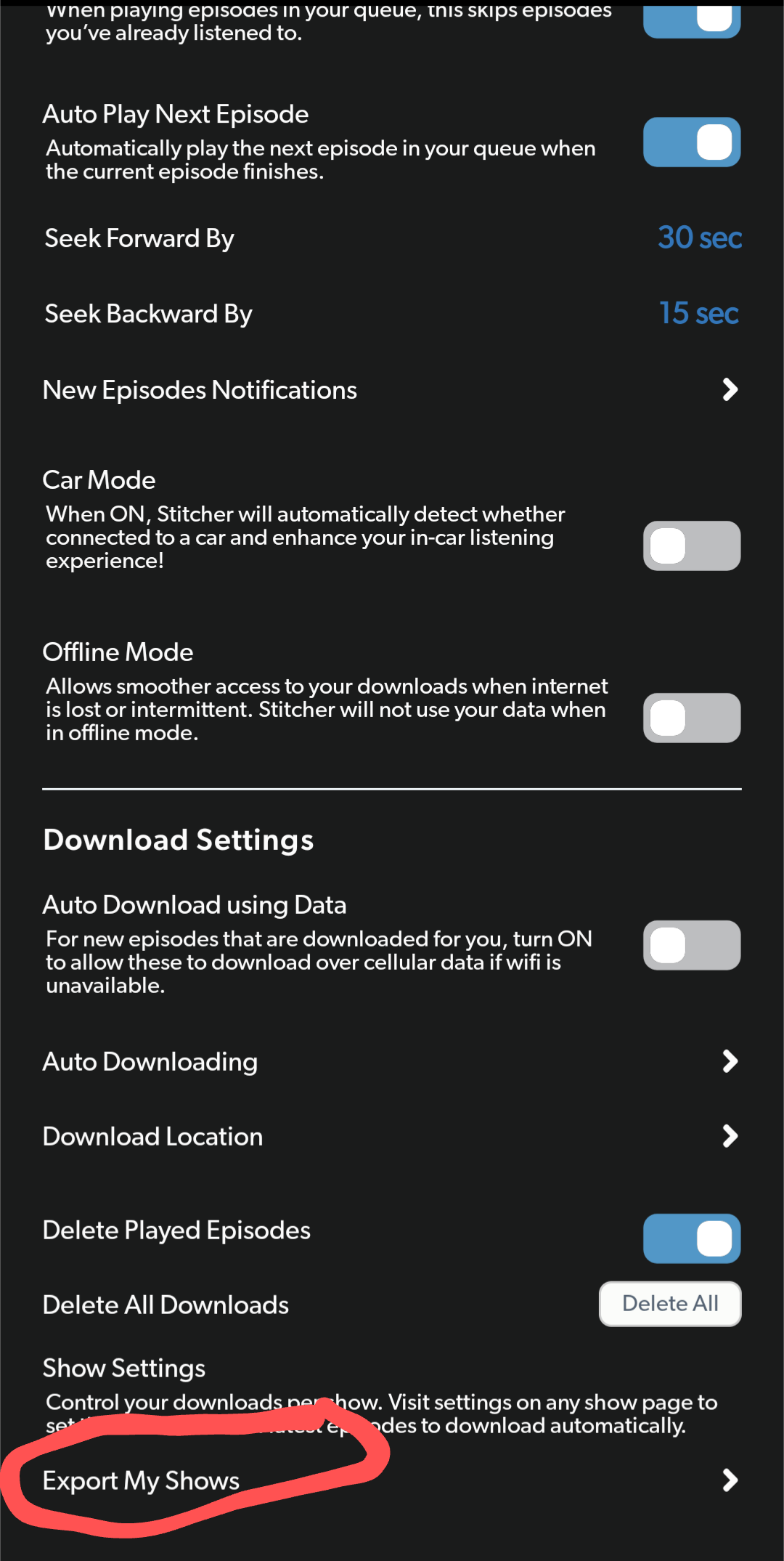
4. Click on "OK. I'LL SAVE IT"
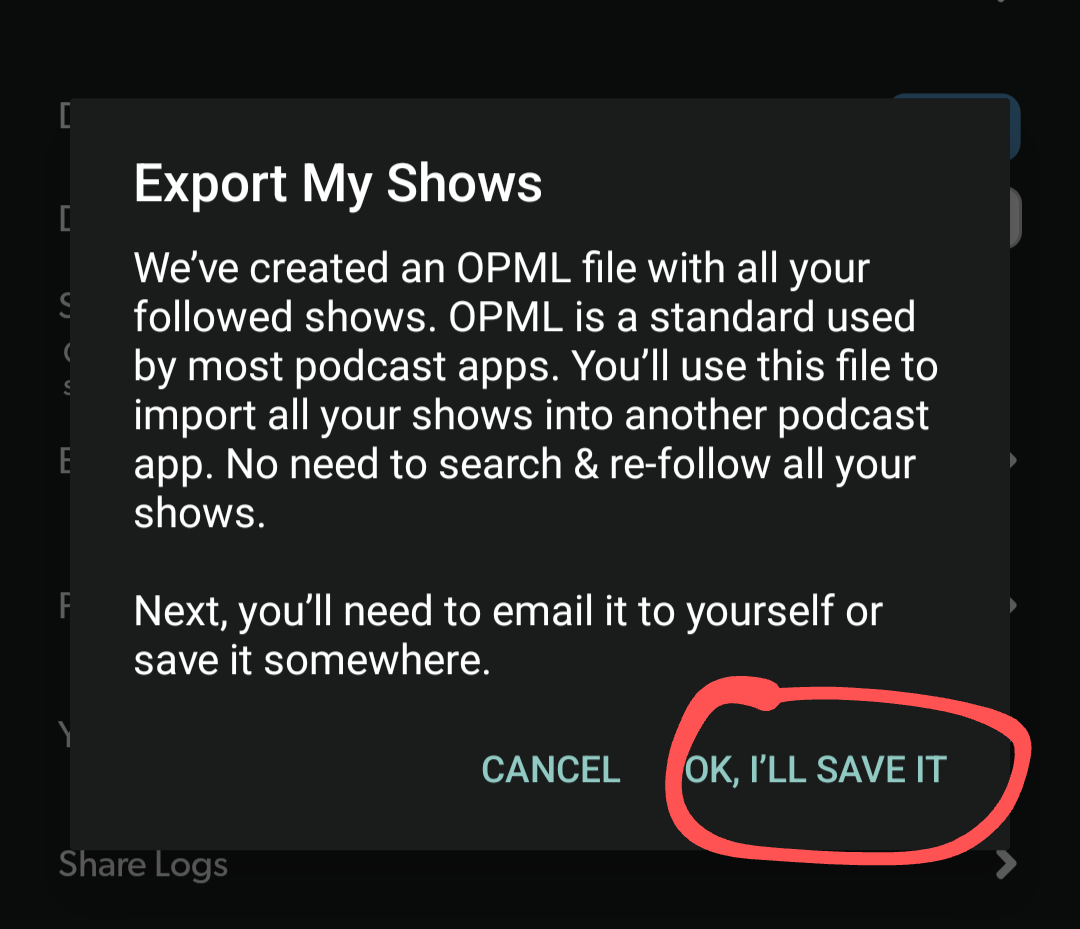
5. Save this file or email it to yourself for future use.
6. Import the file to a new podcast app of your choice. The details of this process depend on the app you're importing to. Check the new app's FAQ or help documentation to do this, or contact their customer assistance.
Alternative Podcast Apps
Speaking of new apps, which podcast apps are available for agents to switch to? We're happy to report that there are a wealth of options. Here are a few of the top ones:
- Apple Podcasts
- Google Podcasts
- Spotify
- Podbean
- Castbox
- Pocket Casts
- Overcast
- Player FM
- Podurama
- Podcast Guru
What If I Host a Podcast?
If you're a real estate agent who hosts your own podcast, be sure you've got backups of all your audio files if you host your podcast on Stitcher exclusively, and put a plan in place to move to a new platform (or platforms — more is always better!).
If you distribute your podcast to multiple platforms, you should be fine when Stitcher shuts down. Just notify your listeners that Stitcher is closing and let them know where else they can find your show. You can do this via social media, email, or you can even upload a brief audio clip to Stitcher about the change.









