You are viewing our site as an Agent, Switch Your View:
Agent | Broker Reset Filters to Default Back to ListHow to Get the Most Out of the Different (Free) Features on Your Social Media Accounts
December 04 2018
 Social media has grown substantially in the last decade. Before the emergence of our most popular social networks--Facebook, Twitter, and Instagram--connecting with others and marketing to new audiences was a very different ball game.
Social media has grown substantially in the last decade. Before the emergence of our most popular social networks--Facebook, Twitter, and Instagram--connecting with others and marketing to new audiences was a very different ball game.
In today's tech-savvy world, it is easier than ever to stay connected with others. However, some of the best features on the most popular platforms often get overlooked.
What are they? Here are free features you may know about but aren't using just yet!
1. Go Live
I'm sure by now you have heard about this feature—who knows, maybe you've even watched a few live streams from your friends or businesses you follow. But are you taking full advantage of this feature for your real estate business?
It may be nerve-wracking on your first go, but going live is a great way to grow your brand and interact with a wide audience! Both Instagram and Facebook offer "Live" features and they make it really easy to use. Simply select the "+" on your icon in the 'Your Stories' tab on Instagram or the 'Add to Story' tab on Facebook in the upper left corner of your home page, swipe over to live and voilá!
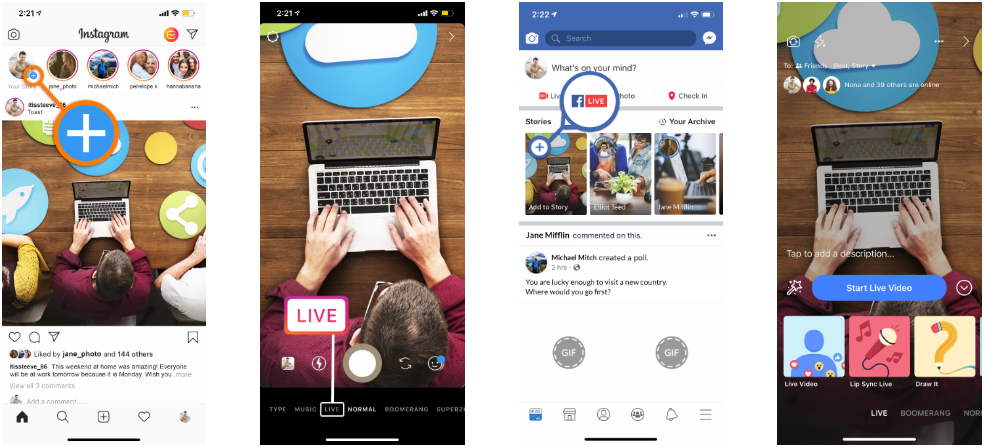
2. Stories
Stories was first introduced on Snapchat in 2013, but has since become more popular on other social media platforms such as Instagram and Facebook. This feature is an easy and convenient way to keep all your content in one place and tell a story about your day-to-day life. By utilizing stories, you can easily share information about your listings and provide a quick way for clients to connect. It proves to be a great way to connect and share more about yourself in a less intimidating manner than going live, as you can choose to edit and post as you please. You can also choose to share your stories via Facebook through the Instagram app with just one click.
3. Interact with Your Audience
Everyone is probably guilty of scrolling through their timeline and reading posts but not actually interacting. This is a huge missed opportunity. Social media sites are literally made for connecting and engaging with others. Interacting with your audience is a great way to grow your connections and really build your brand to showcase your personality – even if you just press the "like" button! Interacting, even in a small way, will keep your name top of mind for followers so when someone has a real estate related question or is looking to move, they know who to call.
4. Tailor Your Content to Your Audience
A great way to make sure your posts are getting the most exposure is to focus on posting great, relevant content. Now, this is something that varies based on your target audience and your audience's interests. A great example for real estate professionals is an easy do-it-yourself project. DIY projects have become all the rage in recent years, so when you find a blog post of a stunning, inexpensive DIY wreath that looks like that $50 one you saw at a large retailer, repost or share it. Your audience will thank you later.
5. Network
You've probably met a lot of contacts at events, restaurants, bars, etc., but are you taking full advantage of the networking opportunity that presents itself after the fact? Exchange social media accounts and begin networking online. An easy way to exchange information is to put your Facebook, Twitter, and Instagram handles on your business cards. Who knows where it may take you and who you may end up connecting with?
6. IGTV
IGTV is a relatively new Instagram feature that allows you to post informative videos! Everyone is able to post up to 10 minutes of video on IGTV, and if you are verified and/or have an established following, you could post up to 60 minutes. This is a great tool to showcase your business or brand when you can't fit all of your content in a shorter Instagram video on your timeline.
All you have to do to get started is click the TV in the top right-hand corner on the home screen of Instagram, and from there, you'll be able to create a channel of your own to post videos and view other creators' channels as well!
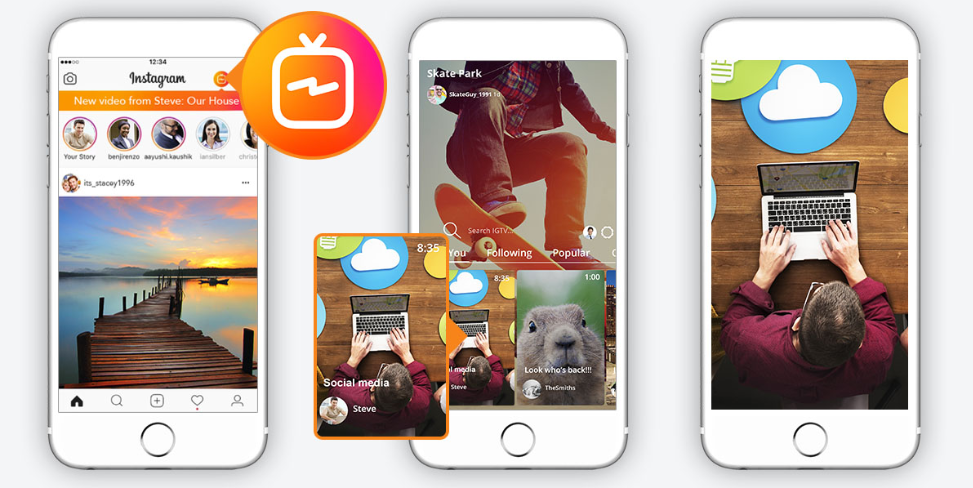
7. 'Like' As Your Brand
I am sure by now you are already very familiar with 'liking' pages through your personal Facebook account, but have you ever thought of "liking" pages under your business page? This option really lets your audience know that your brand/business is not a robot and does actually have a personality—improving the perception of your brand!
8. Instagram Carousel
Have you ever opened up Instagram only to be annoyed by the same person posting what seems like a million different photos in a row? Your audience could feel the same way. That's why you should take advantage of Instagram's carousel feature and share a series of photos as opposed to just one at a time. This is a great way to foster more engagement with your content (bonus points for including #swiperight in the copy).
9. 'Pin' Tweets
Twitter is focused around short and more frequent posts, so it is easy for something to get lost in the mix. However, with the 'pin' feature, you can choose to have certain tweets show up at the very top of your profile feed. Pinning a tweet is also useful for when you want your followers to see a tweet with a large number of engagements—because, let's face it, people love following popular accounts who post great content they want to see. Another good time to pin a tweet is when you want to call to action. For example, when you are trying to promote an event or when you want someone to subscribe to one of your other social networks, you can pin your other account to the top of your page for easy access.
So whether you are working on growing your business or just want to become more informed about the different features on social media, utilizing these nine features will carry you along the way!
To view the original article, visit the Homes.com blog.









