You are viewing our site as an Agent, Switch Your View:
Agent | Broker Reset Filters to Default Back to ListSizing Up the RPR Property Details Page
July 03 2018
 RPR's Property Details page offers a wealth of data not found on any other real estate platform. Here you will find side-by-side comparisons of MLS vs. public records information; sales, tax and mortgage histories; property photos, school and neighborhood profiles, interactive maps, and more.
RPR's Property Details page offers a wealth of data not found on any other real estate platform. Here you will find side-by-side comparisons of MLS vs. public records information; sales, tax and mortgage histories; property photos, school and neighborhood profiles, interactive maps, and more.
First, you'll want to login to your RPR account by visiting narrpr.com. From within the search bar, type in an address and click Search. The Property Details page will appear. Let's use that as your guide for this lesson.
Note that the Property Details page has six tabs in its navigation bar. They include:
- Summary
- History
- Charts
- Refined Value
- Comp Analysis
- Neighborhood
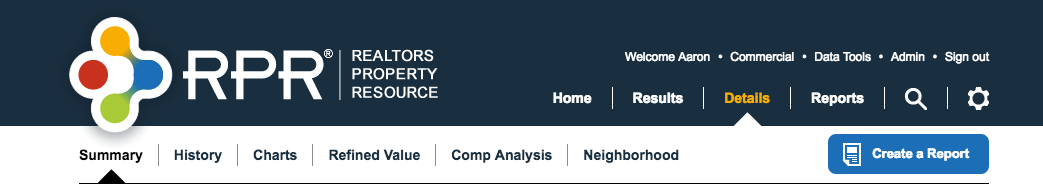
1. Summary
The Property Details Summary is your hub for everything there is to know about a property. It's where public record vs. MLS info stands side-by-side in an easily digestible format. Look to this page for datasets ranging from:
- Interior and exterior property characteristics
- Tax, sales and mortgage histories
- Valuations
- Maps
- School and neighborhood data
One of the most distinctive features of Summary is the Realtors Valuation Model® (RVM®). As the only official valuation product of the National Association of REALTORS®, the RVM goes beyond traditional automated valuation models (AVM) by incorporating listing and sales data from the MLS into the equation.
2. History
Many agents seek out the History tab for a clear indication of where a property has been and what its future could hold.
Here's a breakdown of what you'll find on the History tab:
- Sales and Financing Activity compares the value of the property as seen by public records, such as deeds and tax records, with the estimated home value. Actions taken against the owner, such as the issuance of a Notice of Default, are noted. Sales activity, such as listing date and price reductions, are also highlighted.
- Prior Sales Transactions amasses data from proceedings including record type, recording date, sale price, buyer name, seller name, loan amount, and lender info.
- Tax Assessment Info reveals assessed land values, improvements and more.
- Mortgage Records includes the recording date, loan type and amount, borrower name, type of financing, due date and lender name.
- Distressed Info details the contract date, document type, trustee name and borrower.
Learn how to use RPR charts and graphs when working with clients
3. Charts
Are you or your clients visual learners? Then check out the Charts tab. For detailed descriptions of each chart, click on the About the Data link on each chart. All of the charts and graphs are updated monthly, except for Listing Inventory and Inventory of Distressed Properties, which are updated daily.
Here are a few of the comparison charts you'll find on this page:
- Home Value vs. Median List Price
- Median Sales Price vs. Sales Volume
- Listing Price vs. Listing Volume
- Distressed Properties.
4. Refine Value Tool
Another of RPR's unique offerings, the Refine Value Tool allows REALTORS® to update the value of a home based on improvements made, market conditions, and a confirmation of the property's characteristics. This tool can also help clients determine whether purchasing a home and then remodeling is worth the investment.
There are four ways to refine the value of a property.
Refine the value by adjusting basic facts
Confirm the property's essential characteristics, such as the number of bedrooms, baths, living area and year built.
Refine the value based on home improvements
There are more than 30 predefined home improvements to choose from in the Refine Value Tool, from midrange to upscale additions and remodels.
Refine the value based on needed improvements
Subtract costs of needed improvements from the refined value of a home. This tool is useful when helping homeowners consider the monetary effect necessary repairs will have on a property's value.
Refine the value based on market and home conditions
This sliding scale adjusts a property valuation based on your assessment of local market conditions, the interior and exterior of the home's condition, lot size, view, and privacy.
Learn how to refine a property's value
5. Comp Analysis
The Comp Analysis is a step-by-step wizard that walks users through the process of creating a Comparative Market Analysis (CMA). This tool's advantage is the ability to more precisely pinpoint a price range for clients who are selling a property. Most importantly, you have the flexibility to enter a recommended price that may be derived from, or completely independent of, any comps calculation.
There are four steps to the Comp Analysis.
Confirm the home facts
Confirm or modify the property's basic characteristics, like square footage and bedrooms. These facts are used as the default search criteria when looking for comps.
Search for comps
Search and select the best comps for a subject property. The calculated price and range are based on price per square foot.
Make adjustments
Rate your comps in relation to your subject property.
Review comp analysis
If preferred, use your expertise to change the value or round the number.
Then simply generate your RPR Seller's Report.
Learn how to create a Comp Analysis
6. Neighborhood
Our last tab within Property Details is a user-friendly configuration of data that profiles the people, economy, quality of life, and housing market that surround your property.
Look to the Neighborhood tab for:
- age ranges
- education levels
- unemployment
- average incomes
- job growth
- cost of living
- occupations
- voting trends
- commute times
- and more
Ready for next steps?
Visit narrpr.com to see the Property Details page in action. Simply type an address in the search bar to get started.
To view the original article, visit the RPR blog.









