You are viewing our site as an Agent, Switch Your View:
Agent | Broker Reset Filters to Default Back to ListInstagram Updates that Help You Generate More Business
October 29 2017
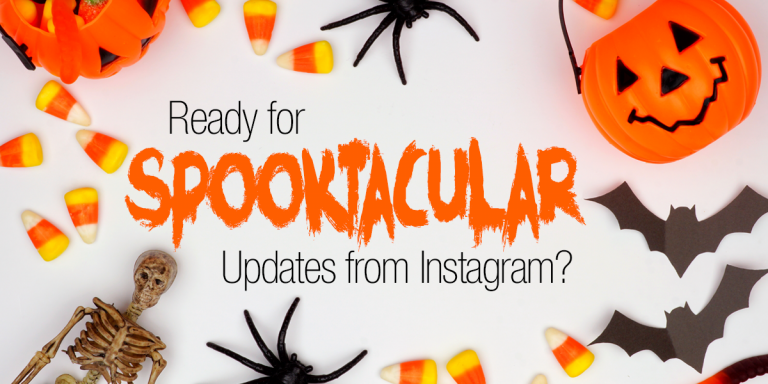
Agents and brokers beware: you're in for a social media scare! Social sites like Instagram have launched a spook-tacular update that is frighteningly good for your social strategy and business! Read up to see how you can use them for your own trick or treat goodness this month.
Instagram Updates and Staying Current
Ghouls and gals, Instagram has been on a roll since this summer, cooking up new updates that surprise and delight the masses! What was once thought of as a copycat of Snapchat, Instagram has surpassed the network in technology updates and usability. One thing I really like about Instagram is when they launch a new update, they make sure you know about it. Here's what it looks like:
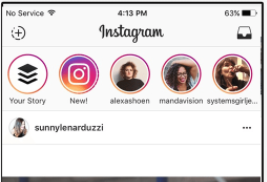
I love this feature because even though I work in social media, I'm not the greatest with experimenting, or even noticing new features until I read about it. Plus, Instagram gives you a tutorial in their update on how to use their new technology. If that doesn't say user friendly, I don't know what does. So the next time you see the "New!" icon, take a look because it just may help positively impact your content strategy!
Instagram Polls
Speaking of new updates, one of the newest pieces of technology to launch from Instagram is the "Polls" feature, available exclusively in "stories." So, what does this do and how can it be lead generating for you? Essentially, it encourages user participation in your stories; instead of folks watching and swiping through the content from the passenger seat, they are given access to help contribute to your social strategy. To use this new feature, open your Instagram app and select the camera icon on the upper left hand side of the screen. Either take a photo or upload from your camera roll. Remember, you can only upload photos that were taken in the last 24 hours. (A great workaround is to screenshot your image if it's older than 24 hours to bring it back to the forefront of availability.) Once you have the image selected, select the smiley-square in the top right corner. From there, you unlock lots of fun design tools; this is where Polls live!
Once you select Polls, you can tailor your question as well as what responses your audience can select when participating. Remember, there are only two response options. You can use a simple yes or no, or you can add something a little more custom.
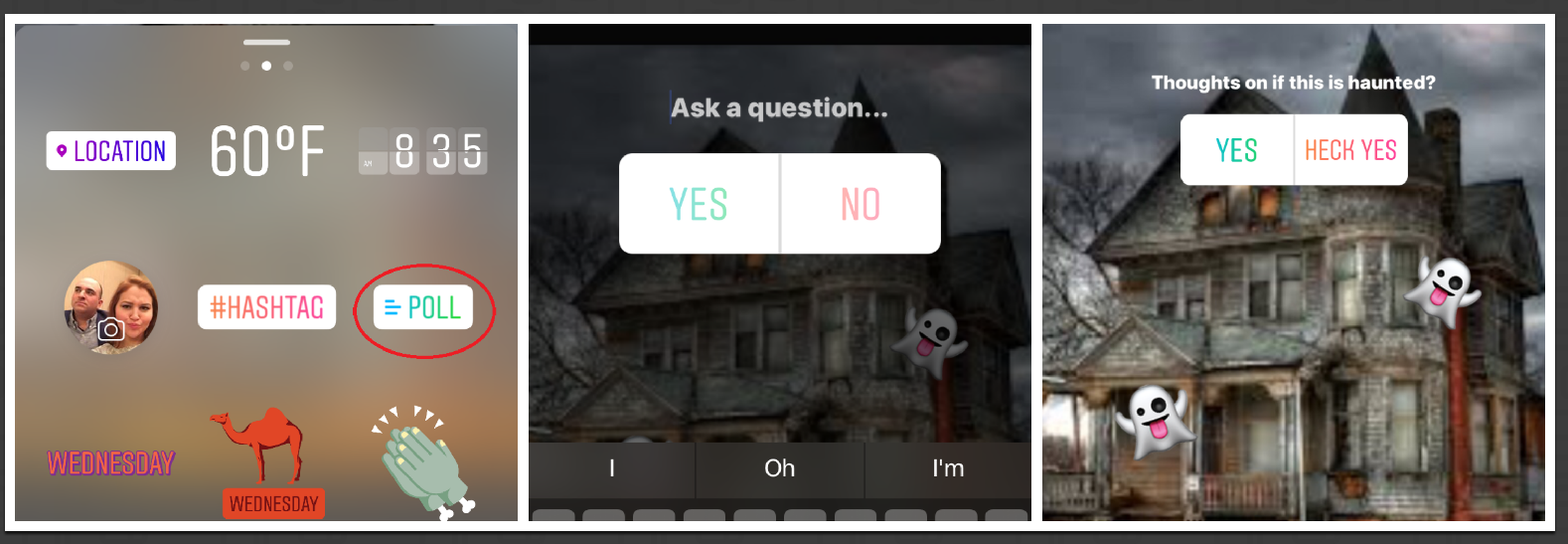
The best part of Instagram Polls? Instagram gives you insights into WHO responded to your questionnaire. Instagram shows you who saw the post, but also who voted and how he or she responded. Imagine the pipeline building possibilities! Think of it this way—if you have a new listing with an AMAZING family room or kitchen, post a picture of it and create a poll. Ask your audience, "Could you see yourself cooking in this kitchen?" and set the answer options to "Yes" or "I need to see it in person." No matter how people answer, follow up with your audience, send them the link to the listing via a direct message and set up a time to see the house!
If being direct is not your style, start small with yes or no answers, and follow up that way. Set appointments from the yes crowd, and figure out what the no crowd really wants in a kitchen. Build that rapport with the nos so you can turn them into yes one day!
Go Live with a Friend
Instagram recently launched its newest feature, "Go Live with a Friend." This feature is truly first in its class. It allows you to share the live video experience with a friend, or even invite them to co-host your show! Neither Facebook nor Twitter nor Snapchat has a native feature remotely similar to what Instagram is offering. Let's dive into how this works. To go live on Instagram, select the camera icon on the top right corner. Once the camera is unlocked, you will see a menu in white lettering near the bottom; toggle over to select "Live." Start your live video, and you will see two smiling faces; select this option. Once there, it will show you who is watching your live broadcast, then you can select your friend or co-host from among your viewers.
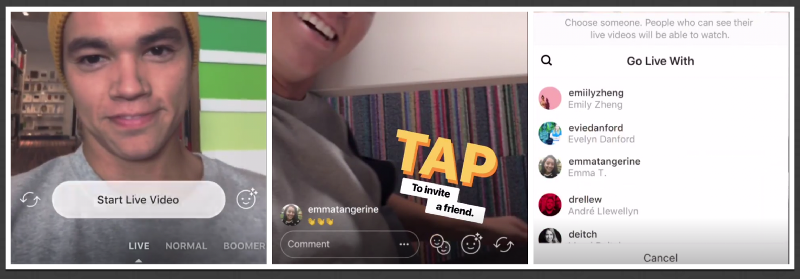
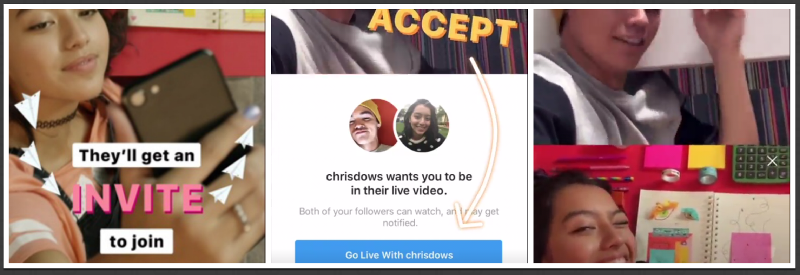
Imagine the real estate implications this new feature can have for your business. If you work on a team, going live on Instagram and showcasing two properties at once is now a possibility! You can also fulfill your lifelong dream (okay, maybe mine) of being on a talk show hosting a live discussion with some of your favorite industry partners, like the staging company you work with, mortgage lenders, etc. Or, use this as an opportunity to work with previous sellers and have them talk about the experience working with you, then pivot to showing off the new home you helped get them into. It's a win-win for everyone!
This new tool is a near-perfect feature to showcase both the expanse of your business as well as the depth of your industry connections. All it takes is a little coordination ahead of time to get the right folks watching the video so they can join in, and then you are golden!
I am more and more impressed with the advancements Instagram makes to their platform with each update. It is incredibly user friendly, fun to use, and has tremendous business applications for our industry. I highly encourage you to get out there and start posting to take advantage of this new feature!
To view the original article, visit the Homes.com blog.









