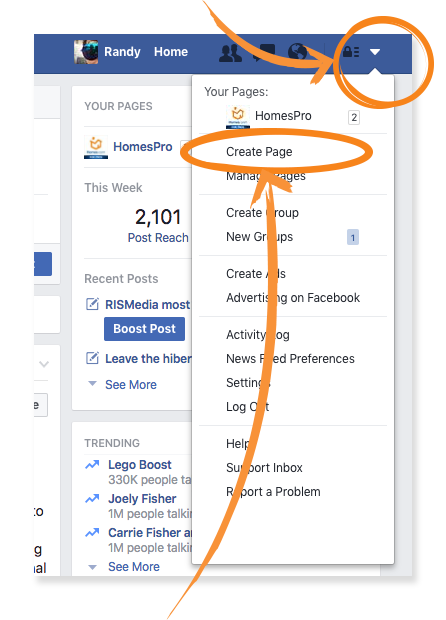Due to the ongoing situation with Covid-19, we are offering 3 months free on the agent monthly membership with coupon code: COVID-19A
UNLIMITED ACCESS
With an RE Technology membership you'll be able to view as many articles as you like, from any device that has a valid web browser.
Purchase AccountNOT INTERESTED?
RE Technology lets you freely read 5 pieces of content a Month. If you don't want to purchase an account then you'll be able to read new content again once next month rolls around. In the meantime feel free to continue looking around at what type of content we do publish, you'll be able sign up at any time if you later decide you want to be a member.
Browse the siteARE YOU ALREADY A MEMBER?
Sign into your accountFacebook Ads for Real Estate, Part 1: Creating a Business Page
February 14 2017

Real estate professionals have outgrown marketing tactics like advertising on bus benches, billboards, and classifieds, and it's a good thing they have: traditional advertising comes with a hefty price tag. Fortunately, social media has made it possible to advertise your business without emptying your bank account while targeting your audience with 1000 times more accuracy than traditional advertising methods.
With over 1.79 billion active monthly users, Facebook can be viewed as the one of the greatest advertising markets available for any business, including real estate. In this 4-part series, we will walk you through setting up a business page, creating an ad campaign, selecting a targeted audience, and understanding Facebook Insights so that you can finally start benefiting from advertising through social media's leading competitor.
You may already have a personal Facebook profile you use to advertise your business and listings. If so, your advertising capabilities are limited. To advertise on Facebook, you need to create a Business Page. Here is a simple 3-step guide to help you create your Facebook Business Page.
Step 1: Login to your Facebook account and click the drop menu on the top right. Click "create page."