You are viewing our site as a Broker, Switch Your View:
Agent | Broker Reset Filters to Default Back to ListHow to Make Sure Your Real Estate Marketing Emails Get Read with the New Gmail Inbox
August 21 2013
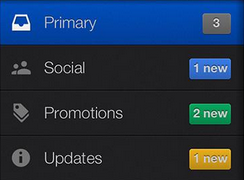 We hope that you're using your real estate CRM to send out informative marketing emails to your clients and prospects. And if you are, it's likely that a lot of these people use Gmail.
We hope that you're using your real estate CRM to send out informative marketing emails to your clients and prospects. And if you are, it's likely that a lot of these people use Gmail.
Many professionals, including those in real estate sales, aren't yet aware that Gmail has made some changes to the way they've structured their inbox. When you log-in to Gmail, you'll see a number of tabs at the top of your screen, such as Primary, Social, and Promotions. The Primary tab is the inbox you see when you first log-in. Gmail automatically decides which emails you receive go in which tab.
Here are some tips to ensure that your email marketing is actually seen by your clients and real estate leads:
-
Ask your recipients to drag a message they've received from you over to their Primary tab (if it wasn't there already) and click "yes" when asked if they want to do that for all of your future messages.
-
Make sure the email content you're sending from your real estate CRM (or dedicated email marketing software) is useful, valuable content and not salesy or spammy in any way, to lower the likelihood of it ending up in the Promotions tab.
-
Send emails as part of a series. Let people know that this is email one of 10, for example, so if they get one of your emails, they can watch out for the next ones.
-
Next time you're speaking with your client or prospect, tell them to be sure to look out for your monthly e-Newsletter.
We hope that these tips will prove helpful to you. Good luck and happy email marketing!
Have questions about Gmail's new tabs or how to maximize the chances your emails get read? Leave a comment below!
To view the original article, visit the IXACT Contact blog.









