You are viewing our site as an Agent, Switch Your View:
Agent | Broker Reset Filters to Default Back to ListProduct Review: MileIQ Is a Hassle-free Way to Track Your Mileage Deductions
September 14 2016
 Real estate agents drive an estimated 30,000 miles per year, according to the National Association of Realtors. That adds up to a lot of expenses in gas, maintenance, and insurance. Fortunately, IRS rules allow you to deduct those business related expenses at a rate of 54 cents per mile--or over $16,000 a year for the average agent!
Real estate agents drive an estimated 30,000 miles per year, according to the National Association of Realtors. That adds up to a lot of expenses in gas, maintenance, and insurance. Fortunately, IRS rules allow you to deduct those business related expenses at a rate of 54 cents per mile--or over $16,000 a year for the average agent!
While a deduction of that size makes a huge difference in your annual tax bill, the IRS requires that you keep a detailed record of business related drives in order to qualify for the deduction.
That's where MileIQ comes in. MileIQ is a mobile app that automatically logs all of your drives and keeps track of your potential mileage deductions. Now agents can say goodbye to the old pen-and-paper log and lean on their GPS-enabled smartphone to keep scrupulous records for them.
How It Works
MileIQ taps into your phone's location services capabilities--including GPS, Wi-Fi, and cell tower triangulation--to automatically track all of your drives. After a drive is completed, the app prompts you to classify the drive as either personal or business. This is done with a single gesture: swipe right to classify as business; swipe left to classify the drive as personal.
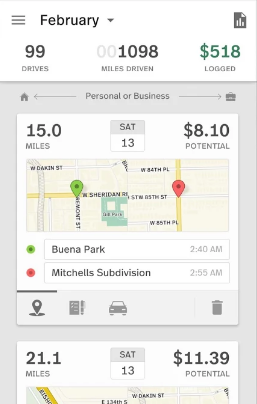
As you can see in the image above, the app will display the route of your drive on a map, start and end times, length of trip, and the potential dollar amount of the deduction. In addition to classifying your drive, you can optionally add notes (including parking and toll fees), select which car you drove, or delete the drive altogether.
A long swipe to the right lets you add a purpose to the drive by pulling up a menu of options like meeting, customer visit, errand, and more. You can create your own custom purposes in MileIQ's web dashboard (more on that in a minute).
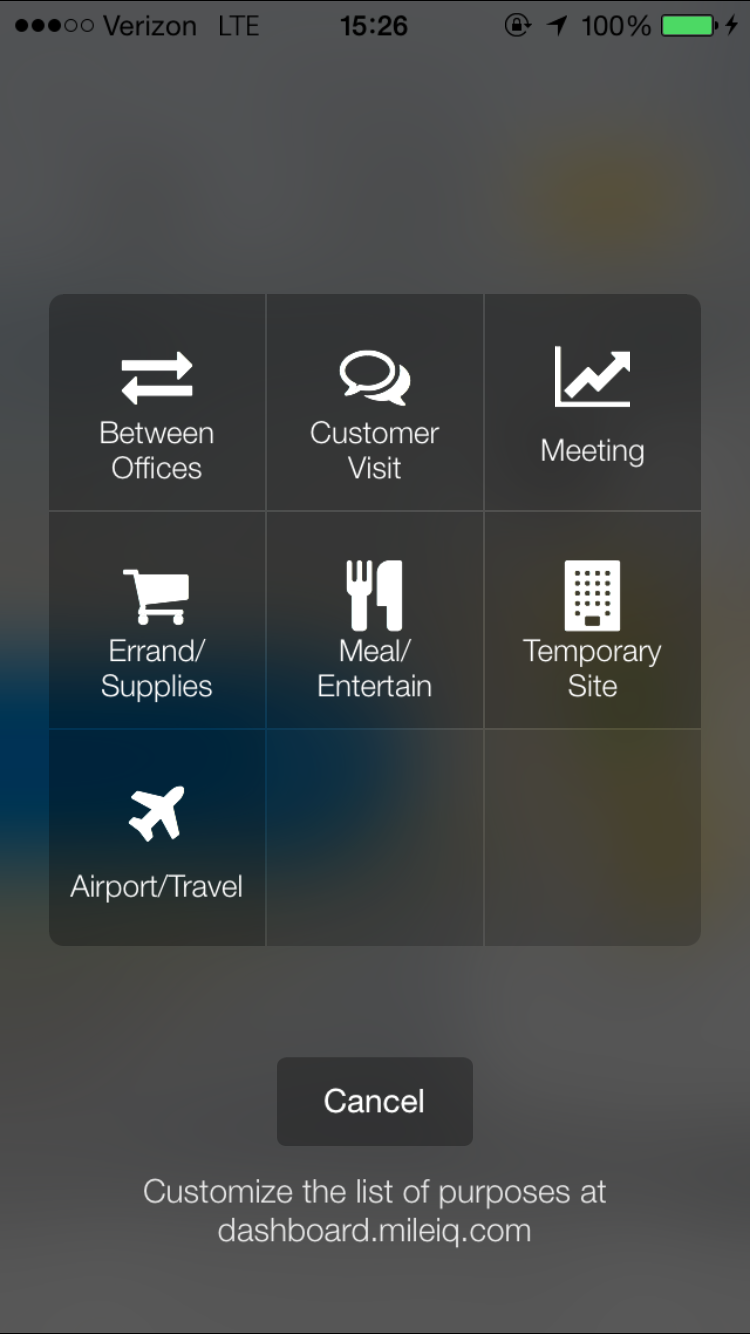
The best part about MileIQ is that capturing drives is truly automated--there's no need to worry about opening the app before every trip. The app taps into your phone's sensors to detect when you're driving. The only caveat here is that you need to make sure that your phone's location services are turned on so that the app can properly detect and track your drives.
You also need not worry about classifying every drive immediately after arrival. The app not only prompts you when a drive needs classification, but it also stacks up your drives so you can classify several at once at your convenience.
The Web Dashboard
Beyond the mobile app, MileIQ also offers a web dashboard where you can access more powerful functions. Here you can search and sort drives by location, date, purpose and more, as well as access reports and other features.
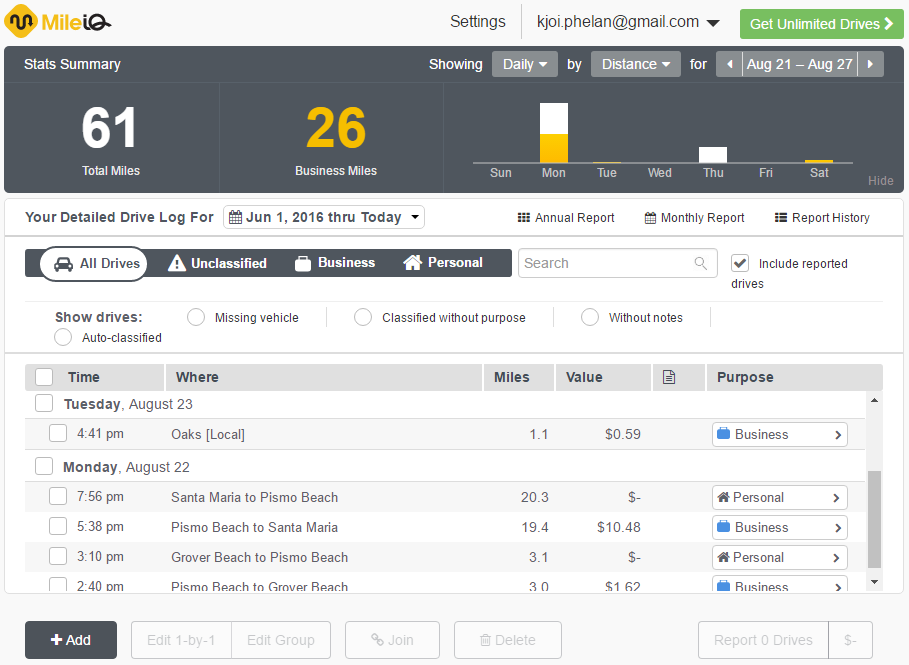
The dashboard lets you accomplish things that are more difficult or impossible on the mobile app. For example, you can classify several drives at once from the dashboard or manually add drives for those times when you forget your phone or your battery dies.
You can also "join" multiple drives here. Let's say, for instance, that you stopped for lunch halfway through a long drive. Since the app will likely classify any trip with a long break in the middle as two drives, you can use the dashboard to combine the two segments into a single drive.
Personalization and Advanced Features
The MileIQ app and its web dashboard offer plenty of advanced features to users. Here is a look at the major ones.
- Naming locations - Have a location that you drive to frequently, like your office? You can name the location in the app for easier identification. Agents may even want to add a name to each of their individual property listings to simplify things.
- Set work hours - We know--agents show homes at all times of day and into the evening. However, if you only show homes between certain hours, say 8am-8pm, you can set these hours as your work hours in the app. All drives within this time will be automatically classified as business, and all drives outside of the time range will be classified as personal. Don't worry, drive classifications can easily be edited later if needed.
- Create custom purposes - As we mentioned earlier, MileIQ lets you optionally state a purpose for each drive from a menu of ready-made options. You can create your own custom purposes from the web dashboard. Buyer's agents, for example, can make a custom purpose for each client in order to easily track all of the showings you take that particular client on.
- Set up vehicle profiles - Do you have multiple vehicles? MileIQ lets you set up a profile for each one, including make, model, year, odometer reading, and even a nickname. When classifying a drive, you can select which vehicle you used. Alternatively, you can set up one vehicle as your primary vehicle and it will be added to each of your drives by default.
Reporting and Records
The IRS requires that any mileage log includes the time, the date, purpose, distance traveled, and start and stop locations. MileIQ logs all of this information for you, ensuring that any report it generates is IRS compliant, and stores it securely in the cloud.
While the app automatically sends you weekly summaries every Monday, you can access advanced reporting features through the web dashboard or the app itself.
From within the mobile app, MileIQ lets you create reports for the current month, previous month, three months prior, current year-to-date, and last year. Reports can be generated with just a few taps, and then emailed to you. Monthly reports are available in PDF and CSV files formats, while annual reports are available only in CSV.
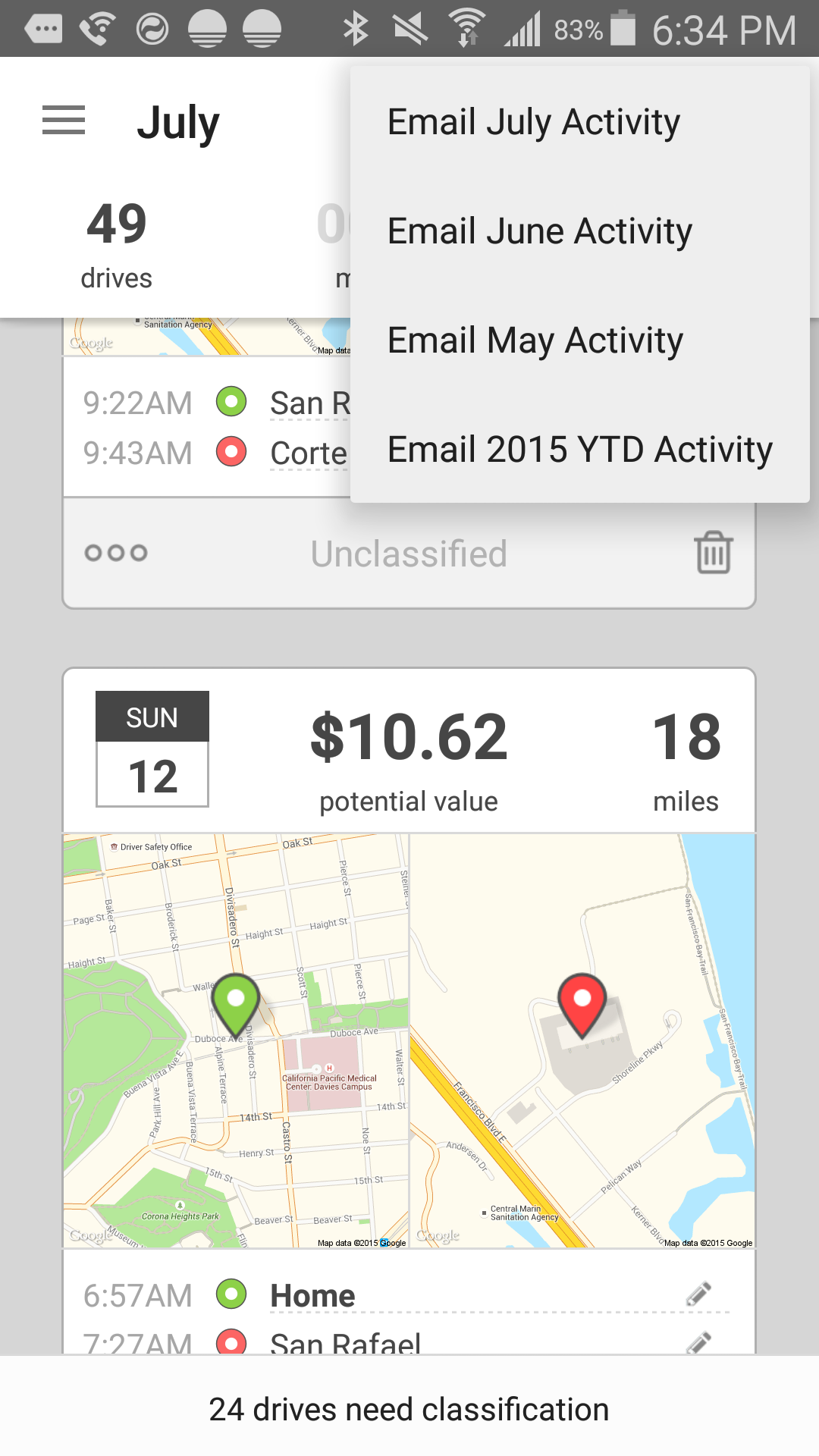
For advanced or custom reports, log-in to your MileIQ web dashboard. Here, you can select any combination of criteria with which to generate reports--vehicle, purpose, date range, etc. You can even use the checkbox next to any drive to manually add it to a report.
Once you've selected drives to report, simply choose the format you want the report to be in (PDF, CSV, Concur, or Freshbooks), choose the email address(es) you want to send the report to, and click "Report" to generate. To access this or previous reports later, simply visit the "Reports History" section in the web dashboard.
Wrapping Up
MileIQ is a painless way for real estate agents to keep track of the multiple business related drives they take every day. We're particularly fond of the dollar amount of deductions earned displayed at the top of the app. It's a great reminder of what the app is doing for you and of how much you'll shave off your annual tax bill!
The app is free for 40 monthly drives; you can unlock more drives for a low monthly or annual fee. RE Technology readers can save 20 percent off the cost of an annual subscription using the code RETECH20.
You can download MileIQ for Android or iOS, or learn more at the website below.
Next Steps
- Visit MileIQ's website for more information
- Get 20% off annual subscription costs with promo code RETECH20
- Explore more Mobile Apps in our Product Directory









