You are viewing our site as an Agent, Switch Your View:
Agent | Broker Reset Filters to Default Back to ListReal Estate CRM Software Tips: How to Make the Most of Your Lead Management System
May 19 2016
 For some agents, real estate CRM software is simply a place to store basic lead contact information for later reference. For successful agents, a lead management system is so much more.
For some agents, real estate CRM software is simply a place to store basic lead contact information for later reference. For successful agents, a lead management system is so much more.
Nurturing your leads requires great attention to detail, and the best way to keep track of all of your prospects' details is to make the most of your CRM for real estate agents: taking arduous notes on each contact, setting up drip email marketing campaigns, and assigning or sharing leads with fellow team members. Find out what you need to do to get the absolute most out of your lead management software — and discover what the best real estate CRM options should include — with our must-read tips and tricks below.
Before all else, find the best real estate CRM software that's easy to use, fits your needs, and simplifies lead management.
This should go without saying, but given that two in five CRM users take advantage of less than half of a lead management system's features (a sign they either don't understand how to use them or are unaware of available functionality in their software), it's vital to thoroughly research all CRM options on the market.
A simple Google search for "best CRM software" will unveil countless search engine results pages featuring dozens of potential choices. The ideal way to filter through these systems is to list out everything you want and need in a CRM. For real estate agents, this list should include:
- The ability to get a 360-degree lead view: Adding in personal details, housing preferences, and general notes about your leads is crucial to maximize use of your CRM. This ongoing process of information-collecting and -storing will allow you easily to scan and prioritize contacts in your database.
- Cloud integration for safe record-keeping: In the event your computer crashes, you'll need to have another means to gain access to your CRM. Saving all of your client, lead, and general contact data in the cloud is a no-brainer in this day and age.
- An intuitive, easy-to-learn user interface: There are some lead management options meant strictly for enterprise companies (those usually with 100 or more employees) that offer a wealth of tools and functionality. Most agents likely don't require these options, though, so only pick a CRM with features you will actually use daily.
- Sales and marketing automation capabilities: Integration with other digital resources, like email marketing automation tools and scheduling software, is a must-have characteristic for any CRM you choose, so research only those that offer proprietary automation features or sync with other notable software.
This is just a short list of the core components any worthy lead management system should have. As an agent or broker, though, it's imperative to research options with relatively custom features for those in the B2C and service industries — a bucket you invariably fall into — and read as many real estate CRM reviews as needed to pinpoint the best fit for your particular brand.
Yes, this likely could take some time (anywhere from a few days to a few weeks), but just know that selecting the right software for your business will pay off in the long run and prevent innumerable headaches that would undoubtedly come about using a lesser platform.
Take it slow to start: Get a feel for your real estate agent CRM and figure out which functionality and features you should use.
Even if you end up with, say, a modest, free real estate CRM that offers just a handful of core features, it's best to take your time to get to know the software and determine the capabilities, as limited or extensive as they may be.
Let's say your lead management system comes with an application programming interface (API), for example, that allows you to sync your new, primary CRM with an old one you used, or even other software types, such as your email client (e.g. Microsoft Outlook, Gmail, Yahoo Mail, etc.).
This integration allows you to share information and data between platforms — which can help with items like merging lead profiles — and, in certain instances, avoid having to enter the same data in both software, like prospects' names and personal details.
This is one example of a more in-depth feature you can take advantage of, but don't neglect the basic features as well. For instance, write in notes for your contacts that explain the intricate details about their specific buying, selling, or leasing needs and score them based on whichever lead qualification standards you have set in place (usually based on how often they interact with your brand online and where they are in the sales funnel) on a daily basis. This will help you build a better understanding of your CRM's functions.
Some specific details you can add in regarding leads' preferences and actions include:
- When leads intend to buy or sell: This is arguably the most important piece of information to secure from prospects for the simple fact it will let you know whether they should be nurtured right away or if you can wait to do so months down the line.
- Buyers' wants and needs in a new home: For buyer leads in your CRM, be sure to obtain their preferences for their desired amenities and features in their future home along with must-have components (e.g. certain number of bedrooms and bathrooms or yard size).
- Sellers' preferred initial asking price: Though your input will undoubtedly help seller leads set their asking price for their future home for sale, they may have a particular number in mind, so know where they stand regarding perceived home value.
- Info on touch points with prospects: The total number of times you've reached out to leads and which mediums you've used (email, text, phone call, in-person meeting) to communicate with them can help you decide which leads you need to back off from for a bit and which to contact sooner than later.
The sheer number of notes you can take is limitless and depends entirely on how thorough you prefer to be with tracking your nurturing efforts. At the end of the day, though, you'll thank yourself for having an exhaustive, itemized list of every piece of pertinent info on your leads in your real estate agent CRM.
Set yourself up for success early on with your real estate lead management software by mastering the art of lead and client conversion.
One core responsibility as an agent is to actually get leads and their various details in your CRM. What's equally important, though, is having a meticulously crafted set of goals regarding how you plan to:
- nurture individual leads
- earn a certain number of clients (based on personal goals or those mandated by your boss, if you work beneath someone at your agency or brokerage)
- modify and improve your lead-conversion process and metrics gradually over time
Sure, not all of your clients will come from leads you generate online who make it into your lead management system via automation, but a big part of agents' business in the past few years — including how they improve lead-conversion — is by implementing inbound marketing and sales activities within their lead-nurturing plans.
Here's one potential scenario of a hypothetical agent who has their ducks in a row regarding digital marketing savvy, lead generation, and lead nurturing tactics — including the use of their CRM:
- An agent has a seller lead they earned and entered in their CRM after the lead clicked on a link to their website in search results and signed up for their real estate newsletter once on the site.
- An agent meets with potential sellers and realizes they are only somewhat interested in learning about the home sale process and what it entails — something the agent notes in the lead's CRM profile.
- A lead uses the site's search and come across a blog post the agent wrote about how to list a residence. The agent then adds a note about this lead consuming this piece of content.
- Then, the lead transitioned from top of the sales funnel to middle of the funnel when they downloaded a seller's guide ebook on the agent's site — another activity the agent jots down in their lead management system.
- Finally, the seller lead checks out business reviews on the agent's site and, seeing they have a good reputation helping sellers close deals, emails the agent asking to meet in person for a one-on-one consultation.
Throughout this entire process, the attention the agent pays to this particular lead is as close as it gets — and yet, they don't have to sit in front of their computer screen all day to track their progress. Rather, they can simply set up email alerts via their CRM so they know what the lead(s) they want to monitor are up to on their real estate website.
While it may seem laborious to dedicate this much attention to an individual lead (and one that may not even pan out), CRM automation allows you to sit back, relax, and let your pre-set digital marketing efforts do the bulk of the work.
Of course, as leads move further down the funnel, it's imperative to manually connect with and nurture them, as opposed to relying on drip email to close the deal. After all, the human touch is still what earns you new business — just know that your CRM is the key to earning you the opportunity to meet with leads in person.
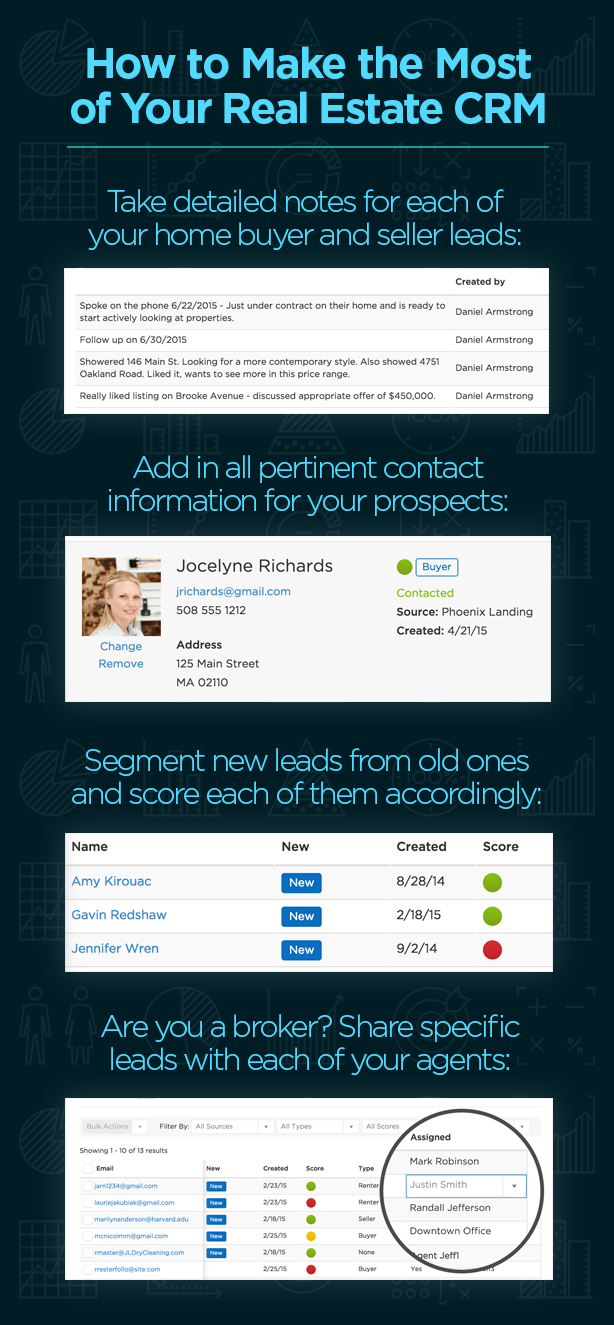
Score and prioritize your real estate agent leads and add each to drip email marketing campaigns geared toward different lead segments.
Prioritization of leads within your CRM system can be arguably one of the most difficult real estate marketing tasks to consistently perform, especially when you get to the point when lots of high-quality, targeted leads (like those secured using pay per click ads via Google AdWords campaigns) are pouring in regularly.
As hard as this may be to accomplish, however, it's essential to compare and contrast leads several times weekly to ensure your precious time is used to market to the prospects most likely to sign with you. This begs the question, though: How do I discern which leads are most likely to choose me to represent them? The answer is lead-scoring: the process of grading each lead in your database based on predetermined criteria that denotes their quality.
- A "great" lead, for instance, is traditionally one who engages often with your digital channels (website, social media, and email are the primary touch points) and shows interest in buying or selling a home or, at the very least, interested in learning more to help them make their decision.
- Meanwhile, a "good" lead also shows interest in buying or selling, but to a lesser degree (e.g. instead of heavily engaging with your brand online, maybe they only performed one action, like signed up to receive listing update emails).
- And then there are "bad" leads: those who might have shown moderate interest in buying or selling and went off the map, or who just entered the sales funnel via modest engagement with your digital outlets.
Once you grade each real estate lead, you can add them to the appropriate drip email marketing campaigns. If you use the three scoring labels above (great, good, and bad), you can create drip campaigns geared toward each of these distinct lead segments.
Great leads, as an example, can receive the most frequent emails and ones that promote your latest listings, so you can stay in front of them and nurture them to the point you can make the ask regarding representation at some point in the near future.
Conversely, bad leads can get a real estate email newsletter highlighting your previous month's best content and listings once every month or two. Since they're not a top priority based on housing interest (buying or selling), it doesn't make sense to send them a great deal of lead-nurturing content. Instead, a simple monthly or bimonthly reminder can serve to keep your name atop their minds without overwhelming their inboxes.
Are you a broker? Assign leads to agents as they come into your real estate CRM to increase the odds of converting them into clients.
Each of these real estate lead management tips and tricks apply to both agents and brokers, but there's one main CRM activity brokers need to conduct practically every day (and several times a day for brokers of large offices): lead assignment.
You'll need the ability to easily share particular leads with specific agents on staff via your lead management tool — ideally, based on their niche buyer or seller lead specialty (e.g. seller agents who work best in the luxury market; buyer agents who have a knack for dealing with needy clients). Manually assigning leads to individual agents on a given team numerous times each day increases likelihood of lead-conversion success because you're matching leads with the agent who is best fit to work with them.
If you're a broker, keep tabs on how each agent performs with specific leads in your CRM. Those who thrive with the leads you assign them should continue to get to work with those kinds of prospects, while team members who don't succeed as much with their leads (or even fall flat with them) can get new types of leads. The beauty about making these changes? All of this info can be stored right in your lead management system in your agents' profiles.
This post comes to use from Placester via the HomeFinder.com blog.












