Sentrilock and RPR Team Up to Offer Easier Property Access
Tuesday, April 30, 2024 at 11:00 AM PDT
As a Sentrilock customer, you know the importance of quickly and easily accessing a lockbox when your client needs to see a property.
As an RPR user, you know the importance of sharing accurate, insightful property data with your clients.
What a great pair Sentrilock and RPR make together! Open a lockbox and instantly get a property report to share with your client. It's a seamless way to help your client review a property's features as you tour the property with them.
In this webinar, expert trainers will:
Show you how to make sure your Sentrilock App is properly set up to integrate with RPR.
Review some of the key features of the Sentrilock app.
Explore the components of an RPR Property Report and review some of RPR's top features.
Register
MORE >
You are viewing our site as an Agent, Switch Your View:
Agent | Broker Reset Filters to Default Back to ListRPR for Brokers
|
|
|
Company Branding A custom-branded RPR site created just for your company, as well as company branding automatically featured on each report generated by your agents. |
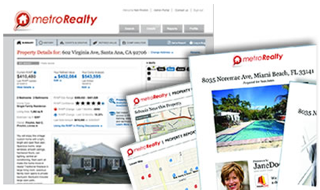 |
| Market Intelligence Examine trends across multiple MLSs in a single data feed, compile reports company, office or agent sales, listings, and distressed property transactions. Measure productivity against the market, or within your own company. |
 |
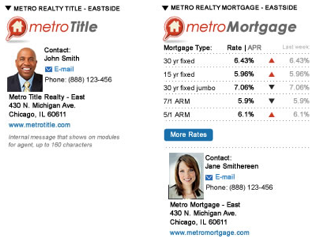 |
Affiliated Services Feature Mortgage, Title, Home Warranty, Insurance or a custom service on your branded RPR site, as well as in reports presented to clients. |
Related Articles
Unlock Market Obstacles: 10 Blueprints for Success
The business of residential real estate isn't always smooth sailing. Obstacles, barriers and red tape must constantly be navigated and worked around. Luckily, REALTORS® have RPR (Realtors Property Resource) at their disposal.
Here are 10 strategies for using RPR, a powerful, data-focused platform that can help real estate agents relieve pain points and achieve success in their business.
1. The Crystal Ball
Spot opportunities before the competition. RPR's historical market data isn't just numbers; it's a roadmap. Analyze median home price trends, compare neighborhoods, and advise your investor clients on the best areas for potential growth before the competition catches on.
2. Negotiation Ninja
Price with precision. A seller insists their home is worth more than the comps suggest. You dive into RPR, value recent upgrades, local market dynamics, and even school district changes the seller wasn't aware of. You build a rock-solid CMA that gets them top dollar.
3.The Matchmaker Extraordinaire
Off-market magic. Your buyer has a unicorn wishlist: acreage, a view, yet budget-friendly. RPR becomes your treasure map. You filter properties by size, location, and owner history—finding the motivated out-of-town owner who's never listed their hidden gem.
4. X-Ray Vision
Protect your clients with local insights. Even a perfect-looking home can still have hidden surprises. RPR reveals property history, lot line changes, neighborhood development, and more. You spot potential red flags, advise your buyer on the need for expert inspections, and protect their investment. Their trust in you grows stronger.
5. Outsmart the Clock
Impress on the go. Out and about but need to prep for a showing? RPR's mobile app is your savior. You pull up neighborhood comps, school ratings, the works. You walk in not just prepared but armed with insights that blow the clients away.
6. The Closer
Seal deals with confidence. Hesitant buyers get cold feet. RPR's visually stunning reports become your secret weapon. Market Trends, property valuations, neighborhood highlights… it's the compelling evidence that turns "maybe" into "let's do this!"
7. Hyper-Local Market Guru
Build your personal brand. RPR's data isn't just for clients. Craft neighborhood infographics, share market insights on social media, and host a local market trends webinar. Become the go-to expert in your farm area.
8. The Efficiency Ace
Maximize your time with RPR's centralized data. RPR centralizes property information, market history, and neighborhood insights. Quickly generate stunning reports, access data on the go with the mobile app, and keep your finger on the pulse of your market. More time for client relationships and less time for data entry.
9. The Lifelong Learner
Up your game. RPR doesn't just provide the data — it helps you understand it. Market Trends webinars, data-driven strategies, those 'aha!' moments elevate your expertise, benefiting every client.
10. Community Insider
Unlock the best fit. RPR arms you with hard data on schools, local points of interest, property history and the pulse of the market. But it's your on-the-ground knowledge — the buzz about upcoming developments, the vibe of different streets, that transforms data into understanding. You guide clients towards the right neighborhood for them, where they'll feel a sense of belonging.
To view the original article, visit the RPR blog.
Related reading
50 Ways to Use RPR in Your Real Estate Business
How RPR Can Enhance Your Real Estate Marketing Strategy
Stand Out in the Crowd: Personalize Your RPR Reports with Custom
MORE >
9 Data-Driven Strategies to Elevate Your Value Proposition
How can you make your expertise indispensable in any market?
RPR delivers the data and tools for insight-driven strategies that prove your value to clients. Here are nine strategies for using RPR to boost your expertise, streamline processes and deliver maximum value to your clients.
1. Empower Your Clients with Market Expertise
Go beyond simply navigating the market. With RPR, transform data into actionable insights, giving your clients the clarity they crave. Pricing strategies, market trends — RPR helps you explain the "why" behind the numbers.
2. Shareable Market Trends and ScriptWriter
Pair RPR's up-to-date market metrics, such as median sale price and days on market, with customizable scripts. Tailor your approach for each situation, guiding buyers and sellers through even the most complex market dynamics.
3. Deliver Insightful, Data-Backed Reports
RPR's comprehensive reports cover everything from comparable sales to detailed neighborhood insights. Explore housing stats, local economic trends, school information and more. Strengthen your recommendations with the data your clients expect, making you their trusted advisor.
4. Become a Skilled Negotiator
RPR gives you the data foundation for powerful negotiations. Analyze comparable sales, market trends and property-specific details to inform strategic offers, counteroffers and contingency requests. While data is invaluable, your expertise and ability to connect with the other party are essential to securing the best possible outcome for your clients.
5. Secure the Best Price for Your Clients
RPR's hyper-local data, paired with your market knowledge, ensures precise CMAs. Price properties with confidence, knowing you're maximizing outcomes for your clients.
6. Anticipate Buyer Behavior for Success
RPR's Market Trends help you predict buyer behavior. Stay a step ahead—adjust strategies for bidding wars or slow markets to ensure your client's success.
7. Maximize Exposure with Data-Driven Marketing
Harness RPR to elevate your marketing game. Craft targeted campaigns powered by data. From social media to neighborhood prospecting campaigns, highlight the property's unique features and neighborhood amenities to attract a wide pool of qualified buyers.
8. Ensure a Smooth, Stress-Free Transaction
RPR empowers you to simplify the transaction process with its comprehensive data and reporting tools. Minimize hiccups by readily accessing accurate property information, generating professional reports and ensuring timely communication with all stakeholders. This reduces confusion and delays, keeping your clients informed and confident throughout the journey.
9. Connect Clients with Trusted Resources
Your network is to your client's advantage. Curate a personalized resource list of your recommended lenders, contractors and other service providers. Embed this valuable list directly into your RPR reports as a custom page, offering a seamless and convenient experience for your clients.
To view the original article, visit the RPR blog.
Related reading
Putting Clients First: How to Deliver Positive Real Estate Outcomes with RPR
Where to Get Professional-Looking Marketing Materials for Absolutely Nothing
Make DIY Marketing Campaigns a Reality with
MORE >










