Tips for Using Google+ for Business
September 11 2012
Guest contributor Obeo says:
 Are you using Google+? It's not for everybody. But if you're looking for ways to increase your SEO, you may want to consider using Google+. Are you familiar with Social Search? As you probably already know, Google and Bing have both incorporated social media posts into their search results. Google is the most used search engine in the world and its social search gives priority to Google+ posts. So posting keyword rich updates with great content will quickly increase your SEO.
Are you using Google+? It's not for everybody. But if you're looking for ways to increase your SEO, you may want to consider using Google+. Are you familiar with Social Search? As you probably already know, Google and Bing have both incorporated social media posts into their search results. Google is the most used search engine in the world and its social search gives priority to Google+ posts. So posting keyword rich updates with great content will quickly increase your SEO.
Let me give you an example. You shared a link (on Google+) to a blog post that you wrote about first time home buyers. Your Google+ follower Bill LIKED the post. A couple months later, Bill's Google+ friend Mike (you don't know Mike, Mike doesn't know you; Bill is the connection) is searching for first time home buyer information. Your Google+ post is likely to be in the top three organic results of Mike's search. WOW! For this reason alone, Google+ should be an important part of your online marketing.
Here Are Some Tips for Using Google+!
1. Use the Search Field to find Google+ users to Circle!
- Search by industry – Search "Real Estate" then choose "People and Pages." You'll find thousands of like minded REALTORS® to follow! You may then want to choose "Google+ Posts" and circle people who are posting about real estate.
- Search by interest/topic. For example, search "Denver Broncos" (replace with YOUR favorite team!), then choose "People and Pages" and circle away! Again, your next step would be to choose "Google+ Posts" and circle other users who are posting about your favorite team. Find users in YOUR city with the same interests by selecting "From This Location" in your search options – simply fill in your city name, and circle all the users within your city that have similar interests as you!
2. Do NOT Replace Facebook with Google+. Please don't stop using Facebook. In my opinion, they both offer a unique type of networking and engagement. Keep Google+ entirely "Public" and use it as a business professional. Post great content to boost your SEO and to meet like minded people. Facebook is like a dinner party. Make it more personal and casual, but keep it fun and engaging.
3. Keep post topics consistent for the best SEO. When you consistently post about the same topics/interests and use the same keywords in your posts, you tell Google that you are an authority on that topic, and Google will promote your page in searches on that topic.
4. Add the Streamified browser extension and easily share Google+ content (this will be a link to the original content, not a link to the Google+ post) on Facebook, LinkedIn and Twitter all from Google+. Get the Chrome browser extension here.

5. On Google+ MORE is better! On most social sites, engagement reigns over number of followers. But due to the SEO value of "Social Search,, the more followers the better on Google+.
6. Try a Hangout! Google+ Hangouts is very much like Skype, but better because you can have up to 20 people hanging out on video. You can also do an "on air" Hangout and have as many people as you'd like listen in!
- Use it like you would a phone or Skype.
- Meet with clients without having to leave your desk!
- Make presentations to out of town buyers and sellers.
- Have team meetings.
- Hangout with your seller and their inspector/mortgage broker/etc.
7. Check Your Notifications Daily. On the upper right side of your home page you will find your notifications – just look for a red notification number/alert. Here you will find notifications for new followers, new comments, likes, shares, and who just followed you back.
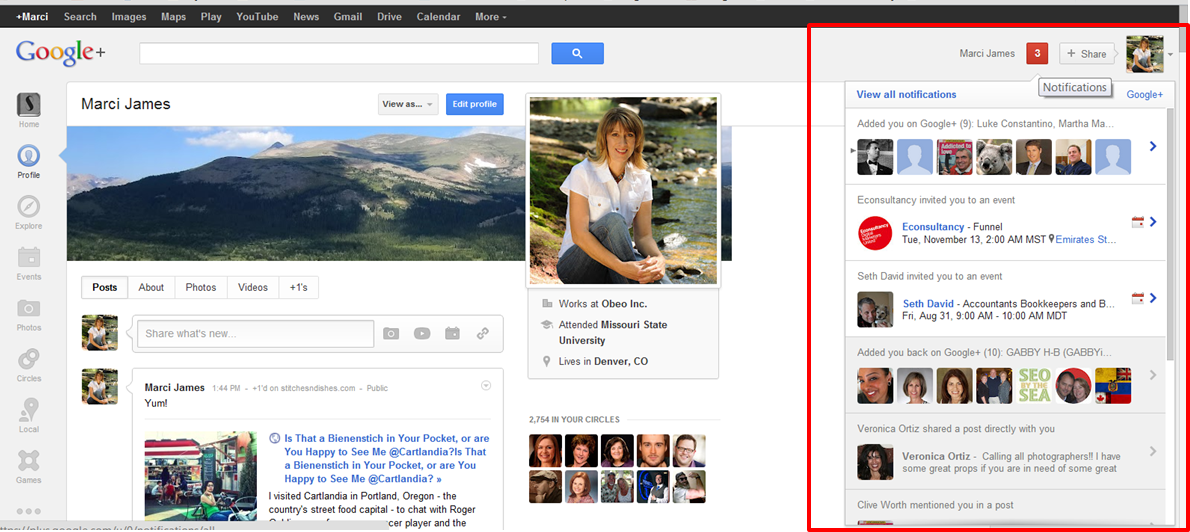
8. Follow your interests. Simply do a search for your interest, then click to save the search. Now you'll be able to easily track these topics in your Google+ News Feed and re-post / share the most interesting posts. It's also a great way to engage and interact with users that are interested in the same topics.
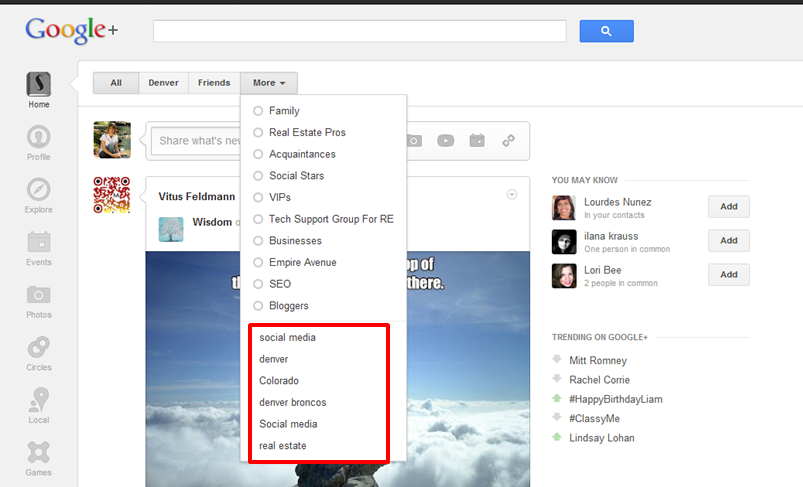
9. When Visiting Other Sites, Use the +1 Button! When you find content you'd like to share to Google+, click the +1 button and quickly and easily post the content to your Google+ account.
To view the original article, visit the Obeo blog.
