Grow Your Facebook Fans with Promoted Posts
June 11 2012
So you have read all my blog posts about making your Facebook Fan Page perfect, spent hours working on creating your perfect page, and spent even more hours populating your page with great content and interacting with people. Do you have as many fans as you would like? My guess is no. But that doesn't mean you are doing anything wrong. It just reinforces the fact that getting and retaining fans on your Facebook Fan Page IS HARD.
The good people in Menlo Park have come to the rescue with a new offering on their fan pages called "Promoted Posts." What is a promoted post, you ask? How do I do this on my fan page? What are the best practices when using the Promoted Posts tool?
Well, you're in luck...for the next two weeks. This week I will go over the "what" and "how." Next week, I will give you the "best practice" tips and advice to make sure you knock this out of the park.
DISCLAIMER: This entire article only applies to you and your fan page, IF you have 400+ Facebook fans. If you do not, please read my post on how to successfully build your Facebook fan page and get "likes." After that, you can go back to this one and supercharge your fan adoption rates.
Okay, now that the disclaimer is out of the way, Facebook published a Promote Your Page Posts guide to educate Facebook fan page admins on how to use the new feature. Obviously, I wouldn't be doing my job if I didn't break it down for you, so here is the skinny:
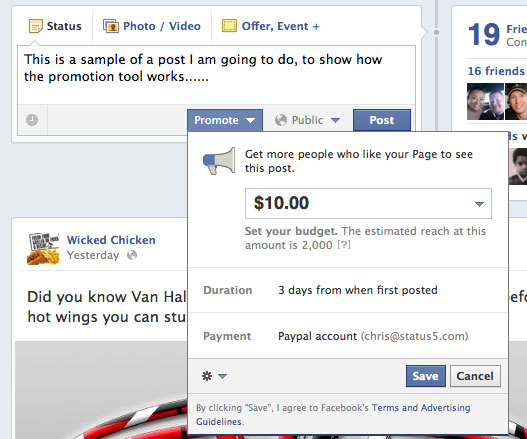
According to the Facebook guide, after entering the details of the post, page admins can click the promote button and set their desired budget for the lifetime of the post (not a daily budget, which is VERY DIFFERENT than the way Facebook Ads work), and they will give you an instant estimated reach (the number of people that will see your post) at that budget figure. Once you determine a suitable budget, hitting the save button will launch your promoted post. It's just that easy.
You can actually promote any post you make, including status updates, photos, New Listing announcements, videos, and questions. You can also "back promote" posts, following the same steps, for any posts created on your page over the prior three days. The Facebook Guide specifically states:
When you promote a post, it will be shown in the news feeds of more of the people who like your page than you would reach normally. Friends of the people who have interacted with your post will also be more likely to see the story in their news feeds for up to three days from when the post was first created.
News feed is a place for people to see the most recent and popular content from the people and pages they're connected to. To make sure news feed is filled with the most relevant stories, you can only promote posts within three days from when they're created.
Even better, you can also target your promotion by demographics, such as language or location by clicking on the public button when creating the post and adjusting the options as needed.
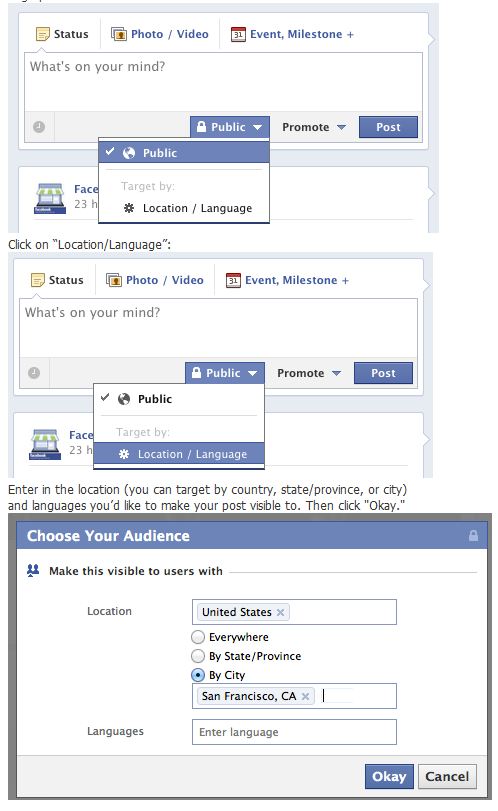
Just like Facebook Ads, promotions can be paused and restarted by clicking on the "Promoted for $x.xx" button in the bottom-righthand corner of the post, and then clicking on the gear menu in the bottom-lefthand corner and selecting "Stop promotion" or "Resume promotion." You can also use this same procedure to adjust the budget of your ad, if you wish.
So as you can see, this is a fantastic way you can leverage your fans and promote your ads to them, their friends, and beyond, making your brand consistently visible and viral to the people you are trying to attract.
Stay tuned next week for best practices and tips on how to make this vehicle work for you with ease.
To view the original article, visit the Leading Agent blog.
