5 Tips for Creating Facebook Ads for Real Estate
March 31 2015
 Do you create Facebook ads to promote your brand, your listings and your real estate services?
Do you create Facebook ads to promote your brand, your listings and your real estate services?
With Facebook pages continuing to see a decrease in organic reach, Facebook ads are an easy way to target your market and get your content in front of the right audience. Facebook ads are also a great way to drive traffic to your Point2 Agent website.
If you haven't used Facebook's Ad Manager before, it's really easy to get started. Check out the Facebook Ads Help Center for a quick rundown of the basics.
If you're already familiar with how creating and running a single ad or ad campaign works, here are our 5 best tips for Facebook Ads to help you create advertising that gets results and delivers more leads:
1. Define your goal before creating your ad.
What do want to achieve with your advertising? Are you trying to get people to visit your real estate website? Like your Facebook page? Get users to claim a special offer? Facebook ads can help you do all that and measure your results, you just have to be sure to choose an objective. Learn more about ad objectives here.
If your goal is to send people to your website, be sure you choose the landing page that will have the most value to them, so you have the best chance of keeping and converting your new visitor. No one likes a high bounce rate!
2. Create a Custom Audience to target your existing prospects.
Do you have a list of prospect and/or former client emails or phone numbers? Advertise to this already-warm group of leads by creating a Custom Audience. Just upload your contact list to create a campaign that only people who already know, like and trust you will see. (Handy tip: your Custom Audience list needs to have at least 100 people on it to work.)
Even if you don't have an email list you want to target, you can use Custom Audiences to target people who have visited your website. This is called remarketing. It's a little more complicated and does involve adding some code to your website, but people who have visited your site will suddenly see your ads in their feed. How neat is that?
3. Highlight a single listing with quality photos.
You can advertise a single listing (or single property site) to a local audience. Everyone likes to see what is for sale in their neighborhood, whether they are on the market or not. Use location-specific but amenity-vague copy to intrigue your audience into clicking (like "Peek Inside This Brand New Highland Park Listing While It Lasts!") and then, here's the key:
You should always upload two or more high quality photos to pair with your ad. Facebook will automatically create multiple ads, and you'll be able to see which images perform best. You can use this information to help you choose more engaging photos for Facebook ads and posts going forward.
4. Use a call to action and lead with a question.
If your advertising objection is clicks to a website, be sure to include a Call-to-Action Button under your ad that tells viewers what action you want them to take. You will choose from a predefined list that includes options like "Learn More" and "Sign Up." Including a question in your ad copy is another good way to engage readers and get them to click your call-to-action button.
Don't forget to strategize when it comes to character counts. If you are creating an ad that is a link type post, in most cases you have 90 characters for the message in your ad, 25 characters for the title and 200 characters for the link synopsis that appears under the title.
5. Skip the ad – and boost your post!
If you have a post that is performing well, even a fairly old one, and it aligns with your goals, try spending a little money to boost its reach. If that post was getting good engagement before, or seeing a high rate of click throughs, it can be just as cost effective and more time efficient than creating a new ad.
To do this, simply find the post you want to boost, and click the Boost Post button in the bottom right corner. Facebook will help you by providing you with some audience, budget and duration options, as well as reach estimates. You can even do this on Facebook's mobile app or Page Manager app when you're on the go and out of the office.
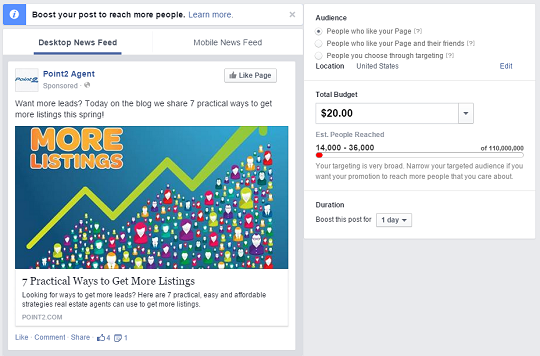
These tips should help you focus your advertising efforts on Facebook so you can reach your goals. Of course, creating Facebook ads is just the start. Once they are running, you should continually monitor your ads to see how they are performing. When a campaign is finished, compare it to your previous campaigns to see what worked and what didn't. Then you will be able to optimize your ads going forward.
Have you used Facebook Ads yet? If so, have you gotten any prospects from it?
To view the original article, visit the Point2Agent blog.
