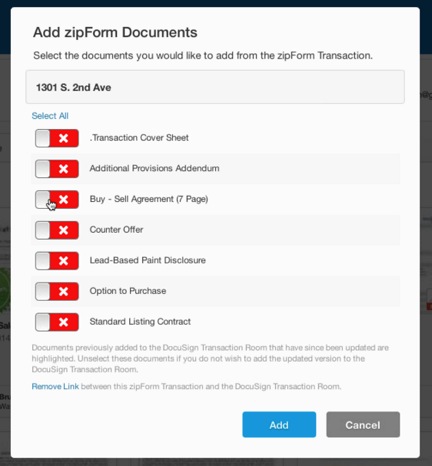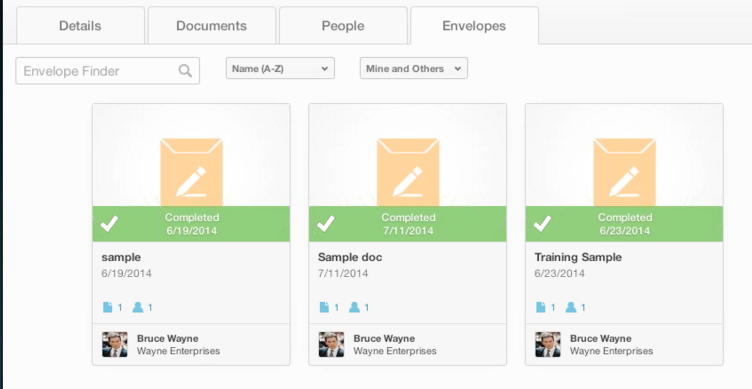You are viewing our site as a Broker, Switch Your View:
Agent | Broker Reset Filters to Default Back to ListIntroducing DocuSign for Real Estate PLUS, Broker Edition
September 10 2014
When DocuSign acquired Cartavi, it was easy to imagine great things as a result. We waited eagerly to see what DocuSign would do with this powerful new tool in their arsenal, and were excited to see Transaction Rooms unveiled earlier this year. This week, we took a closer look with a guided tour—and we were NOT disappointed.
In addition to robust functionality for agents, DocuSign has added some valuable features built specifically for brokers. First, let's look at the universal features available to all users, then we'll drill down into the broker specifics.
Dashboards
The DocuSign for Real Estate PLUS, Broker Edition dashboard is your command center for viewing and managing your transactions. From this home screen, you can see a quick snapshot of the latest activity related to your transactions, envelopes, and documents.
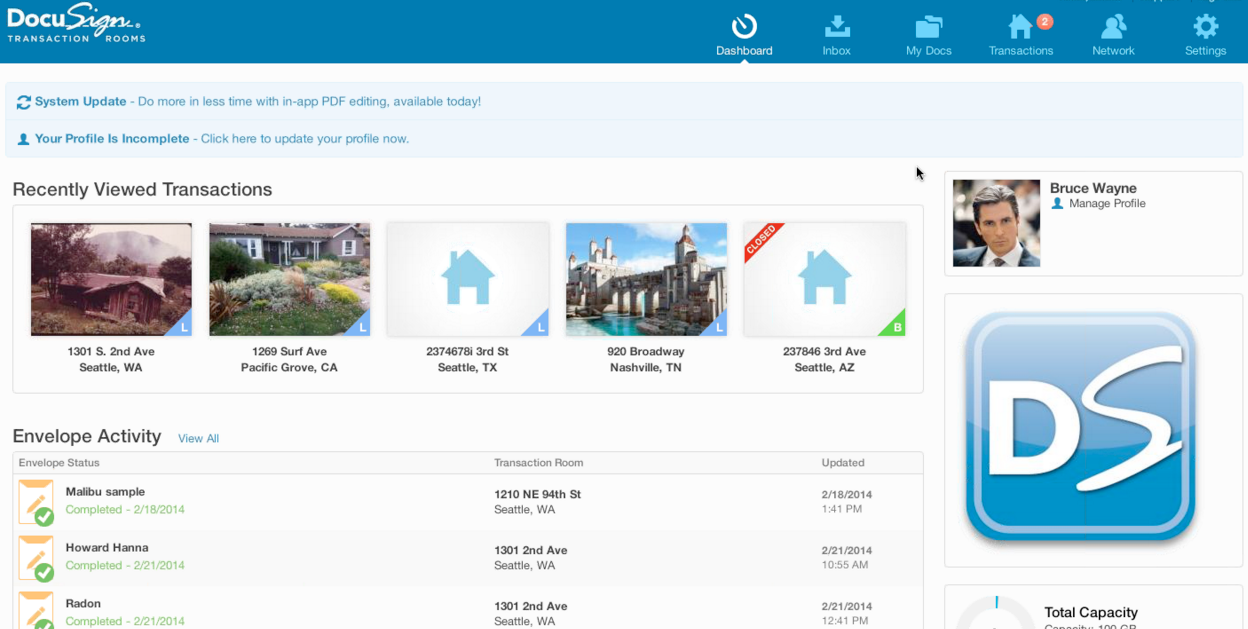
Transactions
Each transaction within your brokerage is given its own Transaction Room. These Transaction Rooms are secure places for managing files and the people who are involved in the transaction. Viewing all of your transactions is easy with the new grid view, which allows you to quickly and easily see the number of documents in the transaction, the number of people with access to the Transaction Room, the number of envelopes in the room, the side of the transaction to which you belong, and the identity of the party that created the Transaction Room.
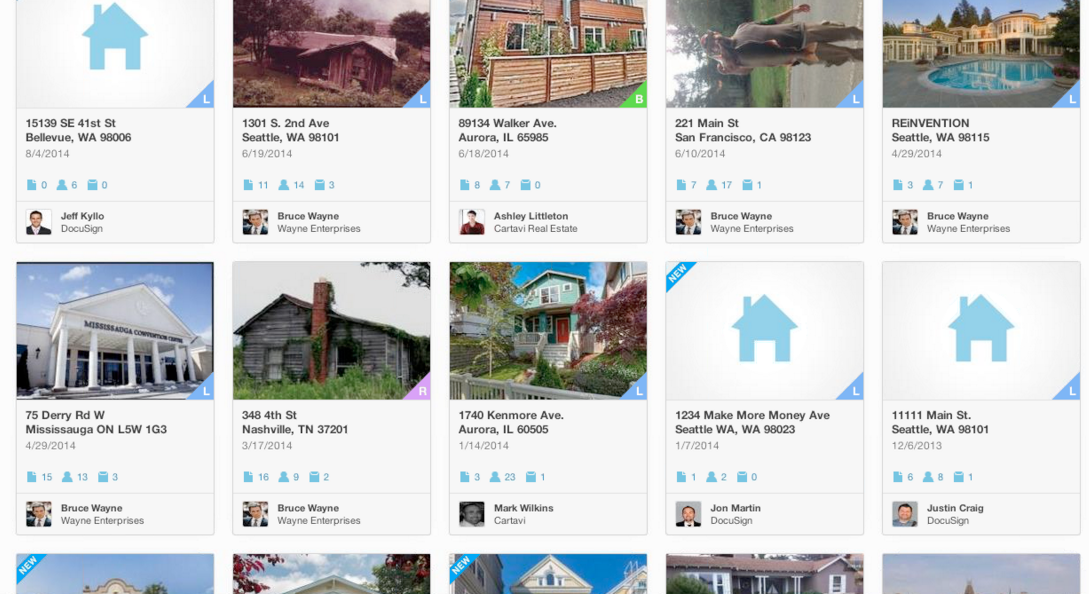
If the grid view doesn't strike your fancy, you can also switch to a traditional list view or even a map view. Then, click on any transaction to enter its Transaction Room. My guide for this demo told me, "There are no secrets inside a Transaction Room," and he is correct. An activity feed shows all activity performed by every party within the Transaction Room.
Transaction Rooms, as we said earlier, are for managing people as well as documents. From within the Transaction Room, you can add individuals to a transaction or adjust the access of a person who has already joined the Transaction Room. As with all DocuSign releases, color-coding is key. Red means no; green means yes. The refreshing simplicity makes the process feel familiar, even if you've never used the technology before.
What if someone doesn't want to join a Transaction Room? You can still share documents with them via integrated online fax or email.
Documents
As with transactions, documents are also visible in the new grid view. At a glance, you can see how many people have access, as well as the identity of the party that created the document.
Click on a document and you can learn more with a quick preview, or leverage the many tools for editing.
Cool Feature Alert: You can use the new splitting tool to split a single document into several separate documents. It is also possible to merge multiple PDFs into a single document.
Adding documents is easy. Name any file type and it is probably supported (video is the only notable exception). You can add documents from your computer, from various cloud storage solutions, or from zipForm® Plus.
Cool Feature Alert: Each DocuSign Transaction Rooms account comes with 100 GB of storage. Good luck using all that up!

You can also add documents via email. Each Transaction Rooms account is given a unique inbound email address. Each transaction is given an ID number. If you send an email to your Transaction Room email address with a hash mark and the transaction ID (i.e. #1234567), the attachment will be added as a document to the transaction.
Cool Feature Alert: Kiss your eFax service goodbye! With the feature above, you don't need it anymore!
Have documents that you want to save, but that aren't related to a transaction? You can store those in Transaction Rooms too! The My Docs section is like your personal filing cabinet. Your broker can also share documents with you here.
zipForm® Plus Integration
Integration with zipForm® Plus makes adding documents to DocuSign Transaction Rooms easy. You simply add your zipForm® Plus account in the Transaction Room settings. And it's about to get even easier! My guide let slip some exciting news: in the near future, zipForm® Plus will actually be embedded in DocuSign Transaction Rooms.
Envelopes
Of course, what would a DocuSign release be without eSignatures? The envelopes in Transaction Rooms are just what you're used to with the traditional DocuSign eSign interface, so I won't go into too much depth here.
A Note on Mobile
In my opinion, an electronic signature solution is only as useful as its mobile application. DocuSign has done a beautiful job with their mobile presence, with native apps for iPad and Android. These mobile apps provide a seamless experience, essentially the same as what you'd expect from your desktop or laptop computer.
Cool Feature Alert: Take a photo with your tablet's built-in camera to confirm signer identity.
For Brokers
DocuSign added several key features for brokers into DocuSign for Real Estate PLUS, Broker Edition:
- A hierarchy providing the ability to assign roles
- Checklists leading into an approval process
- A manager role allowing oversight
- An admin console
- Manager dashboards with tools exclusive to higher-level accounts
To understand the way these features work, let's run through an example. Imagine an agent has completed all the documents for a transaction. They can attach a checklist to that transaction, which provides a guide for the documents that are required (or optional). These checklists are created by the brokerage based on their own best practices and local rules.
When the agent applies the checklist, it puts down placeholders within the Transaction Room, so they can see what's completed, what's in progress, and what's missing. When all of the required documents are complete, the agent can then submit for review.
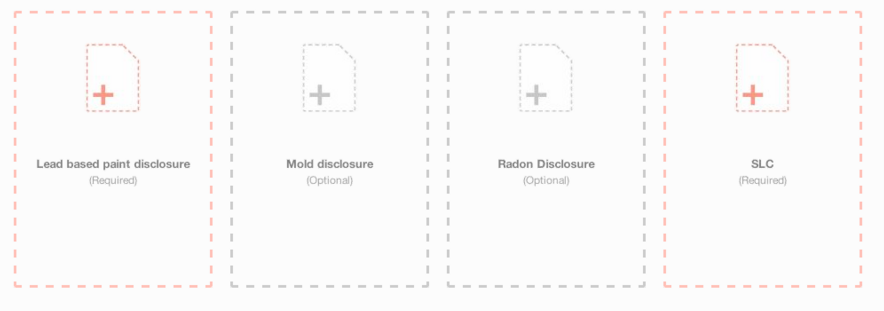
The broker admin tools allow brokers to set up who is responsible for viewing these checklists (and also edit people, regions, and offices). Generally, it is the manager account for the manager in the agent's region. The manager then goes into each document in the transaction, one by one, and must approve or reject them. If a document is rejected, the manager must explain why, and the agent will then receive a notification with this information.
Cool Feature Alert: Can we say "risk management?" This process ensures that the broker has overseen each and every document.
Next Steps
With the benefits offered by transaction management, document management, and digital signature solutions, you can't afford not to be using this technology. But how much more valuable do these tools become when they are all integrated into a single, easy-to-use solution? This is the magic behind new DocuSign for Real Estate PLUS, Broker Edition. I invite you to look into it yourself.
- Learn more at DocuSign.com/realestate
- Read articles about transaction management and electronic signatures
- View all your options in our product directory