You are viewing our site as a Broker, Switch Your View:
Agent | Broker Reset Filters to Default Back to ListHow To Use Google's New Keyword Planner [Part 1]
November 10 2013
 Google recently launched their new Keyword Planner, a powerful tool to help you with keyword research for your SEO and PPC campaigns. The Keyword Planner replaces the Keyword Tool, which used to be one of the best tools for keyword research. It is much different than its predecessor because Google has combined the keyword tool and traffic estimator to make it easier to create a search campaign strategy. You can get a solid estimate of how much you will have to spend on your campaign and ideas for keywords that you might want to include in it. You will need an AdWords account to use the tool. That doesn't mean you have to advertise on AdWords to use it, but you will need to sign up for an account.
Google recently launched their new Keyword Planner, a powerful tool to help you with keyword research for your SEO and PPC campaigns. The Keyword Planner replaces the Keyword Tool, which used to be one of the best tools for keyword research. It is much different than its predecessor because Google has combined the keyword tool and traffic estimator to make it easier to create a search campaign strategy. You can get a solid estimate of how much you will have to spend on your campaign and ideas for keywords that you might want to include in it. You will need an AdWords account to use the tool. That doesn't mean you have to advertise on AdWords to use it, but you will need to sign up for an account.
Since this is such a comprehensive tool, I have decided to do a two part series on it. Part 1 will be an introduction to the tool and focus on how you can use this tool to get ideas for keywords and find out how many people are looking for these keywords. In Part 2, I will cover how you can determine your AdWords budget based on this tool and multiply lists to generate powerful keyword ideas.
1) To get started, visit https://adwords.google.com/KeywordPlanner. You will need to be logged in to your AdWords account.
2) You will have one of four options to choose from.
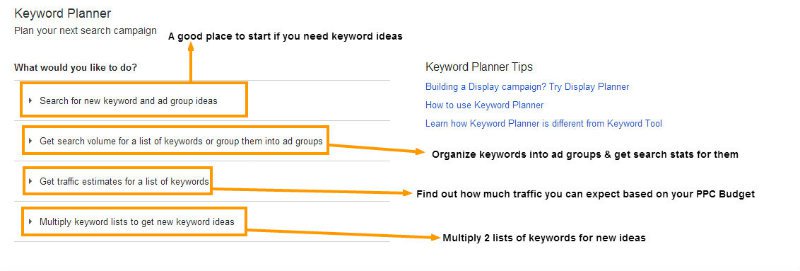
3) If you are just starting out on Google AdWords, you should select the first option and get ideas for what keywords you should go after. Make sure you fill out all the fields correctly so that you are getting relevant ideas.
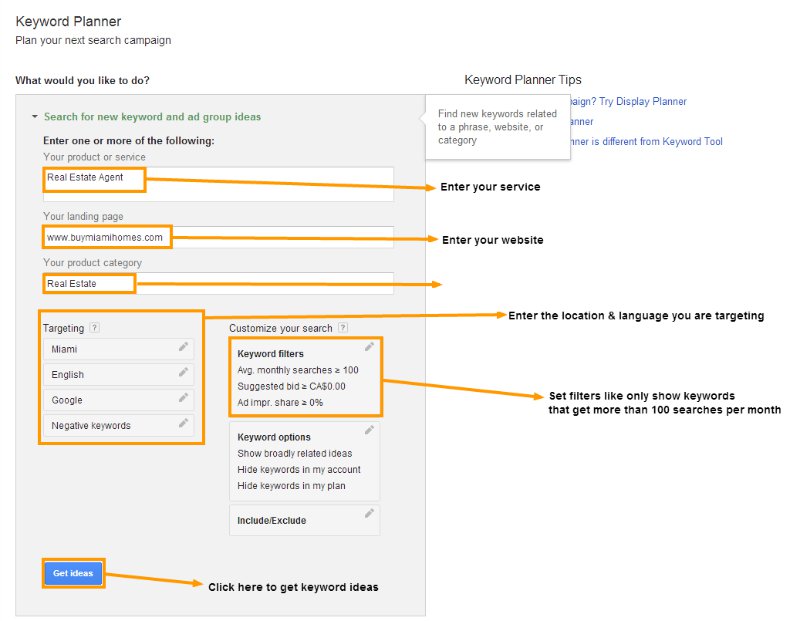
4) After submitting this information, you will see a screen that is very similar to Google's old Keyword Tool. The key difference is that Google will now show you how much you should expect to bid for a keyword if you want to include it in your PPC Campaign.
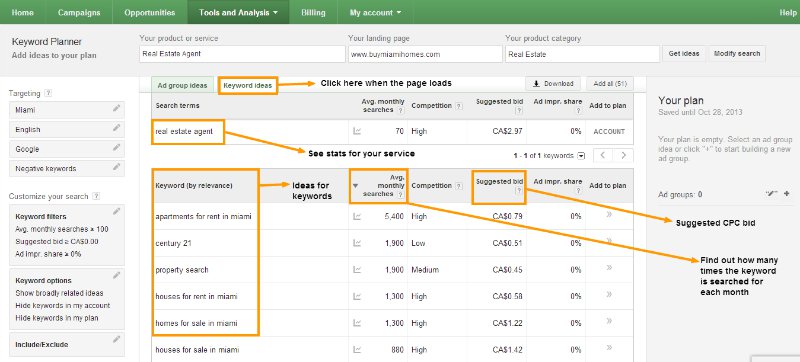
5) Once you build your list of keywords that you want to go after, you should click on option 2 from the first four options and enter in the keywords or upload them as a file.
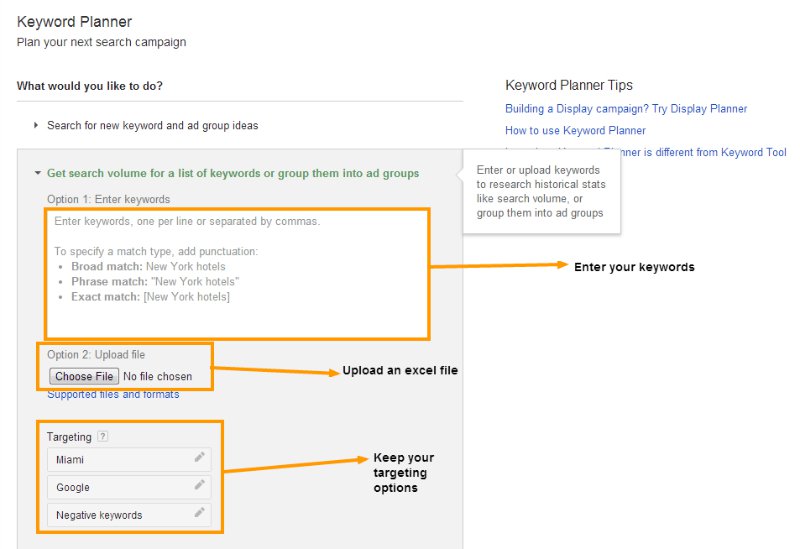
6) After this is done, you will go to the same screen that you saw when you were searching for keyword ideas. Except this time it will only show you stats for the specific keywords you entered. You will also see how you can organize your keywords into ad groups based on themes.
The new Google Keyword Planner is a great tool for anyone that is serious about their PPC and SEO. It's also a great place to start if you have no idea about what keywords you should be going after. It will give you some insight as to what is hot in your real estate market.
For example, when we did a search for Real Estate Agent in Miami, one of the top keyword ideas was "Apartments for rent in Miami" with 5400 searches per month. This shows you that Miami is a renter's market and you may want to plan your business strategy accordingly.
If you are new to PPC campaigns and want more info as to how they work, check out this article. If you want to know want some tips on choosing keywords, read this blog post.
To view the original article, visit the WebsiteBox blog.









