You are viewing our site as an Agent, Switch Your View:
Agent | Broker Reset Filters to Default Back to ListProduct Review: Cartavi and DocuSign Integration
February 06 2012
 Like most of the industry, we were intrigued by the news of Cartavi’s integration with DocuSign. We’d had the opportunity for a brief demo of the Cartavi document management system at industry events and were certainly impressed – but the addition of DocuSign electronic signatures takes this already - impressive platform to a whole new level. The folks at Cartavi and DocuSign offered to give us a test drive of the entire product, and we happily accepted. Here’s what we saw.
Like most of the industry, we were intrigued by the news of Cartavi’s integration with DocuSign. We’d had the opportunity for a brief demo of the Cartavi document management system at industry events and were certainly impressed – but the addition of DocuSign electronic signatures takes this already - impressive platform to a whole new level. The folks at Cartavi and DocuSign offered to give us a test drive of the entire product, and we happily accepted. Here’s what we saw.
Cartavi: The Basics
First, lets cover the basic bells and whistles of Cartavi, because it is, quite simply, awesome. Essentially, Cartavi allows you to create a “transaction room” (an online space dedicated to a specific listing), invite participants to the room, and share documents with those participants. Of course, now you can also sign documents.
Some of the features we thought were particularly interesting include:
- Adding documents to Cartavi or exporting documents from Cartavi is easy – even when the other party isn't a Cartavi user. In the demo, they called themselves "the Switzerland of sharing" – and it's an apt description. You can fax or email into and out of Cartavi.
- Cartavi is truly mobile. They have a very slick app for iPhone, Android phone, and iPad.
- If you're nervous about storing documents in the cloud, you have the option to take any and all of your documents, create a ZIP file, and save them on your computer or external storage device.
- Notifications. With Cartavi, you can arrange to get notifications about anything. These notifications can come in via email and/or on your mobile device.

DocuSign Integration
DocuSign and Cartavi have something very important in common – an intuitive user interface. As I mentioned above, you just “get” Cartavi, even the first time you use it. DocuSign has a similar ease-of-use. Combine that with the fact that document management and digital signatures are infinitely more valuable when seamlessly integrated and you have what feels like an important piece of the puzzle fitting into place.
For those of you who already have a DocuSign account, using it with Cartavi is as easy as clicking on the easy-to-find “eSignatures” tab in any transaction room, then logging into your DocuSign account with your email and password.
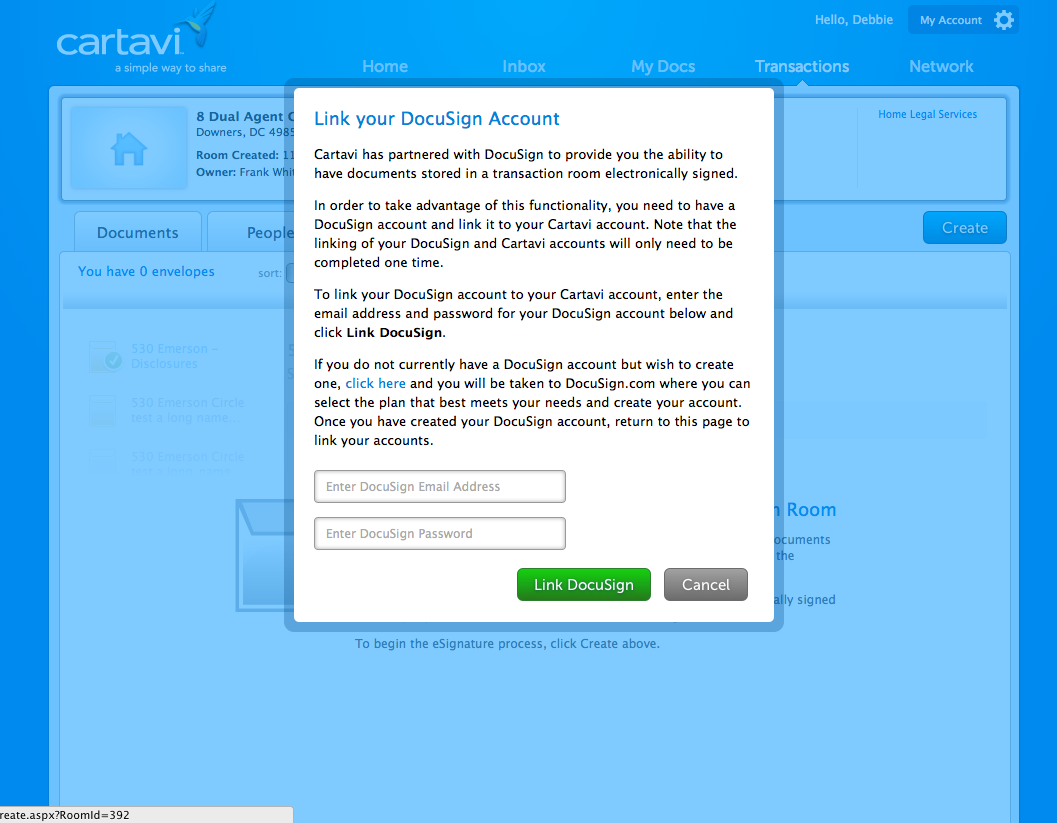
What follows, when you want to have a document signed, is the same simple process you’ve already experienced with DocuSign. You create your envelope, select the documents to be signed, choose the members of your transaction room you want to sign the documents (crafty Cartavi already has their contact info), indicate where signatures (etc.) should go, and send it off.
You’ll have all the cool options you get with DocuSign, like being able to specify the order of signers, and your signers will have the same great experience, like being able to pick their own signature. However, it all happens within Cartavi – no hopping around to a different site, no losing your place or desperately clicking the “back” button on your browser to view your transaction room again.
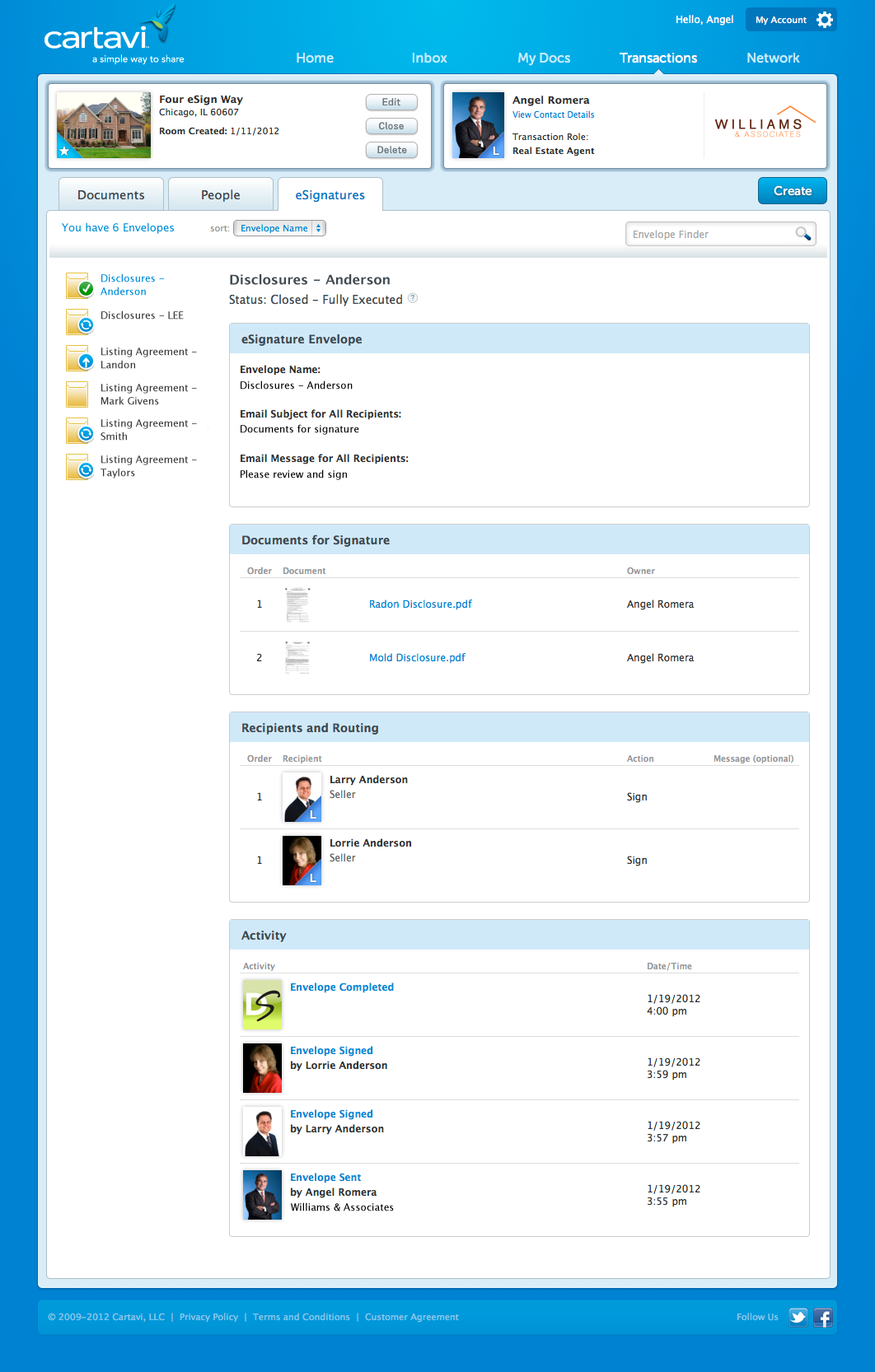
Special Offer from Cartavi
As a special offer to RE Technology readers, and for a limited time, you can sign up for their Basic plan at a special rate of $5 per month for the first 3-months of service—that's 50% of their current pricing. To create your Basic account visit www.cartavi.com/retechnology and enter the promo code RETECH.
Learn More about Cartavi and DocuSign
Do you want to learn more about these two companies? Want to give them a try for yourself? You can for free!
You can also find out more at www.Cartavi.com and www.DocuSign.com.
If you’d like to learn about all your options for transaction management (such as DotLoop, NetAspect, GoPaperless, TransactionDesk, and Wise Agent), visit our product directory. If you’re using Cartavi or another product, please comment below and let us know how you like it.









