You are viewing our site as a Broker, Switch Your View:
Agent | Broker Reset Filters to Default Back to ListThe Benefits of Online Storage – and the Offline Security Myth
October 11 2011
Contributor Alan Shafran of Showing Suite and the Alan Shafran Group says:
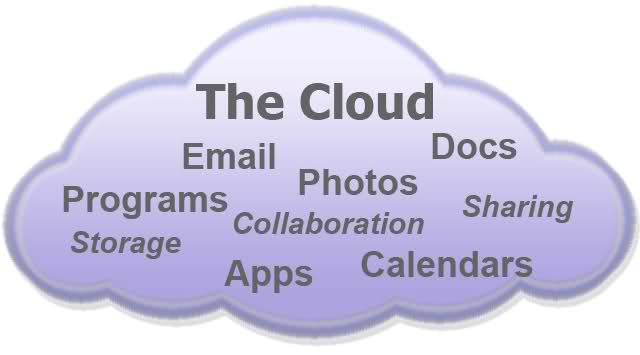
Nowhere is the benefit of technology more clearly illustrated than with the recent advancements in online storage capability. Working in the cloud is efficient, inexpensive and convenient. Having an additional copy of all of our data has allowed us to sell our servers and throw our IT guy’s business card away—and what a joyous experience that was. Utilizing cloud technology for Realtors® in our office has also allowed us to collaborate with our team about everything from documents, contacts and calendars, to pictures, videos and presentations.
Sounds great, right? In a perfect world, there would never be a reason to worry…but we all know that unforeseeable problems can occur in the modern business environment. How can we be assured that all of our data is not going to vanish one day? And how can we accomplish all of our tasks online?
Offline vs. Online Storage Security
The contact information, pictures and documents that I have compiled over the course of my career are the result of countless hours of my life. Thinking that all of that information could easily disappear one day used to keep me awake at night.
Trusting a software company to safely and reliably house all of our files was an unheard-of concept only a few years ago, just as storing everything on a computer instead of a file cabinet was a laughable idea three or four decades ago. There are always going to be people who resist change and refuse to accept new ideas. Cloud computing for real estate has yet to be widely accepted and there is a general lack of understanding about the safety offered by backing up information with some type of offline storage solution.
Storing information offline provides people with a false sense of security. Just because all of our contacts, videos, calendars and documents are on an external hard drive or server instead of in the cloud with a software company doesn’t mean they are safe. Theft, fire and natural disasters will always be an issue, and servers are often subject to a variety of sicknesses and problems.
Before cloud technology got more dependable, I used three servers in my office, mirrored drives and an external hard drive, plus an online back-up. Of course, there were always issues, and nothing ever worked perfectly. It seemed that every time I needed it the most, there were always problems. In short, the sense of security provided by offline storage is just a myth, plain and simple.
There is a lot less risk involved with trusting the storage of information to a reputable software company than there is with storing it on an offline server and paying for expensive IT services. The idea that storing files online is not as secure as storing files offline is a common misperception—something that I call a false sense of insecurity.
Enter the World of Google
Switching to the Google Apps cloud environment is a cost-effective solution that can be quickly implemented. If a server is currently being used to share Microsoft office contacts, calendars, tasks and documents, then moving to the Google cloud will save a significant amount of time and money.
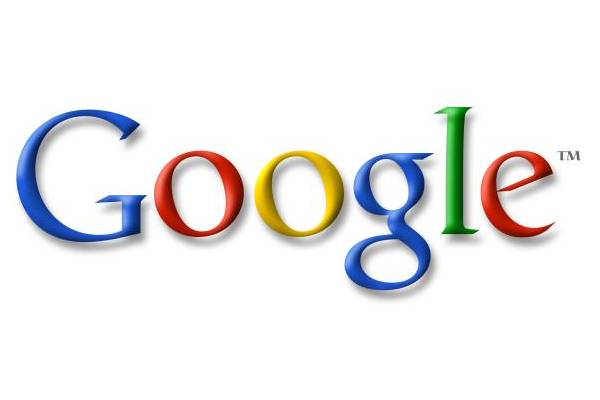
Not having to install, update or manage software on each employee’s computer provides a substantial savings, and being able to collaborate in real time also provides a tremendous advantage. Google also makes it possible to control many more aspects of a business, including permission settings for each user, which results in an increase in the safety of files and information.
Gmail
Since Google has an enterprise version of Gmail, it allows users to host a domain. Emails from my company are sent from [email protected], versus having to send from the generic [email protected]. Having the capability to send an email from a customized domain will make a positive impact on the image of a business, and Gmail also includes an efficient conversational format for the processing of email. Though I prefer the conversational format, it is nice to know that Google has allowed for the customization of Gmail, so that emails can be managed in the traditional manner.
Google Calendar
The calendaring function within Google is second to none. I have several calendars, including my children’s school calendar, which I have created and shared with my friends, family and colleagues. Being able to overlay multiple calendars so that I can easily see times when people will be available, and having the ability to share project calendars has also been incredibly beneficial for me and my business.
Tasks
Though the tasks within Google leave much to be desired, they function properly and we have not experienced any problems as of yet. The functionality of the tasks portion of Google is very basic and does not offer networking or alarms, but the ever-expanding company is constantly improving its systems, so I am confident that this will improve in the future.
Contact Management
Because the contact management system within Google is also very basic and doesn’t network amongst users, I use contact management software from Floreysoft to share my Google contacts with my team. I have also heard that Solve360 does a good job with sharing contacts as well.
Google Apps
Google was brilliant in the fact that it created a marketplace for Google Apps, which is similar to the marketplace for phone applications that was created for the iPhone and Android. From this marketplace, it is possible to expand the services of Google Apps in almost any area imaginable.
Google Docs
Google Docs is one of the services that has changed and improved the most out of Google Apps over the past year. With Google Docs, it is now possible to upload large folders, with hundreds of sub-folders full of all types of files, including pictures, videos and presentations, all in one click, all while maintaining the same hierarchy. Google Docs also enables users to either upload the files in their native formats or convert them to the Google Docs format.
The difference is that when documents and other files remain in their native format, it is only possible to view, email, print and export the information. In the Google Docs format, however, it is possible to perform full online edits, and to collaborate with team members in real-time.
Luckily, Google has made it simple to upload files in their native format and then simply click on the file to make a copy and convert it to a Google Docs format. When sharing Google Docs and working in the cloud, there is never a need to email an attachment. It is even possible to start a file in a Google Docs format and then convert it to Word, Excel, PowerPoint, and more.
Picasa for Photos
Want to organize, share and edit pictures? Google offers Picasa, a picture management software application, as a part of the account.
Added Benefits…
There are at least a dozen other services that Google includes for free. Knowing that all of these services are on the Google servers makes me confident that they will be available to me for many years to come.
If more server space is required, because thousands of pictures, videos and files need backing up, it can be purchased for a nominal fee. Secondary back-up systems for Google Docs are also available for purchase from the Google Apps marketplace. If for some reason there is still a desire to use Outlook or any other Microsoft product, there is no need to worry, as Google can effectively function as a server in the cloud. Simply configure all of your software to sync with the services provided by Google Apps, and Voila! It will be like nothing has changed, except that there will no longer be a need to spend time and money on an IT guy or back-up servers.
The benefits of working with cloud computing for real estate and personal use have far outweighed any minor functionality that I have lost by not using Microsoft products. I was an avid Outlook and Microsoft product user, but having the capability to access my files everywhere I go, from any mobile device, and not having to install Microsoft software on any of my computers, has made switching to Google Apps one of the best business decisions I have ever made.
As one of the largest companies in the world, with large reserves of cash on hand, I don’t worry about Google’s financial solvency or the possibility of the company’s servers losing my information. In fact, Google is yet to crash or cause downtime for me, so I have been free from the anxiety I used to experience with in house servers.
More than Just Google
Switching to Google Apps is an effective solution for most online needs, but not all. Google Docs does not allow for the manipulation of some types of documents, and my staff needs to edit and share hundreds of PDFs and other specialized forms every week. At this point we are using PaperPort and other software to manage these documents, and Egnyte.com for storage and collaboration, until Google refines its services to include these types of files.
For $50 per month, Egnyte.com provides me with one terabyte of storage, (a massive amount), and 10 user licenses with permission capabilities. With their services, I am able to sync thousands of documents to each computer in real time. Egnyte.com allows my team to rapidly access and perform edits on all of our files. When a document is edited and saved, the Egnyte server is automatically updated, and then all of the changes are synced to everyone else’s computer.
If one of the computers should happen to crash, I simply pop a new computer in place, download the Egnyte sync software and all of the files download from the online backup. Other companies that offer similar services are DropBox.com and Box.net, however these companies can be more expensive, and DropBox.com does not have a phone number that I can call for help. All of these companies already have applications for the Ipad, as well as the Android tablet, and will most likely provide a way to back-up information within Google Docs in the coming years.
As an experienced techie and server end user, I am confident about the reliability of online storage. Learning how to apply the benefits of cloud technology for Realtors® and Brokerages, or any business for that matter, will not only allow business owners to free themselves from location constraints, it will also translate into a significant reduction in the amount of time, effort and money that is required to maintain operations.
For more information please contact him at [email protected], or visit









