You are viewing our site as a Broker, Switch Your View:
Agent | Broker Reset Filters to Default Back to ListDocuSign now enabled with Google Docs Android Add-Ons
July 28 2016
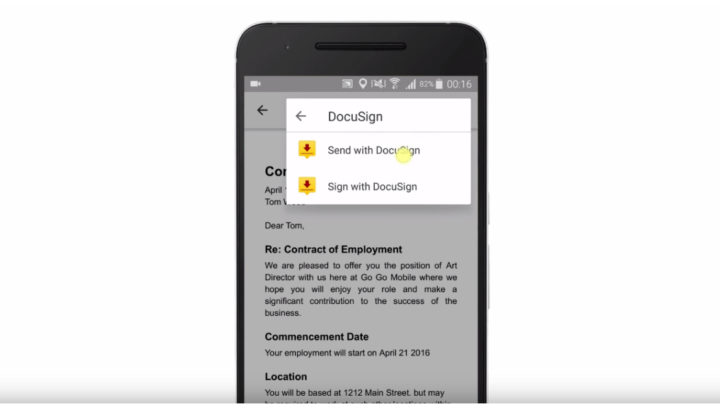
Shaving a few seconds off from trying to get something done can be valuable for those that are always on-the-go. Gone are the days of finding a coffee shop with Wi-Fi to sit and open up your laptop, most people just want to get it done with a few taps on their mobile device.
Today, DocuSign is excited to announce a product integration with one of the few mobile apps that can be considered "ubiquitous"–Google Docs. Our integration allows you to use DocuSign to sign and get documents signed directly within the app through its newly launched "Docs and Sheets Android Add-ons." Now, users can pull up documents already saved in their Google Docs (or Sheets) app on Android and directly prepare the document to sign themselves or even send to others to get their signatures.
The secure and reliable signing from DocuSign paired with the power and speed of Google Apps brings you to the next level of productivity.
To use the integration, make sure you have the latest version of the DocuSign app on your Android device. Then, select the document from within Google Docs and under the drop down menu, select Add-Ons. You'll automatically see the option to use DocuSign to sign or send for signature, which will then prepare the document for signature. Follow the next quick and easy steps and you're on your way to a fully executed and legally-binding signature.
Want to learn more? Take a look at the video below.
To view the original article, visi the DocuSign blog.









