You are viewing our site as a Broker, Switch Your View:
Agent | Broker Reset Filters to Default Back to ListDocuSign Transaction Rooms and Apple Watch: It Just Makes Sense
November 19 2015
 The folks here on the real estate team love it when new technology emerges. We're a group that can't wait to get our hands on the latest gadgets, and we know a lot of you are the same way. That's why we're thrilled to announce Apple Watch integration with DocuSign Transaction Rooms.
The folks here on the real estate team love it when new technology emerges. We're a group that can't wait to get our hands on the latest gadgets, and we know a lot of you are the same way. That's why we're thrilled to announce Apple Watch integration with DocuSign Transaction Rooms.
If you already have an Apple Watch, or if one has found its way onto your holiday wish list, you might be excited to learn that the DocuSign Transaction Rooms task features pair up nicely with our mobile app for iPhone.
You can get reminder notifications and view tasks that are coming due in the next week. You'll also be able to keep track of tasks that are awaiting approval, and see tasks that have been completed, approved, or declined. And if you enable the Apple Watch's glance feature, you can get a quick summary of all your tasks from there.
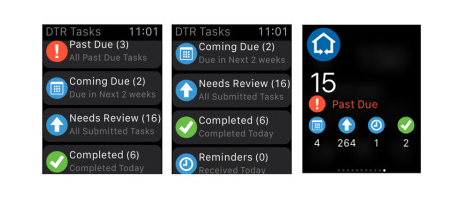
But it's not just what you can see, it's also what you can do. Mark tasks complete or approve them right from your watch, or fire off a reminder to others involved. If a task needs more work, you can quickly use the handoff feature to edit or decline a task on your phone.
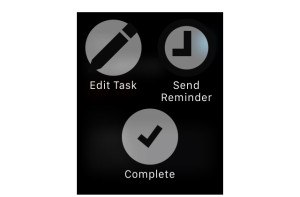
The Apple Watch is certainly a nice companion to our app for iPhone and we'll continue to develop more ways for it to help you stay organized and keep your transactions moving as smoothly as possible. We're proud of this integration in our pursuit to give you the most complete system for managing your real estate business, and we hope you enjoy the new capabilities.
To view the original article, visit the DocuSign blog.
Further Reading









