You are viewing our site as a Broker, Switch Your View:
Agent | Broker Reset Filters to Default Back to ListRPR Releases Updates to Web and Mobile Versions
November 21 2014
RPR has been hard at work on our latest release. From school search on RPR mobile™ to a redesigned homepage on the RPR website, there is something new for every user. The website is available now; RPR mobile™ for Android and iOS are coming soon. Watch the Play and Apple stores for your updated app!
Let's take a closer look at these changes.
RPR mobile™
RPR mobile™ now includes a School Search via our Advanced Search function. Search for schools within an area or a school district, then find properties within that school's attendance zone, or view a school's Great Schools rating, see the phone number of the school, and even press the address of the school to access your GPS for directions.
Searching solely for elementary schools? School Search allows you to search by elementary, middle or high schools. The search defaults to a five-mile radius from your current location, but you can make any adjustments you need, including filtering and sorting schools.
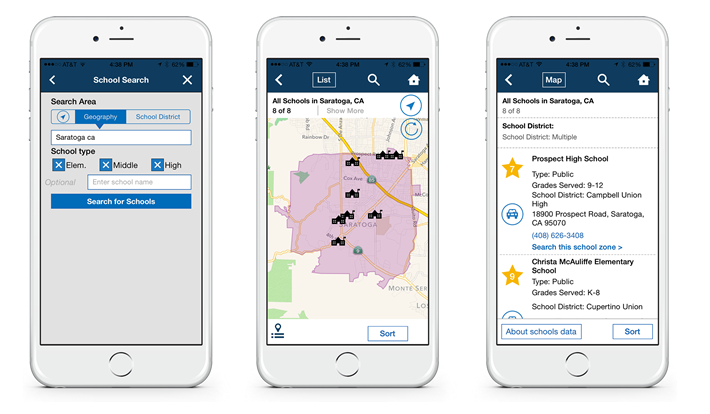
RPR Residential
Redesigned Homepage
The first change you'll see when logging into RPR, is our redesigned homepage. Fresher design and navigation. Recent properties, searches, reports, and even your notes on properties are all available for quick reference on the homepage.
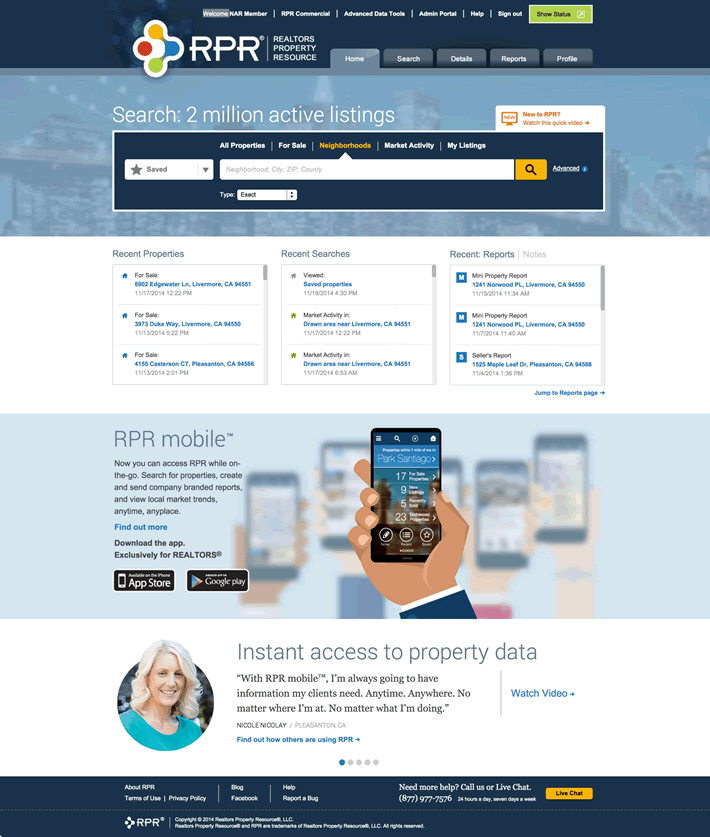
Comp Analysis – Choice of a preferred property photo
In our last release, we gave REALTORS® the ability to choose which version of a property to include in a Comp Analysis. In this release, REALTORS® can also choose which photo as the main photo in the Comp Analysis. Any photo that exists within RPR on a property can be the photo used for a comp to show on a report. Looking to feature that spectacular view of the mountains instead of the outside of the house? No problem. Want to highlight the backyard and pool? Simply select that photo to be included. Toggle through to the property record, and then choose the desired photo from that record.
This and That
Other enhancements and fixes in this release include:
- Maponics Updates: The boundaries that RPR uses for ZIP codes, neighborhoods, schools and other areas are provided by data partner Maponics. The boundary data throughout RPR and RPR mobile™ has been updated, reflecting changes and current information for geographies nationwide, which improves your search experience and accuracy of search results.
- Public Records Data: We upgraded the process we use for receiving and managing public records data, which includes sales data, mortgage information, tax assessments and distressed notices. The result is a faster, more efficient and more accurate processing of new data. We will be working to add new public records facts, like basement square footage, after completing this project.
Coming Soon
Here are a few of the exciting things we're working on for RPR in our upcoming releases:
- A one-page Property Flyer to use for marketing
- Ability to upload your own photos to display on your report covers
- Walkability Scores added to property and neighborhood pages and reports
If you want more help finding or using anything in RPR, please visit http://blog.narrpr.com/training, where we have webinars you can register for, and on-demand learning you can take advantage of.
And in case you want a list of these enhancements to review later, a PDF version of these Release Notes is attached here.
For more detail and support, contact our 24/7 Help Desk at 877-977-7576. We also welcome your feedback directly from the RPR website (click the "Live chat" link on any page) or by calling the Help Desk.
To view the original post, visit the RPR blog.









