You are viewing our site as a Broker, Switch Your View:
Agent | Broker Reset Filters to Default Back to ListImproved Document Organization Features from Realty Commander
May 05 2014
At Realty Commander, our goal is to provide our users with powerful easy-to-use real estate transaction management software that helps them automate, track, and succeed in any real estate business. We are consistently releasing new product enhancements to make our users' experience more cohesive, organized and efficient.
The latest product enhancements from Realty Commander are intended to help users keep their documents more organized and improve the process of approval.
View Document Activity from the Documents Tab
This new feature allows users to view all activity associated with a specific document right from the Documents Tab. To see how this works, simply right-click on a document and select 'View Document Activity.' This will show you all the history of that specific document.
You no longer have to go to the Activity Log and filter documents in order to see the activity for each document. This helps Commander users with document organization, visibility, and accessibility.
*This feature is available only for documents that were added into Commander after the enhancement was released (March 25, 2014).
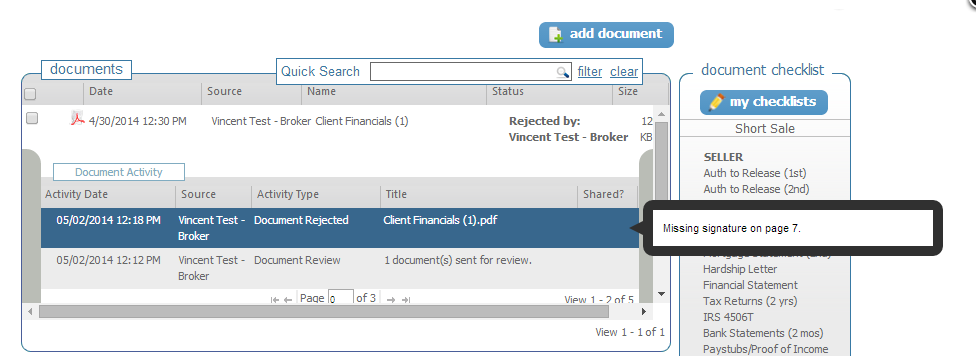
Document Replacement & Document Archiving
Does it seem like your Documents Tab is cluttered with old and out-of-date documents? You can now replace or archive these documents that are no longer in use, sending them to the 'Archived' folder.
To use this new feature, simply right-click on a document and select 'Archive.' This will make it disappear from the Documents Tab. To see all old documents, filter documents to 'Show Archived.' When you replace an older document with a new or updated version, the older document will automatically be sent to the 'Archived' folder. To retrieve a document that has been archived, right-click on it and select 'Unarchive.'
Handle Multi-Step Approvals with Document Approval
Realty Commander has made it possible to handle multiple-step document approvals by offering the option to have a document approved by all or any of its recipients. This flexibility allows Document Approval to function effectively in any team setup.
For example, if a broker has a team of assistants, they can send the document to all, and then opt for it to be approved by any one person in that group or by multiple recipients.
Realty Commander listens to user requests, and we provide our customers the tools they need to succeed in their real estate business. Please feel free to contact us with any questions or suggestions on future product enhancements. We always like to hear from our users!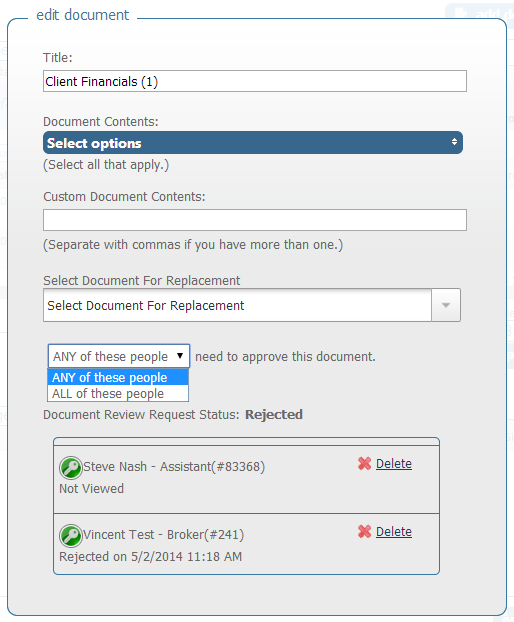
To view the original article, visit the Realty Commander blog.









