You are viewing our site as an Agent, Switch Your View:
Agent | Broker Reset Filters to Default Back to ListHomesnap Launches Search by Commute Time
September 17 2018
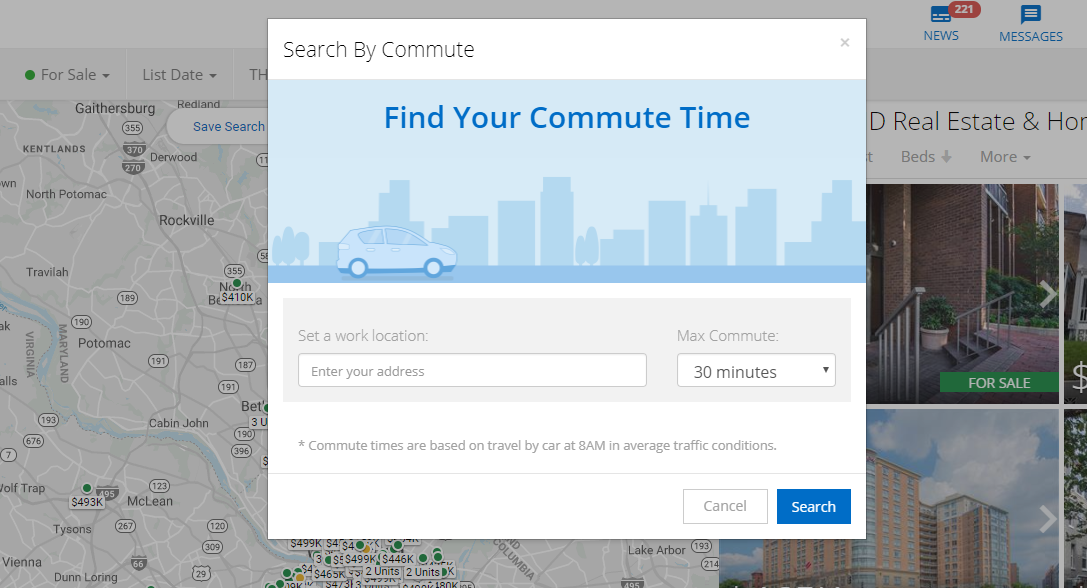 Commute time is a crucial factor in a buyer's home search. With our new Search By Commute feature — built in-house — it's much easier for buyers to narrow their search based on commute times.
Commute time is a crucial factor in a buyer's home search. With our new Search By Commute feature — built in-house — it's much easier for buyers to narrow their search based on commute times.
Buyers can feel more confident about their home search because it's so easy to see if a home is within their desired commute time. Buyers can also plug in up to five addresses, so clients can find a sweet spot for commuting between multiple workplaces, daycare, schools, or the gym.
Let your buyers know that Homesnap's Search By Commute is powered by real-time traffic info and machine-learning — so as traffic patterns change, their search will keep up. And, unlike other platforms, Homesnap's Search By Commute is available at no additional cost. Here's how you use Search By Commute to map out the home search of your dreams:
1. Select the "Search By Commute" icon
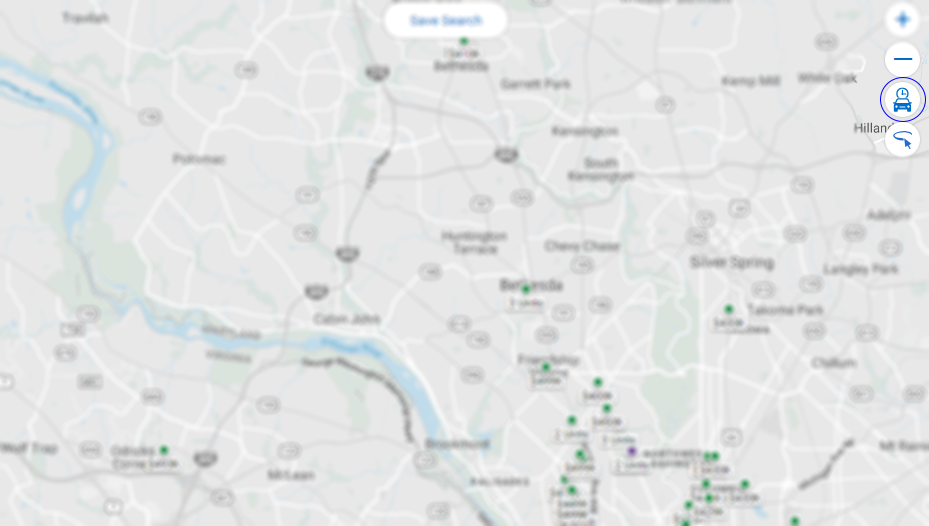
2. Add each work location and the max commute time
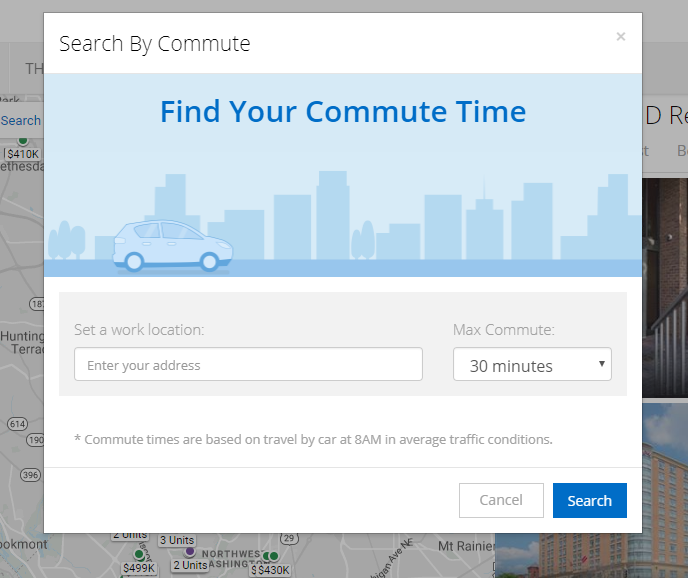
3. Tap "Search" to filter properties by commute time
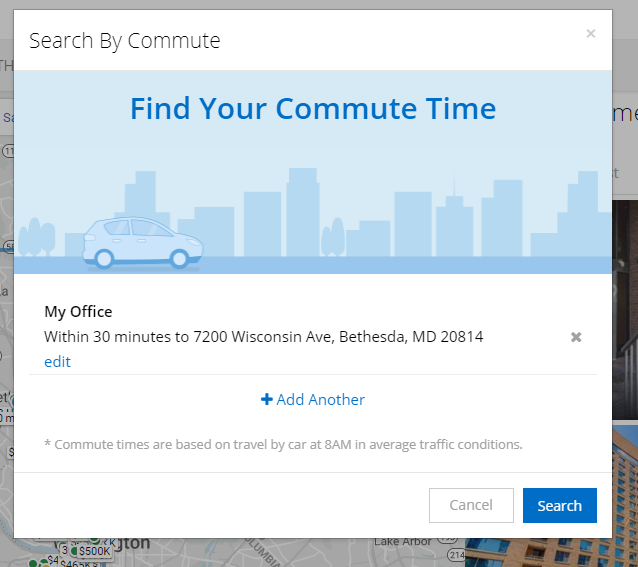
4. Tap on each property to view its exact commute time
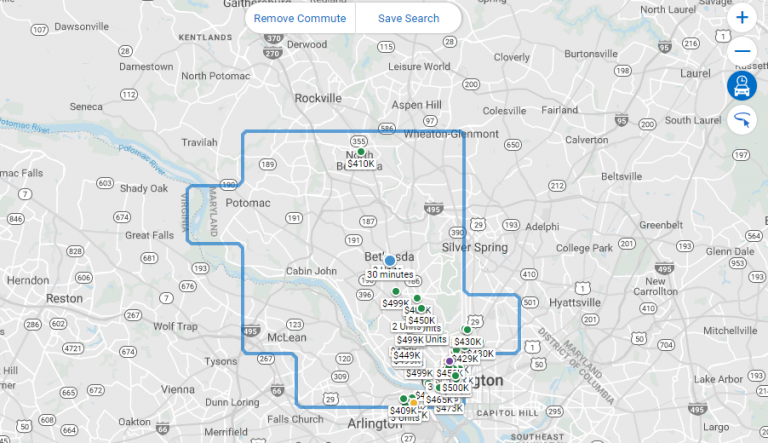
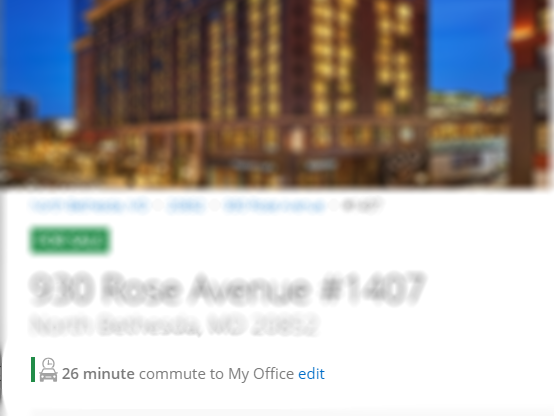
5. Plug in multiple addresses to find a commute time that works for the whole household.
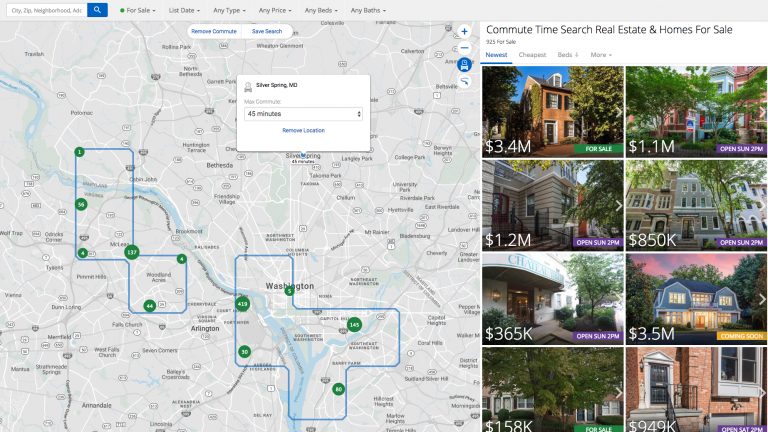
You can save searches with commute times, add more search filters or tap any property to see its commute time. And to share your search, simply copy the URL.
Commute time is a big deal for home buyers! Search By Commute ensures they can quickly filter properties and save searches using that information.
To view the original post, visit the Homesnap blog.









