You are viewing our site as an Agent, Switch Your View:
Agent | Broker Reset Filters to Default Back to ListBrokersumo's Latest Product Update
July 10 2017
Here's an overview of the latest platform updates from BrokerSumo:
SkySlope Integration
We are now integrated with Skyslope so you can sync your transactions into BrokerSumo to make it easier to close out your files and avoid double entry of data. Read about how it works here.
Commission Detail Report
This is a very detailed commission report and can be utilized in a variety of different ways. It will show you all the credits or debits on a deal. It has a column called Broker Commission after Agent Split. This is the company dollar paid, the amount that would go towards an agent's cap. It's the difference between the Brokerage Gross Commission and the Agent's Gross Commission excluding any fees.
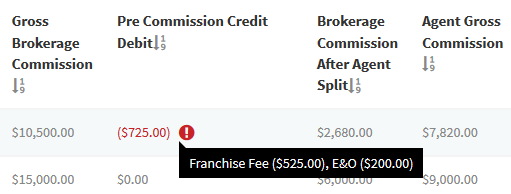
In Settings > Agent Permissions you'll see an option to turn this report on in your agents account. We know that some of you prefer to not share all the details of a transaction with the agents so you have the flexibility to turn this report on for them if you want.
You can also download a copy of the commission disbursement from this report as well, there is a download button in the Action column. If you've turned on this report for the agents and you've also selected the agent permission allowing agents to view disbursements, they will also be able to download a full copy of the disbursement here.
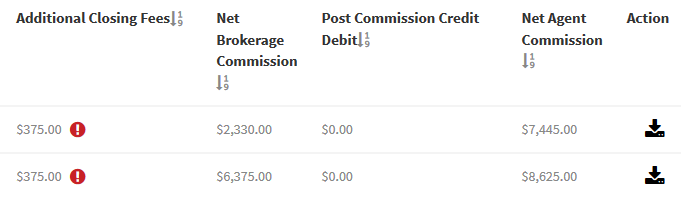
Agent Billing
If you send out an agent invoice, and the agent's credit card is declined, the billing log shows this item as unpaid. Now you can click the credit card icon to re-charge the agent's card without having to enter the item again on an invoice.
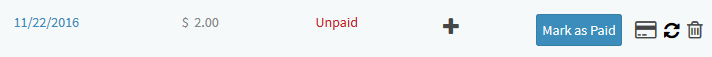
In addition, you'll see a pop up where you can add a late fee to this charge. The agent's card will then be charged for the original fee plus any late fee you add on to it.
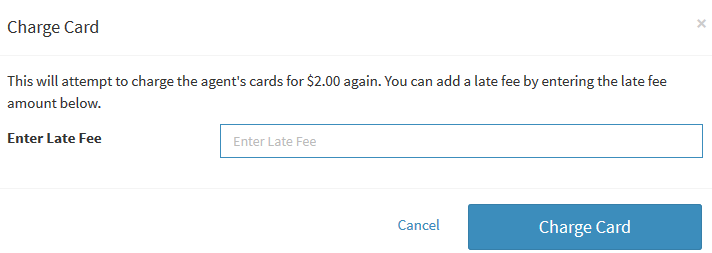
If the card is processed successfully, the log will be updated with the new amount you just charged so you won't have a duplicate entry in the log and the memo will be updated as well.
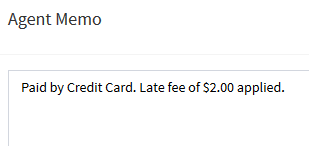
The memo portion of the invoice can now be seen in the agent's billing log in their agent portal. The agent's can't edit or delete the memo, they can only view it.
Invoices that have been emailed can now also be re-sent in the billing log. You'll see an email icon in the Action column. Clicking that will re-send the invoice to the agent.
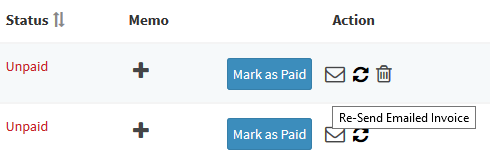
Collect Unpaid Billing Balances on the Commission Disbursement
You can now collect unpaid billing balances on the commission disbursement. If your agent has an unpaid balance, when you run a commission disbursement for one of their transactions you'll see a line in the Additional Agent Closing Fees section that says:
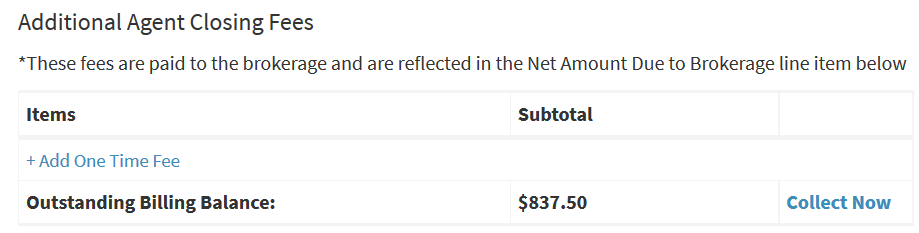
To collect just click the Collect Now button. This will add an entry to the memo for those billing items that make up the outstanding balance showing that this item was paid for from a transaction and the item will be marked as paid in the billing log. If you delete the disbursement, this item will be returned to unpaid in the billing log.
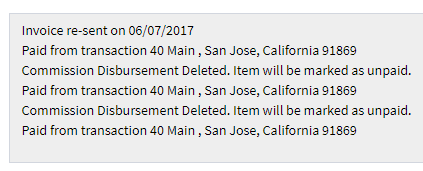
If you are syncing to QuickBooks, we advise that you don't sync this item from the billing log as that will create a double entry in QuickBooks of this item being paid since it's already been paid on a transaction.
Transaction Status Types
You can now add a status type to a transaction. We've kept it simple for this initial roll out so your options are Active, Pending/Under Contract, Closed, Cancelled, as these can be applied to most scenarios. We will look to expand the options in the future. All your currently closed transactions will automatically have their status type updated to Closed. All your transactions without a disbursement created will be automatically updated to Active. All transactions at 25%, 50% or 75% complete will be changed to Pending/Under Contract. To change the status to Closed, you must complete the Pay Agent task. When this is complete, the status will be automatically updated to Closed.
Cancelled status type transactions will be filtered out of the main view transaction page, but you can always access them by clicking the Filter button and updating your filter criteria. You can see all your cancelled deals on the Pipeline report by filtering by the Cancelled status type.
Vendor Section
You can now add, edit and delete vendors and their information in the Settings > Vendors section. Vendors are used for pre-commission and post-commission credit/debits on the commission disbursement and for paying vendors using the direct deposit feature.
Try BrokerSumo free for 14 days. Click here to sign up.
To view the original article, visit the BrokerSumo blog.









