You are viewing our site as a Broker, Switch Your View:
Agent | Broker Reset Filters to Default Back to ListHomes.com's New Listing Manager Is Now Live!
May 08 2016

With the new manager, Homes.com has removed the small address text links and replaced them with a listing gallery to make it easier to locate, assess, and select your listings. Without changing screens you can track the price, status, photos, and source of your listings.
Editing listings is easier than ever with the new listing manager. Simply click the property you want to update to access your listing's property info, headline, agent remarks, features, amenities, schools, photos, and more. Adding new listings is easy, too! Just click the "+ Add New" button at the top of the screen to quickly and easily post your listing.
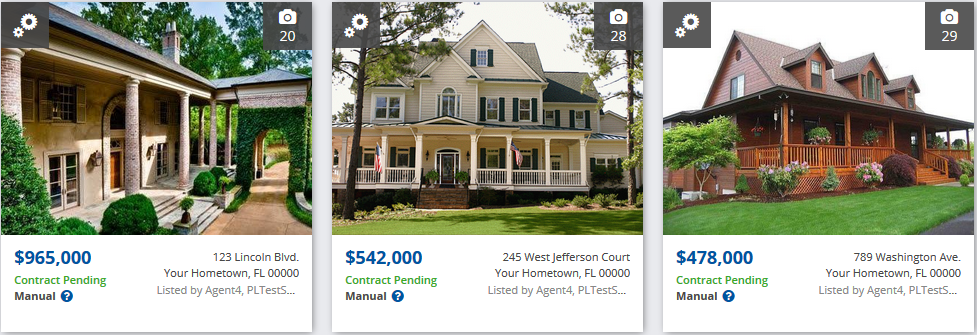
Want to see your listing live on Homes.com? We've made it easy with a "View on Homes.com" button. Want to see it on your website? There's a button for that, too. Need to make a CMA, Buyer Tour, or Flyer? Want to share your listing socially? Have an open house coming up? Just click the gear button at the top left of your listing to decide what action you want to take.
Are your listings set to come in automatically from your MLS? Awesome! This upgrade won't affect your listing feed, it will just make it easier to see which listings are live and to add additional photos.
For step-by-step instructions on how to use your new listing manager, visit Support.Homes.com. Support is also available via phone Monday-Friday from 8am-8pm EST and weekends from 11am-3pm EST at 866-774-2947.
To view the original post, visit the Homes.com blog.









