One Realtor's Tips and Tricks for Leveraging RPR Mobile
March 30 2015
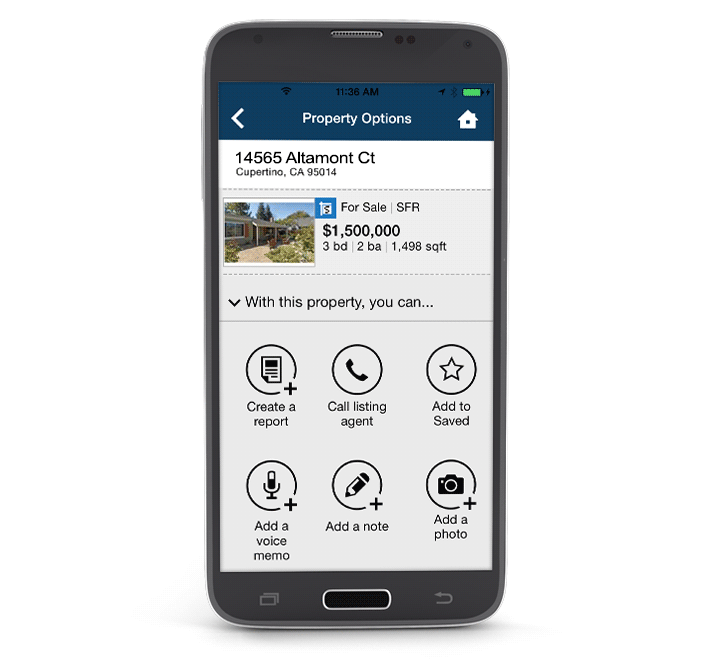 Last week, Nicole Nicolay shared three ways that Realtors Property Resource® helps her as a new agent. Today, in the second half of this series, we'll find out how the speaker-and-trainer-turned-Realtor® leverages RPR Mobile in her business.
Last week, Nicole Nicolay shared three ways that Realtors Property Resource® helps her as a new agent. Today, in the second half of this series, we'll find out how the speaker-and-trainer-turned-Realtor® leverages RPR Mobile in her business.
A Tool for Balancing Work and Life
Every Realtor is familiar with the last-minute call from a client who wants to see a house right now. According to Nicole, RPR Mobile is not just a source of valuable information, but a tool that can help Realtors balance the demands of clients and personal time.
One recent weekend, Nicole had finished showing a property to a client. Nicole went home, changed, and took off to attend a friend's baby shower. While on her way to the shower, her client called back and told her she was sitting in front of another property that she wanted to see.
"I didn't have my laptop or anything else on me," Nicole says. Nothing except her phone with RPR Mobile installed on it, that is. "So I pulled over, brought up the information and used the Click-to-Call button to schedule a showing." Within five minutes, she had scheduled the showing and sent her client a Mini Property Report to look at while waiting for her arrival.
"It took 30 minutes to show her the property. Then I got back in the car--because she wanted to think about it--and I got to make it in time to the baby shower." She continues, "I think it's one of those tools that gives you the information to help better balance your life. As a Realtor, you're kind of at the mercy of your clients--and you want to be there for your clients, but you also want to have a life. So it's really awesome that it gives you the information that you need, anytime and anywhere, and allows you to actually have a life, too."
Your clients get all the information they need, too, Nicole says. She calls it a "win-win."
Nicole's Favorite Mobile Features
"I love being able to pull up a property, any property, anywhere, anytime, and just get the information," Nicole says. "That's obvious." What's not so obvious is how RPR Mobile's other features can streamline a Realtor's workflow on the go. Nicole shared a few of her favorite productivity features:
- Geo-locational search - Using your smartphone's built-in GPS capabilities, RPR Mobile can show you every home around you, its details and estimated values. "If you're trying to get someone to really understand the value of the properties in a neighborhood, it's extremely helpful," says Nicole.
- Click-to-call button - When you're looking at a property on RPR Mobile, simply click this button to contact the agent and schedule a showing--no searching for a phone number necessary!
- Share reports via text or email - Generate and send prospects or clients RPR reports right from your phone.
- Recent searches - Save time searching for properties via address or MLS number. If you've looked a property up on RPR recently, it will be stored in your Recent Searches. Simply choose the property from this list to see its details or run reports.
- Add your own photos to reports - Users can now amend RPR reports with their own photos. Nicole used this feature on a recent broker's tour when she saw a home that had the exact features her buyers were looking for. "I just took a couple photos with my phone, uploaded them to the report, added some notes and then I sent all of that information directly to my client," she says. This is also a great way to polish reports for properties that are not yet on the market.
Tips and Tricks for New Users
For Realtors looking to get started with RPR Mobile, Nicole suggests just diving in and trying out its features. "I like technology, so I'm all about clicking every button to see where everything is. That's honestly what I would do--get in there and click," she says. If you feel more comfortable with a little structure, here are a few specific actions you can take to get better acquainted with RPR Mobile:
- Search a recent listing of yours
- If you're out in the field, use the 'Locate Me' button to look at the properties around you and see how RPR Mobile locates you on a map
- Then click on a property, go through the details, and really see what's there
- Next, get comfortable with reports. Send both a Mini Report and a Neighborhood Report to yourself--one via text and one via email
- Finally, make sure everything you send out is branded to you. Add your contact information and a photo to your user profile
"I've known about the app for so long," says Nicole. "I've always seen the value in it from a marketing and technology standpoint, but now, as a Realtor, I use it because I've found a true need for it. I can send something that looks really polished and professional. It's just super easy and it makes me look good."
Realtors, how do you use RPR Mobile in your own business? Let us know in the comments below!
