You are viewing our site as an Agent, Switch Your View:
Agent | Broker Reset Filters to Default Back to ListOrganizing Your Website's Navigation
September 01 2014
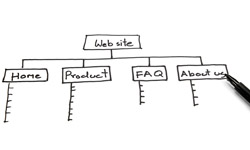 Think of how frustrating it can be to visit a website and have no clue how to get to the information you're looking for; you click from one page to another to another and, by the end of it all, you still aren't any closer to finding what you are looking for. This frustration is one of the biggest reasons users leave a website without the information they want.
Think of how frustrating it can be to visit a website and have no clue how to get to the information you're looking for; you click from one page to another to another and, by the end of it all, you still aren't any closer to finding what you are looking for. This frustration is one of the biggest reasons users leave a website without the information they want.
So, how can you help users find the information they are looking for? Organizing your site navigation to help guide the user where they need to be is a great place to start!
Whether you are reorganizing the content that you already have, or are starting completely from scratch, here are some tips to help make the most out of your website's navigation.
Categorize your content
Often users will look for similar content grouped together. If you have a lot of information for both property buyers and sellers, it's a good idea to create two separate navigation items – one specifically for information relevant to buyers, and one specifically relevant to sellers. This way, users will be able to find what they are looking for easier.
Use concise and easy-to-understand titles
This is good for both users and search engines. While it may be stylistic to use parts of a phrase for your navigation bar, if it doesn't tell users or search engines exactly what they are going to find when they click the link, your navigation isn't organized in the most user-friendly way. You will find that rewording your navigation so it's easier to understand will result in more users interacting with your navigation.
Decide on a way to sort navigation and stick to it
If your navigation items have submenus, you should stay with a convention when sorting items in your submenus. When a user becomes familiarized with one convention, they will expect to see that same convention throughout the rest of your website – using one way to sort will help your users find content faster. Some examples of how you can sort submenus are alphabetically, by popularity, or by date that the content was created.
If you have more than one navigation area, use the more prominent one for information the most useful links
Your primary property search links, resources, and lead generation links will benefit the most from being included in your more prominent navigation area. Any additional links (such as the information about your brokerage, community involvement, etc.) can be placed in the less prominent navigation, as it is not going to be what the user is going to be looking for first and foremost.
Remember that not every page has to be linked in your primary navigation
While it may seem counterintuitive to not link absolutely everything in your primary navigation, doing so may actually overwhelm your users by giving them too much choice. Often times, the user will benefit more if you provide them with a few options (each of which include additional links on an inner page with further information), instead of having all of these links front and center for the user to choose from.
To view the original article, visit the Lone Wolf blog.









