You are viewing our site as an Agent, Switch Your View:
Agent | Broker Reset Filters to Default Back to List9 Ways to Avoid Getting "Locked Up" in Facebook’s Jail
January 26 2015
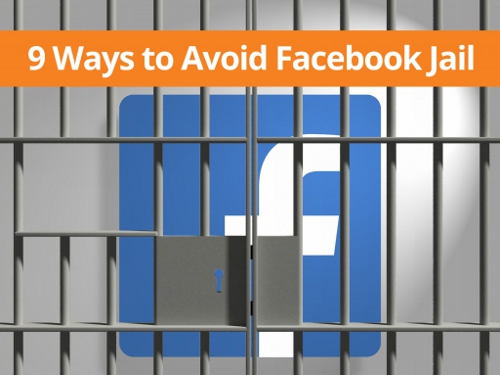 According to ActiveRain and Properties Online, 93% of social media traffic for Realtors comes from Facebook. So actively posting links to drive users back to your site, sending out Facebook messages to a group of your past clients and connecting with people who may be outside of your normal group of "connections" seems like standard practice right?
According to ActiveRain and Properties Online, 93% of social media traffic for Realtors comes from Facebook. So actively posting links to drive users back to your site, sending out Facebook messages to a group of your past clients and connecting with people who may be outside of your normal group of "connections" seems like standard practice right?
Well, if you're doing any of these activities on a regular basis, then you could end up landing in "Facebook Jail." What is Facebook Jail? For a lack of better words, if you're in "jail," Facebook can keep you from posting any links to your websites, blogs and any other site associated with your business anywhere on the platform. What you may find even more astonishing is that it can lead to your Facebook account being deleted entirely.
Here are nine ways to avoid getting "locked up" by staying in the good graces of the fine folks at Facebook.
1. Never create a personal account using your business name
Creating a personal account for "Joe Smith Realty" so that you can post in groups and drive additional exposure to your business may seem harmless, but it's a big no-no in the eyes of Facebook. Profiles and timelines are specifically for real people, not for businesses. If you want to tell people about your business using your personal page, include a link to your website in the "About" section of your profile.
2. Educate yourself on Facebook's Terms of Service
Most people do not read through Facebook's "terms and conditions" and simply click "I agree" when creating a Facebook account, or any account for that matter. To avoid losing your privileges on the site, be sure that you have a thorough understanding of the regulations for personal and business pages.
3. Stop using your personal account to over-promote your business
One of Facebook's biggest pet peeves is using personal accounts for commercial purposes. The lines between what is commercial and what's not have become blurred, but in general anything with a link or call to action would be considered a promotion and should only be used on a business page. You can talk about your business on your personal page, but you've crossed the line once a link directing them to your site or landing page is included. While a promotion here and there is permitted, play it safe and stay away from it altogether.
4. You can only have ONE Facebook Account
You can create multiple business pages associated with your personal account, but you can only have one personal account. If you have more than one email that clients will be using to find you online, you'll want to go into the "Account Settings" for your personal account and add them there. Keep in mind that Facebook will know if you are creating multiple accounts, so optimizing your personal page rather than creating multiple accounts would be a good idea.
5. Don't get "friend" happy
Stay away from adding people that you don't know. Not only does it make you seem like a spammer, but it can also land you in the doghouse with Facebook. Social networking should be used as a tool to connect with people that you know and can provide value to. When someone receives a friend request from you and they have no idea who you are, more times than not they will decline the request. Upon declining the request, Facebook will ask if they know you and when they say "no," your account will be flagged. Beware of this because, after your account is flagged a certain number of times, it will be blocked.
6. Share links to your site in moderation
It's okay to share links to your website, but if you are posting them in several Facebook groups or on multiple pages in a short period of time, it will be picked up as spam. Make sure that you are mindful of how many times you are sharing a link and remember where you are sharing it. It's bad practice to flood the web with links to your site anyway, as search engines will also pick it up as spam and it will ultimately do more harm than good.
7. Don't self promote on other business pages without permission
Going to another page and posting a comment such as "Like me back!" to draw attention to your own page is a huge "no-no" on Facebook and often annoys other users. If you owned a business and a competitor started walking around passing out flyers to promote their own business inside your store, it probably wouldn't fly, right? The same goes for social media. Unless you have consent from another user to promote your business on their page, don't do it.
8. Messages are not for sending promotions to large groups of people
Facebook allows you to send a group message to up to 20 people, but it's not for the purposes of advertising your business. Direct messages are intended to strike up conversations with people who are interested in the same topic. When a user receives one of these messages, they will get a notification each time there is activity in the group conversation. This can be downright annoying if they aren't interested in what is being talked about, so they'll most likely leave the conversation and mark it as spam. Once this happens enough times, don't be surprised if Facebook starts recognizing it.
9. Be on the lookout for spamming competitors
It's easy to mark anything as spam on Facebook, so much so that an unethical competitor may visit your site with the sole purpose of sabotage. If your page is marked as spam enough times, Facebook will freeze the account or delete it altogether. This would obviously be bad news for you, but good news for your competitors and unfortunately there are people out there that do it. If you see that this is happening to you, you'll want to block that particular user, which will keep them from seeing your posts or interacting with your page. Once you've blocked the malicious user, you'll then want to visit their page and report/block them.
More users are on Facebook than any of today's social media networks, so be sure that you follow these guidelines to avoid missing out on the leads being generated here. If you're looking for more ways to optimize your use of social media then download the FREE Social Media Checklist: 7 Steps to Generate More Business from Homes.com!
To view the original article, visit the Homes.com blog.









