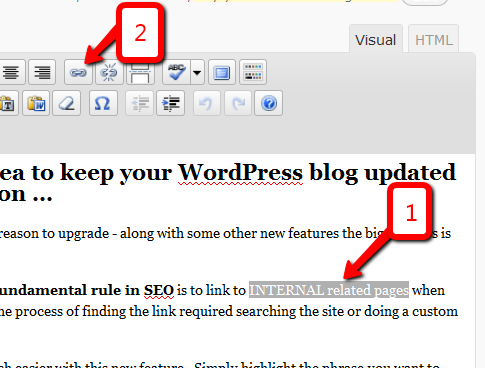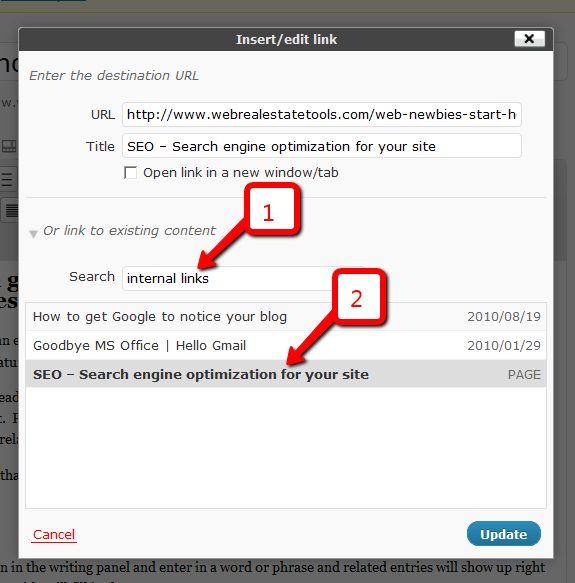You are viewing our site as an Agent, Switch Your View:
Agent | Broker Reset Filters to Default Back to ListWhy You Should Upgrade WordPress Right Now!
February 25 2011
 It’s always a good idea to keep your WordPress blog updated with the latest version, but this time there is an even bigger reason to upgrade. Along with some other new features, the biggest news is the internal linking feature. If you didn’t know already, one fundamental rule of Search Engine Optimization (SEO) is to link to INTERNAL related pages when you write new content.
It’s always a good idea to keep your WordPress blog updated with the latest version, but this time there is an even bigger reason to upgrade. Along with some other new features, the biggest news is the internal linking feature. If you didn’t know already, one fundamental rule of Search Engine Optimization (SEO) is to link to INTERNAL related pages when you write new content.
Previously the process of finding the link required searching your site or doing a custom Google search to find related pages.
WordPress just made that job so much easier with this new feature.
Simply:
- Highlight the phrase you want to link out to, and
- Click the link icon on the menu.
- Enter in a word or phrase and related entries will show up right in the box
- Clicking on a title will fill in the correct URL in the top box. The Title text will appear if you hover over the link in your post – it does not change the text in the post, so don’t worry about the title text unless you want to change it.
The WordPress internal linking tool will make the process of finding and linking to your own content much easier and faster for you!
No excuses now for not linking internally!