You are viewing our site as an Agent, Switch Your View:
Agent | Broker Reset Filters to Default Back to ListProduct Review: Listings-to-Leads
February 25 2014
 Let’s do an experiment. Take your most recent listing and create each of the following, one at a time, all by yourself:
Let’s do an experiment. Take your most recent listing and create each of the following, one at a time, all by yourself:
- A YouTube video
- A drip marketing campaign
- A Craigslist ad
- An audio presentation
- A virtual tour
- A single property website
- Several Facebook and Twitter posts
- A QR code linked to the single property website
- A blog post
How long would all of that take? Hours and hours, right? Listings-to-Leads does it all automatically, in a matter of moments. If it sounds like I’m making a sales pitch for Listings-to-Leads, I apologize. The bottom line is that I get excited when I see something with the potential to (a) make agents’ lives easier or (b) help them sell more real estate. I think that, if used properly, Listings-to-Leads has the potential to both. It’s a good idea – and I like learning about good ideas.
How It Works
When an agent signs up, the Listings-to-Leads team sets up the account for them. Using your website as the foundation, they pull your color scheme, logo, photos, and other branding, as well as links to IDX community search results pages for the areas you have listings or do business. This brings up a good point: you’ll need a website with IDX property search. (To be clear, you need a website with IDX for many reasons!) If you do not have IDX, Listings-to-Leads offers unlimited landing pages for you to use for all kinds of buyer and seller lead generation. The property search is where Listings-to-Leads will drive the leads you generate with your marketing efforts.
Once your account has been established, new listings will automatically receive all of the collateral we listed in our first paragraph. You’ll receive an email notification with links so that you can view the materials created and share them with your seller client. An underemphasized benefit of Listings-to-Leads is this client involvement. If you use the tool properly, sharing all of the marketing collateral with your client and encouraging them to disseminate it themselves (via social media, email, etc.), you are helping them feel engaged in the process and demonstrating your value to them. You’re also leveraging an important pool of potential leads – their social sphere.
Craigslist
A lot has been said lately about the recent changes at Craigslist. Listings-to-Leads has found a way to work around it. In addition to a Web address (no longer linked) to a single property website, they include a phone number on each Craigslist post. Callers have several options: to ask more questions or schedule a showing, have a link sent to their mobile device for a virtual tour, or listen to an audio property description.
Property Valuation Landing Pages
Listings-to-Leads recently added their Property Valuation Landing Pages. These Property Valuation Landing Pages can be posted on Facebook, as a Google PPC ad, in a blog post, or anywhere else you’d try to reach new prospects. Below is one of the design options for the page (there are three to choose from):
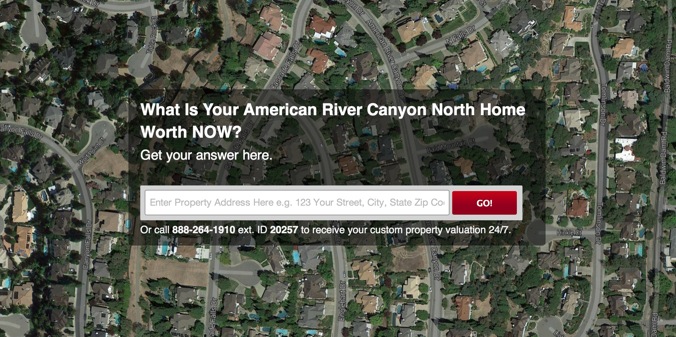
After the homeowner enters their data, they receive a free, automated, agent-branded report created by Listings-to-Leads. And the agent receives the lead. The team at Listings-to-Leads notes that agents have also had success using data from these reports as blog posts or email blasts.
Drip Marketing
Listings-to-Leads includes drip marketing campaigns with touchpoints that span all the way from “coming soon,” “just listed,” “virtual tour,” and “open house.” Although the marketing materials are primarily presented as eFlyers, they also lend themselves to social media. The messages will come to the agent’s email account, where they can be easily forwarded to a distribution list. There’s also an option to copy the html code for the message to be entered into a service like Mail Chimp or BombBomb.
With the myriad marketing options available, we don’t have the time to look at them all here. You can learn more about each of them on the Listings-to-Leads YouTube channel, where numerous helpful videos walk you through every facet of the service.
Next Steps
- Visit Listings-to-Leads at www.ListingsToLeads.com or read their product description in our directory.
- View all your options for lead generation.
- Read more articles about lead generation.









