You are viewing our site as an Agent, Switch Your View:
Agent | Broker Reset Filters to Default Back to ListProduct Review: VirtualTourCafe
October 09 2013
 There are a lot of real estate marketing solutions available to agents and brokers today. Some specialize in one thing, like websites, while others bundle multiple services together. No matter which products you choose, however, we can't overemphasize the importance of considering a virtual tour solution.
There are a lot of real estate marketing solutions available to agents and brokers today. Some specialize in one thing, like websites, while others bundle multiple services together. No matter which products you choose, however, we can't overemphasize the importance of considering a virtual tour solution.
Why? Because video sites like YouTube are among the top online destinations for buyers. In fact, 70 percent of those who use video during their search do so to tour the inside of homes. If you're not leveraging video, you're missing out on crucial leads! (See our article 5 Reasons to Use a Virtual Tour to learn more.)
Today, we're going to look at a solution that will help you capture those leads. VirtualTourCafe enables real estate professionals to create beautiful tours in under 15 minutes. The solution is easy to use and offers unique features that you won't find in other solutions. Highlights include:
- Easy sharing to social media and Craigslist
- Automated syndication to search engines, real estate portals, and classified ads sites
- Drag and drop image gallery
- 28 templates and over 50 background music options to choose from
- Image editor that lets you control brightness, contrast, transitions, and more
- Add floor plans and 360-degree panoramas
- Easy-fill property information screen for fast input
- Optimized for mobile devices including Android, iPad and iPhone
- Virtual tour CD or DVD
- Automated weekly hit reports
- Broker, office, and association discount programs also available
Virtual Tours Made Easy
VirtualTourCafe was built with the busy agent in mind. New users can go from account set-up to completed virtual tour in less than half an hour. This is possible because the company makes creating tours as simple as uploading images and adding property details. A wizard guides you step-by-step through the tour creation process.
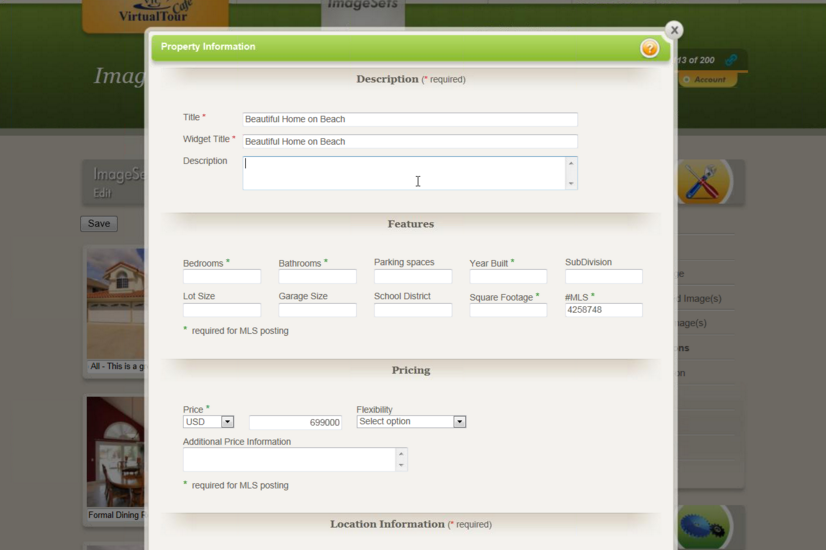
As with any virtual tour, the photos are the most important part. By offering built-in image editing capabilities, VirtualTourCafe helps ensure your photos look their best. Users can adjust image saturation and hue, color balance, brightness, contrast, and orientation.
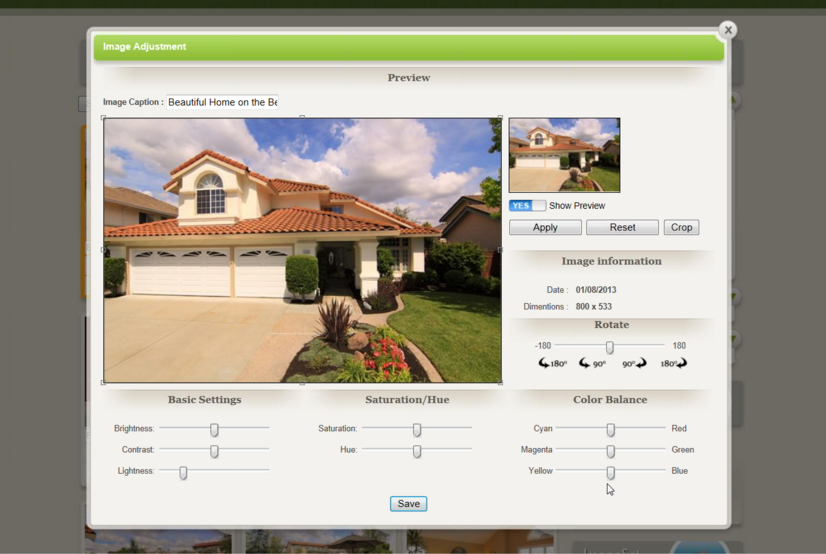
Agents can also rearrange the order of their photos within a tour, add captions, transitions, and more. The font and color of captions can be adjusted on a photo by photo basis.
One of our favorite features of VirtualTourCafe is the ability to add floor plans to your tours. This helps clients and prospects visualize themselves--and their furniture--in your listing. Agents can also add "hot spots" to floor plans. By adding a hot spot in, say, the kitchen viewers are automatically able to see photos and more information about the kitchen.
Once photos are uploaded, captions are created, and background music selected, your virtual tour is complete--but that's only the first step in successfully leveraging this product. Every virtual tour is hosted on its own mini site that includes the tour itself, as well as a gallery of all images, property details, contact information, social media sharing options, and an option for sharing documents with lead capture capability.

Marketing Your Virtual Tours
Once you've created a beautiful virtual tour, you'll want to let the world know about it! VirtualTourCafe offers multiple options for marketing your tour, including:
- The ability to post your tour to realtor.com®, YouTube, and Facebook
- Create digital flyers from a library of ready-to-go templates
- Craigslist widget that makes posting to Craigslist simple
- Email flyers to prospects by entering their email or uploading a .csv file
- QR codes that can be added to your sign-rider, flyer or downloaded for use in print materials
- Agent website that acts as a gallery of all their virtual tours
Usability
VirtualTourCafe is one of the most user-friendly marketing solutions that we've come across. The backend is beautifully designed with intuitive tips are offered at every step of the way. Even technical novices will find this product easy to use.
Want an example? Here's one of our favorites. VirtualTourCafe has made it easy to flesh out property details with just one click. Agents can list included appliances and amenities by simply toggling on/off buttons. It's this ease-of-use permeates every facet of VirtualTourCafe.
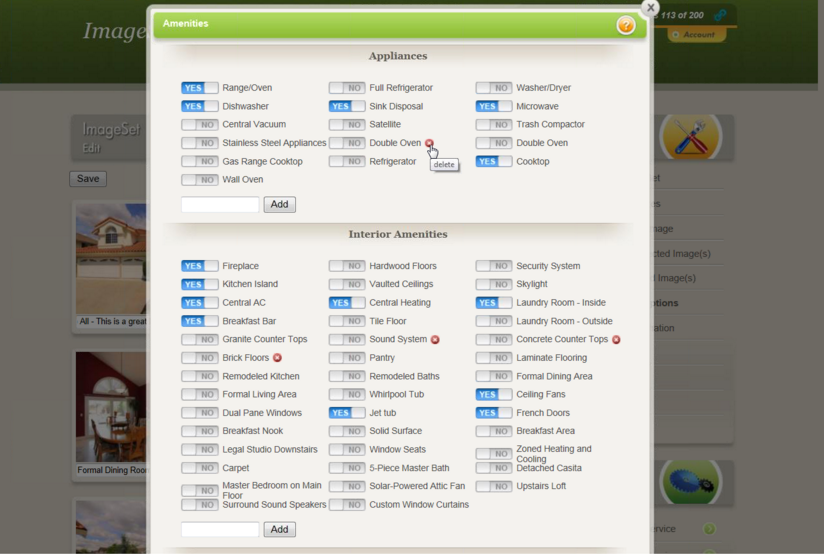
Training and Support
We were impressed by the thoroughness of VirtualTourCafe's support options. The company offers video tutorials, hints, tips, and cheat sheets for nearly every feature in their product. For those who need a little more help, all VirtualTourCafe subscribers have access to unlimited personal training via phone and email.
Next Steps
- Visit VirtualTourCafe's website to learn more
- Explore more Virtual Tour solutions in our Product Directory
- Read articles about leveraging Virtual Tours









