You are viewing our site as an Agent, Switch Your View:
Agent | Broker Reset Filters to Default Back to ListLove Your Listings? Feature Them on Your Website
February 18 2013
This post comes to us from BrokerageU:
 As long as you have a real estate website, there should be plenty of different options of ways for you to show off your own listings.
As long as you have a real estate website, there should be plenty of different options of ways for you to show off your own listings.
Let's take a look at some different ideas to make sure that your listings are getting the maximum exposure on your site!
When the listing is brand new:
Haven't even entered the listing into your MLS yet? This is the best time to type up a quick blog post announcing the "Coming Soon" listing. Add a few photos and a teaser to check back in a few days for the full property details.
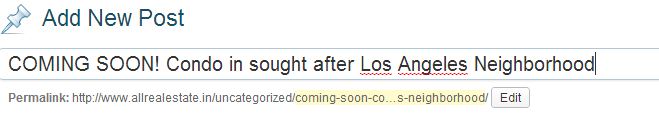
While you have the listing:
Add that listing to your website! Depending on your IDX provider, there may be a simple way to pull in a results feed showcasing an always up to date list of your full property inventory. Go ahead and create a page for this so that even if you don't have the time to enter every listing into your website manually, your visitors will always have a current list of your available homes for sale.
Even if you already have an IDX feed containing all of your personal or team listings on a page on your website, you still might want to consider adding the listing manually as well. Doing this will allow you full control of what you showcase on that page, without any limitations that you might notice when inputting the listing into your MLS.
Remember, your IDX feed pulls in photos and details exactly how it appears on the MLS listing. So, if you have more photos than your MLS will allow, higher quality images, or even if you don't want the photos branded with your MLS credentials, then entering them manually is the way to go. Not to mention, when you do this you might even be able to showcase that listing right on your home page as a "Featured" property!
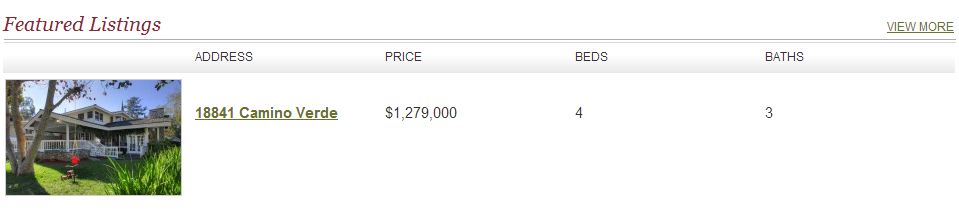
If you schedule an open house, hopefully you have the option to feature this information right on your listing page. It would also be a good idea to write a blog post leading up to the open house. Include a list of fun things to do in the area, community information and local school info, along with the details of your open house.
Then, you can even schedule another blog post to go live the day of the open house for one final reminder for all of your blog subscribers. Take this one step further and make sure to set up an auto-publishing service, so that when each blog post goes live, your Facebook followers will also get to see your listing updates.
Once the listing goes under contract or sells:
If you've already added the listing to your website manually, just add a listing category called "Sold." No need to delete the listing altogether. This way, you can now add a page called "Recent Solds" to your website and pull in all listings with the "Sold" category.
Even if your website does not allow you to categorize listings, you can always do something similar with blog categories. Type up the post but remember not to pull in the listing details via the IDX as this will show an error once the listing is officially no longer available in your MLS. You can add the property description and photos to your post and give it the category of "Sold." Now you can still feature your solds on a page just by bringing in that post category.
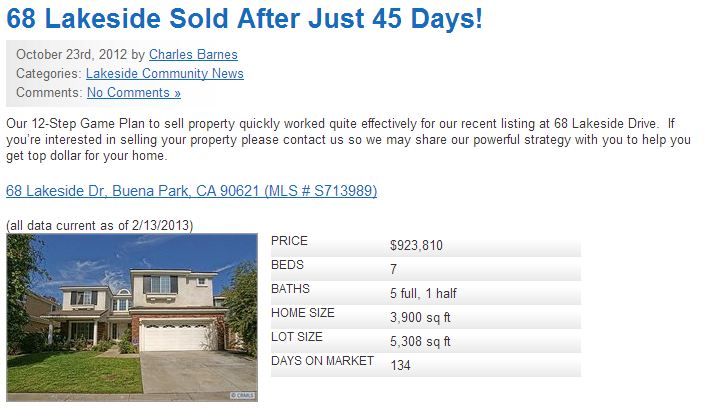
To view the original article, visit BrokerageU.









