You are viewing our site as an Agent, Switch Your View:
Agent | Broker Reset Filters to Default Back to ListReal Estate App of the Week: Evernote
January 21 2013
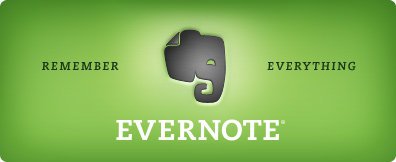 By now, you've surely heard of the app Evernote. Despite writing articles about it for the past year, I didn't take the plunge and truly use it until a couple months ago. All I can say is Wow!
By now, you've surely heard of the app Evernote. Despite writing articles about it for the past year, I didn't take the plunge and truly use it until a couple months ago. All I can say is Wow!
First of all, every note you make, whether you write it on your phone, tablet or computer automatically gets synced via Wi-Fi to all of your devices. So, if you make changes to your to-do list from your phone, those changes will register when you open Evernote on your laptop.
Here are some ideas for using Evernote:
1. Scripts
Keep all of your talking points in this app so when you're ready to cold call or you're in the middle of a negotiation, you have your points handy.
2. Frequently Asked Questions
You know you answer the same questions from buyers and sellers over and over again. Keep them in a folder called FAQ, then organize them by topic. When you get an email from a buyer or seller, just copy and paste the answer, personalize it and send.
3. Neighborhood info
It's nearly impossible to keep up with which communities are gated, how much condo or homeowners' fees are and what those fees include. Break it down by community and keep a running list so you can simply pull that info up on your phone when a buyer asks.
Of course, you can keep your traditional to-do list, or keep a to-do list for each client. Evernote has a checklist function that allows you to check things off once they're done. I also use it to save articles I want to read, background information about a topic I'm writing about and notes from conferences I've attended.
The best part? It's FREE!
Available for web, iPhone, iPad & Android. Get it here: EVERNOTE
To view the original article, visit the REAL Trends blog.
For More Information









