You are viewing our site as an Agent, Switch Your View:
Agent | Broker Reset Filters to Default Back to ListA Look at Top Producer's Newest Features
December 11 2012
Top Producer has added some slick functionality to their program. We attended a recent webinar where host Steve Pacinelli unveiled the new updates, scheduled for release this month, and revisited the program's strengths. Read on to see what we learned.
Sync Functionality

Top Producer can sync GMail and Outlook to both your mobile and desktop applications. You don't even have to be in Top Producer to use this functionality. For example, you can add an appointment to your smartphone's native calendar app and it will automatically sync to Top Producer on all your devices.
Out of the office and meet a new contact? Use REALTOR.com's Quick Lead as a fast way to add new contacts to your phone. The app's icon sits on your mobile phone's homescreen for easy access. Just tap it to add contact info, and the app will add the contact to your phone's address book and your Top Producer database.
Email Editor
Perhaps Top Producer's most important update is to its email editor--which finally works with Apple computers.
Other email upgrades are great news for all operating systems:
- Drag and drop image add. It's now easier than ever to add images to your emails. Just drag and drop them from your computer directly into the editor.
- Easy image resize. Top Producer has simplified how you resize image. Just click an image to pull up a resize dialogue box. All images are automatically resized proportionally--a long overdue update.
- Add tables and graphs. Import from Excel or create your own.
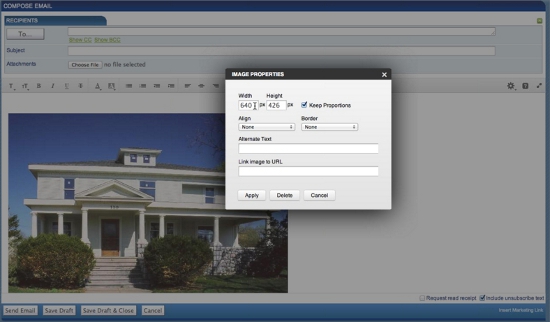
Because Top Producer's new email editor is web based, there's nothing to download or install. Your account will automatically be updated when the new features are released.
Managing Contacts
Top Producer features multiple ways to connect with and organize your contacts. On the View Contact screen, Top Producer has set up a live social media stream from your clients' online accounts. This gives you direct insight into your clients' live and empowers you to engage with them on a more personal level.
The image below shows three new ways to organize your contacts within the mobile app. The screen on the left shows Top Producer's new Notes functionality. Notes are now centralized in one place and no longer segmented throughout the database. You can link notes to clients, listings, or view notes by date
The center screen shows the new Lead Categories you can assign your contacts, according to what stage your relationship is in (New, Engage, Future, Active, Closed). The third screen shows how you can now note the Lead Source, allowing you to monitor what marketing channels are most effective.

You can now view contacts within Sales Pipeline according to what Lead Category you've assigned them. Within an individual's contact screen, you can see how long that person has been a lead (down to the second!), and the next step you should take with them, be it phone, text message, or email.
The application will also provide helpful tips--like reminding you that you have a 72% chance of converting a lead if contact is made within the first hour--to help keep leads moving through your sales funnel.
Next Steps
Top Producer's new features are scheduled to be rolled out by the end of December 2012. In the meantime, you can:
- Learn more about Top Producer in our directory
- Visit Top Producer's website









