You are viewing our site as an Agent, Switch Your View:
Agent | Broker Reset Filters to Default Back to ListGoing Paperless: 3 Tips to Get Started
November 05 2012
Now that I have sort of become known as the "Real Estate Technology Geek," I receive calls and e-mails daily about how REALTORS® can become paperless. I highly doubt that it is possible to be 100 percent paperless in our business, but here are three tips that will get you darn near close to never using a printer, ever again.
1. Daily Real Estate Task: Printing "Agent Full Report" from MLS. It is something that we must have when showing a property. It has the details that customers/clients don't have in their "Customer Full Report," such as days on the market, the listing agent's contact info, private remarks, etc.
For PC users — Instead of printing this report, download a program called CutePDF. It is a free PDF converter that will set up as a printer in your print menu, BUT... drum-roll, please... it will not print! It will save your report as a PDF. This program is great and saves you the hundreds of dollars it would cost to purchase a similar Adobe product. I simply save the reports in Dropbox or Box (another must-have) and simply open it up on my iPhone or iPad.
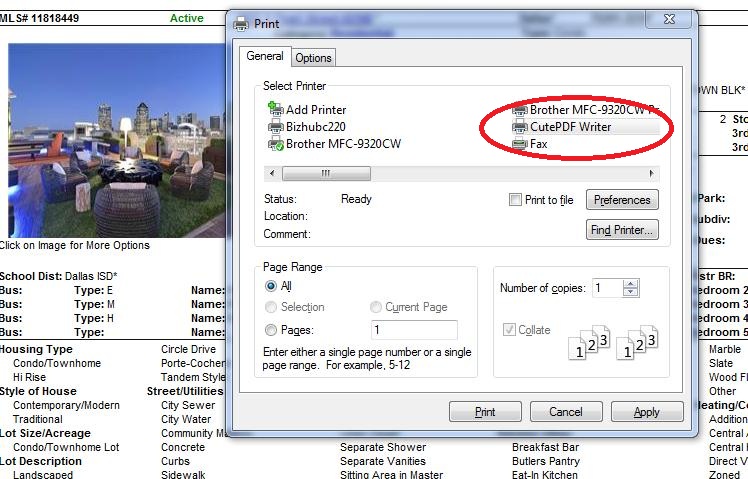
For my fellow Apple/Mac users — Simply click print, and in the bottom left corner there will be a tab that says "PDF," click on that to save your report as a PDF. No third-party program necessary.
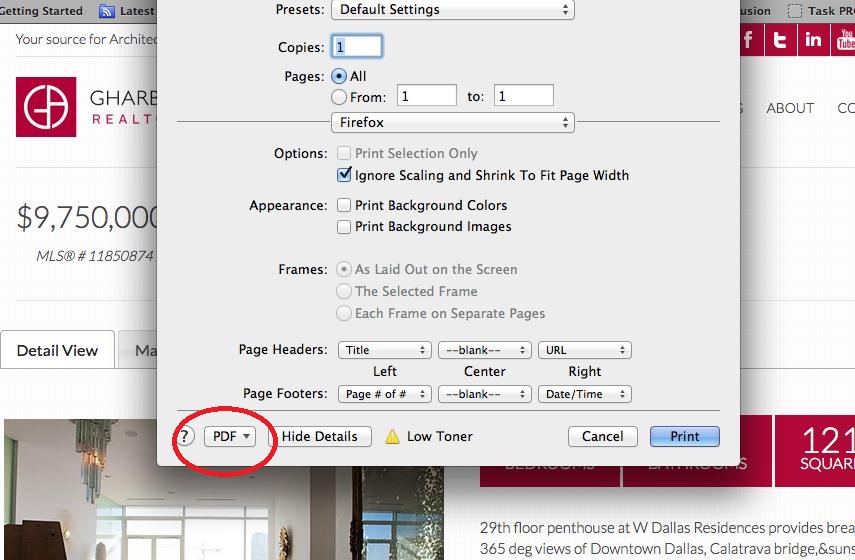
2. Contracts/Addendum: Instead of printing the contracts/addenda you create in zipForm (or any other forms software that you may use): From your iPad, open the document with Box (an app that must be downloaded) and save it in your Box Cloud. Once you have it saved, go to DocuSign (an app that must also be downloaded) and link your Box account directly to DocuSign. From there, you will be able to open the documents you saved in Box, place initials/signatures, assign recipients, and send the documents for signatures — getting your document signed without it ever being printed or scanned.
3. Listing Presentations: Instead of printing and binding a fancy listing presentation to give to your potential sellers, create a presentation in Keynote or Powerpoint, with fun graphics and the information you want your customer to see. Hand your clients your iPad/Tablet and let them flip through it while you ramble on about how you're the best REALTOR® in town. They will love it, and if it's done right, they will be sold on you immediately.
To view the original article, visit REALTOR.org.









