You are viewing our site as an Agent, Switch Your View:
Agent | Broker Reset Filters to Default Back to ListReal Estate Marketing: Sitemap pages – Giving Google a Roadmap
June 08 2012
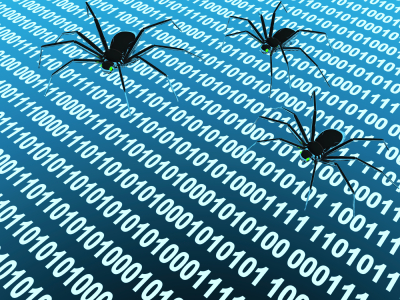 Providing search engines with a list containing all of your webpages can give you a leg up on the competition. The normal method for a search engine to find and list our various pages is conducted via a "crawl." Search engines use a program known as spiders to traverse the World Wide Web. In essence, the spider program tries to virtually visit every page on your website.
Providing search engines with a list containing all of your webpages can give you a leg up on the competition. The normal method for a search engine to find and list our various pages is conducted via a "crawl." Search engines use a program known as spiders to traverse the World Wide Web. In essence, the spider program tries to virtually visit every page on your website.
Depending upon the size of your website and what SEO strategies you have employed, a sitemap can make sure that the search engine indexes the most important pages of your website first and more frequently. In essence, search engines give each website a budget for spider resources. Upon every visit, the search engine spider will spend a certain amount of time on the site.
Many (most) real estate websites will have a limited number of 'content' pages and a large number of dynamically generated listing pages. The problem is, the spider can spend all its time indexing listings and not get around to indexing pages containing contact and promotional information in a timely manner.
If you have created Place Pages, as I have recommended in the past, search engines can have difficulty finding them without a sitemap.
There are two types of sitemap pages--sitemaps visible to the public and the sitemap.xml page. You are probably familiar with the publically visible sitemap page on websites. The sitemap page is usually available via a link in the navigation system and contains a listing of pages available on the site. Sitemap.xml is a page generated specifically for search engines and most folks have never seen one.
The sitemap.xml page is located at the root of the website and search engines automatically look for the file. You can easily check to see if your site has a sitemap.xml file. Simply type "mywebsite.com/sitemap.xml" into your browser, where mywebsite.com is the URL of your site. If you have a sitemap.xml file, you will get a page that looks something like this, only longer:
http://www.sitemaps.org/schemas/sitemap/0.9">
http://example.com/
2006-11-18
daily
0.8
Maintaining our theme, keeping your employees/contractors on their toes, I suggest you check to see if you have a sitemap.xml page. If you do, ask your webmaster to validate that the file is up to date. They rarely are. If you don't have the sitemap.xml file, you have a problem that needs fixing. One way or another...
To view the original article, visit the CoreLogic Broker Buzz blog.









